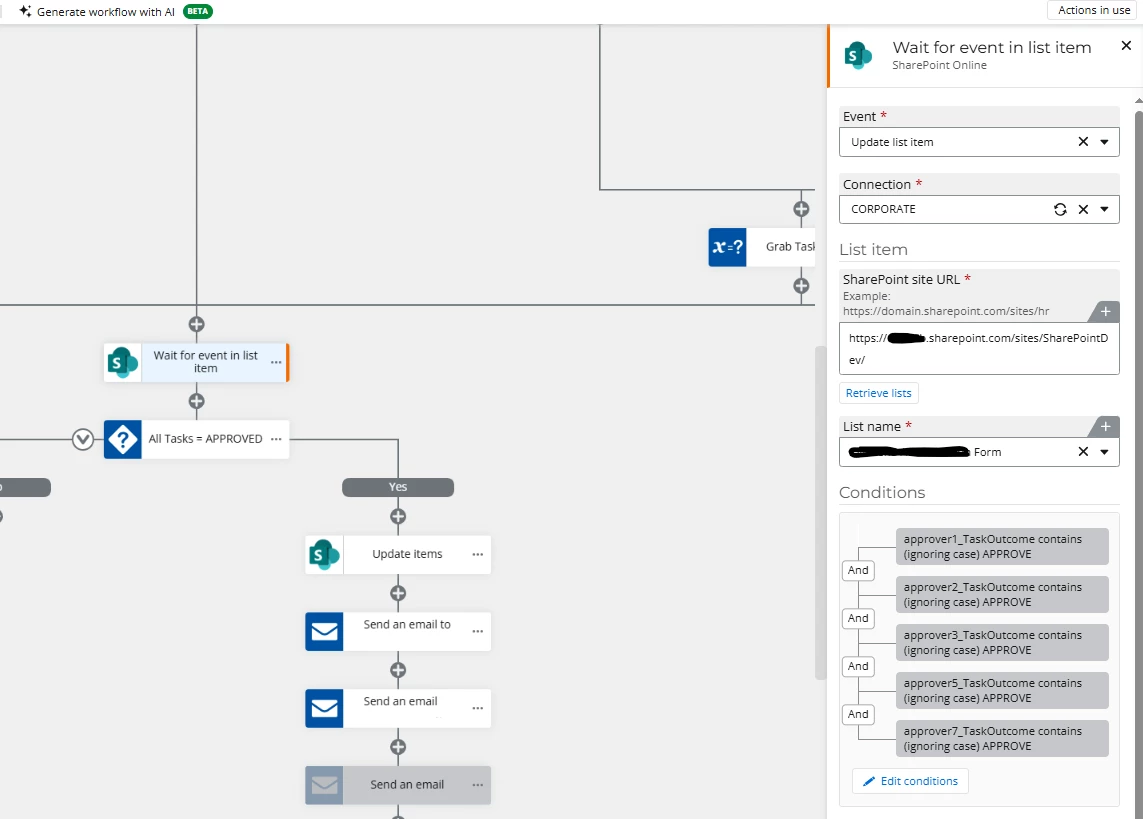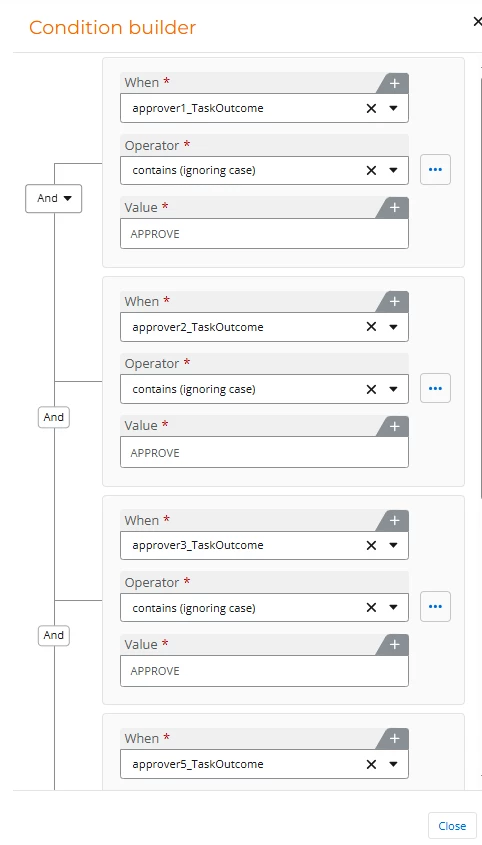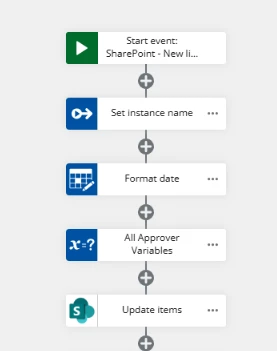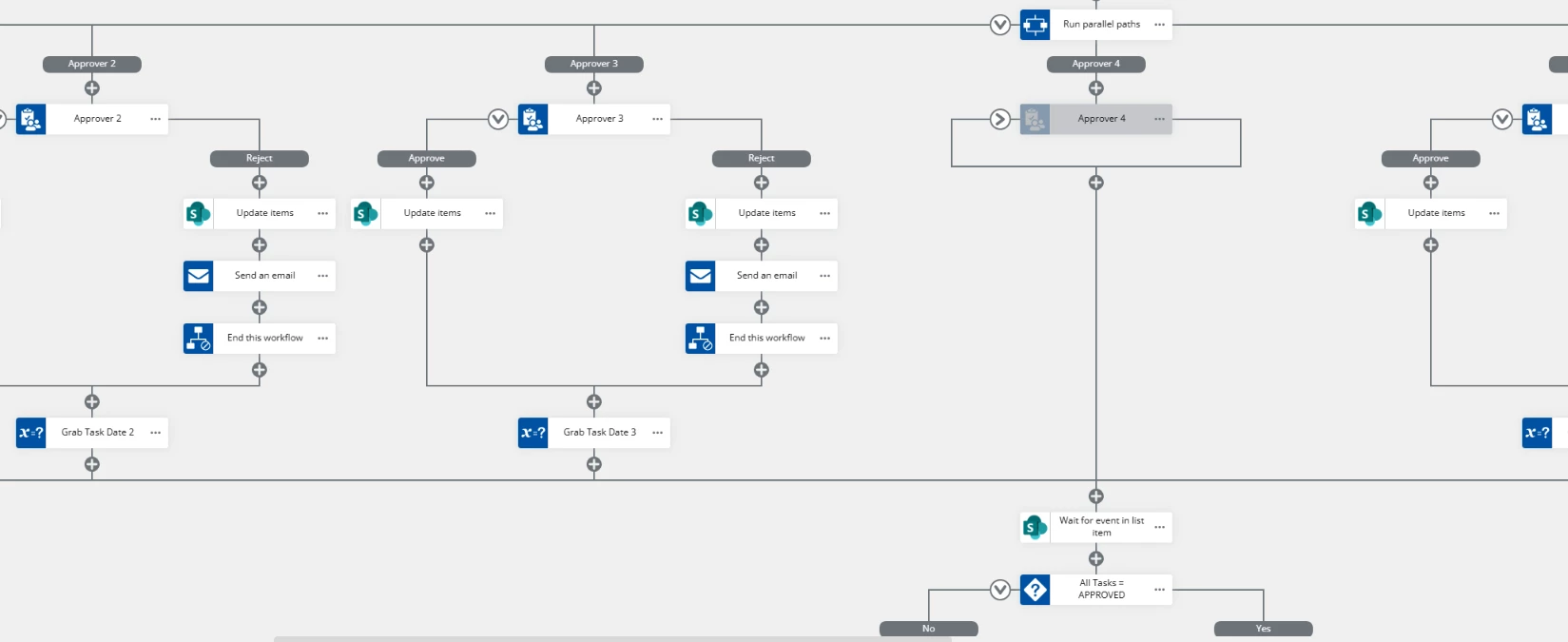Hello,
I have a O365 responsive form I am using alongside NAC and in my workflow I have 5 approval tasks which send 5 tasks out. In my workflow I have the ‘wait for event in list item’ action waiting for fields to update in my form as each task is approved. So when all tasks are approved and fields updated it stays on the ‘wait for event in list item’ action and doesn’t proceed...
I’ve been fighting this for 2 weeks now and can’t get this to work.
Your help is greatly appreciated!