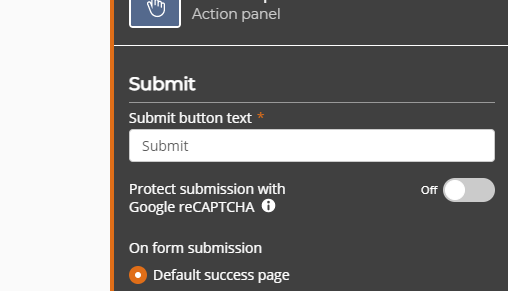Hi, all - NWC newbie here with another question. Is there a way to have the Submit button act as a 'Cancel' button?
I have a form that really doesn't need a workflow. It's basically just a worksheet to help certain employees determine which IRS form they're going to need. Form data isn't being submitted or saved anywhere. So what I'd like the Submit button to do is just clear all the data from the form and start over (in case the employee wants to do that).
I tried having the form redirect to itself upon submission but that doesn't seem to do anything.
Any way to do this?