I want to use the option CSS Class in a form rule but I don’t know how to procede. Did not find any example in the Nintex Help Center. Can someone show me how to add CSS code in my rule?
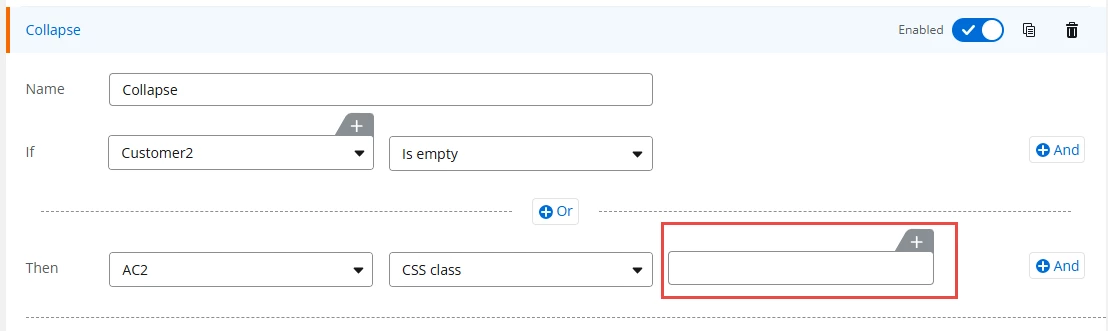
I want to use the option CSS Class in a form rule but I don’t know how to procede. Did not find any example in the Nintex Help Center. Can someone show me how to add CSS code in my rule?
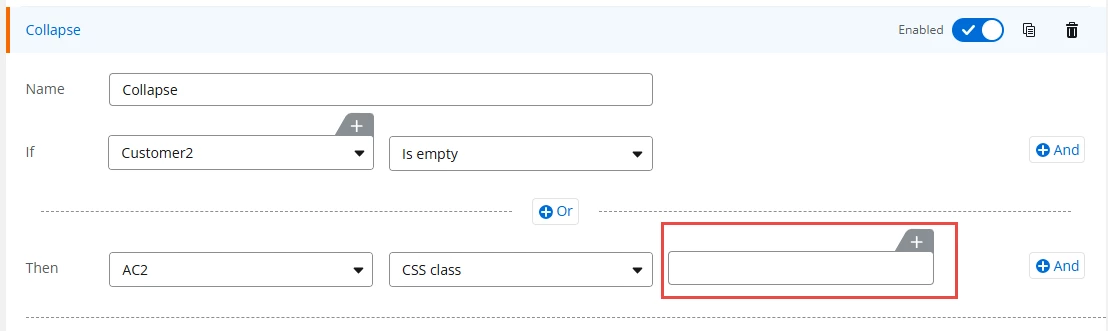
Best answer by SimonMuntz
Hi
Basically, a CSS style needs to be created in the styles tab, and then you can apply that to controls.
I have attached a video that shows how to achieve your solution, and the form that was used in the video.
Here is a link to the CSS help files to help you write your CSS for Nintex Forms.
https://help.nintex.com/en-US/nwc/Content/Designer/CustomCSSGuidelines.htm
Enter your E-mail address. We'll send you an e-mail with instructions to reset your password.