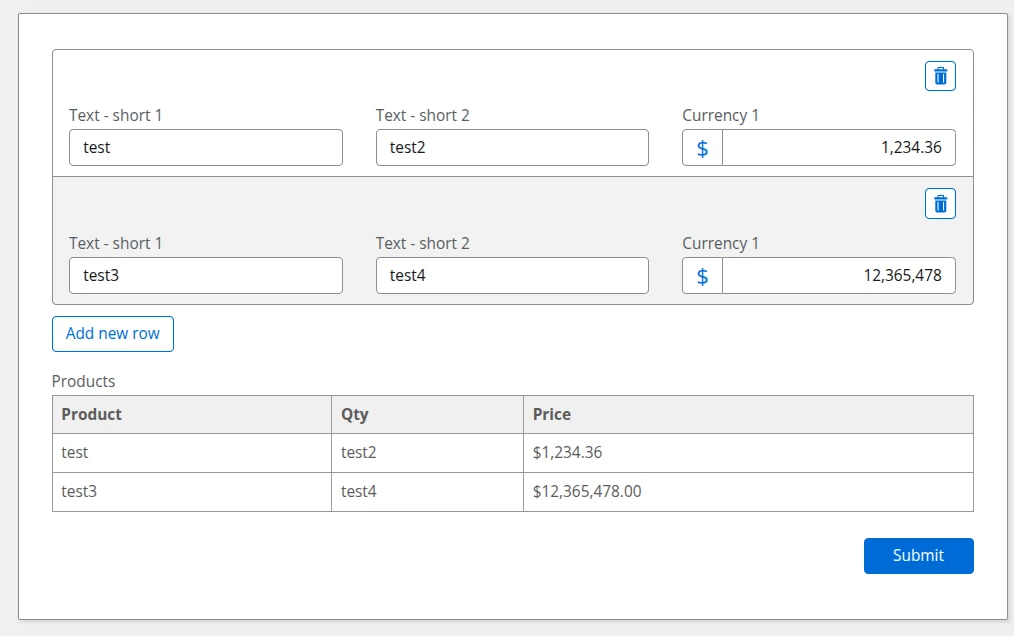I have a repeating table in my form and a HTML table. Currently after the user updates the repeating table, the user needs to submit first so I can process it to extract the values to rebuild the HTML table. I resend the same task back to the user with the HTML table updated with the new values.
Is there another way to update the HTML table without needing to submit the form?