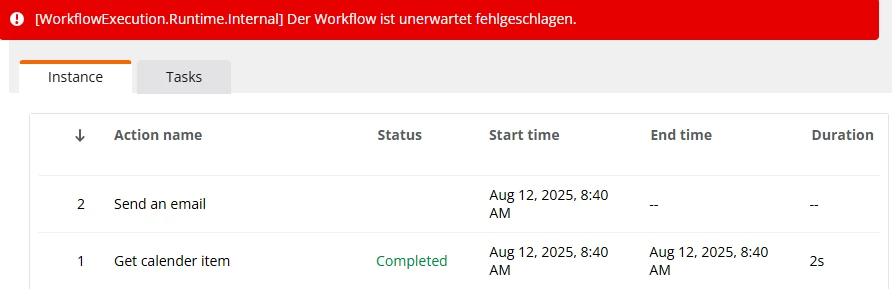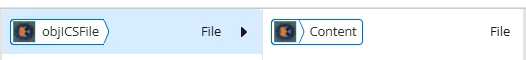Hello,
I get the following error The specified value is unknown. [Error Code: TypeCasting.UnknownCasting] when calling a xtension which should return an ics file.
The xtension is a .net core api and nintex does recognize the specified result type as file.
The responses part of the definitions looks like this:
"responses": {
"200": {
"description": "OK",
"schema": {
"type": "object",
"properties": {
"file": {
"type": "string",
"format": "byte"
}
}
}
}
}
I tried it according to OpenAPI Specification quick reference and Download base64 files but they differ on the properties part “file” <> “content”. But both ways dont work.
But when calling the xtension i get this error.
Is there anything, that I am missing?
Thank you in advance!
Niklas