In the newest version of Nintex Workflow I am trying to add a text mask to a short text box for a phone number e.g. (999) (999 - 9999)
However it seems that this feature has disappeared from the editing options. Any way to add in a text mask now?
In the newest version of Nintex Workflow I am trying to add a text mask to a short text box for a phone number e.g. (999) (999 - 9999)
However it seems that this feature has disappeared from the editing options. Any way to add in a text mask now?
Best answer by butlerj
@skr35 you should find Text Mask under 'Input Validation' in the control configuration panel.
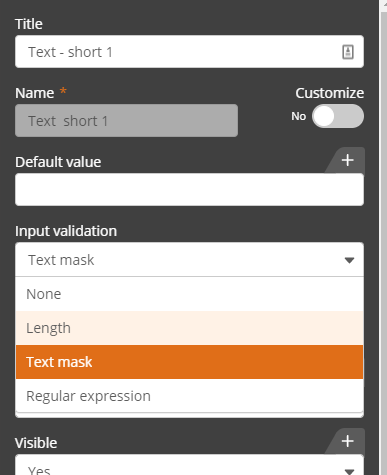
Let me know if you're not seeing that option.
Enter your E-mail address. We'll send you an e-mail with instructions to reset your password.