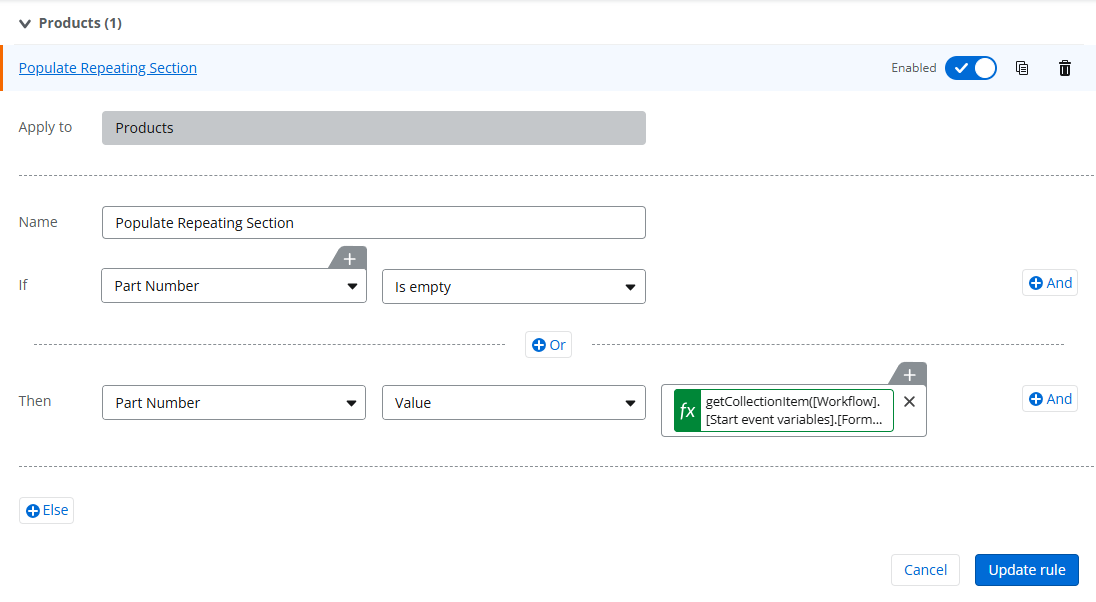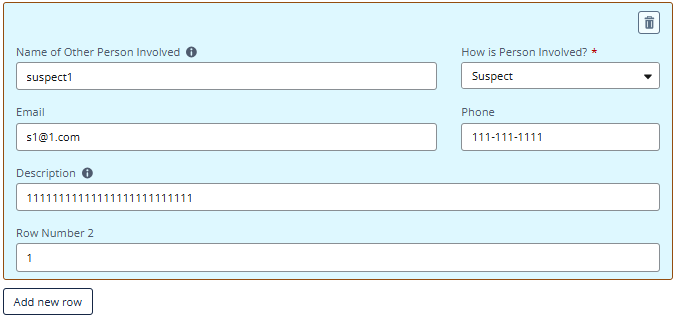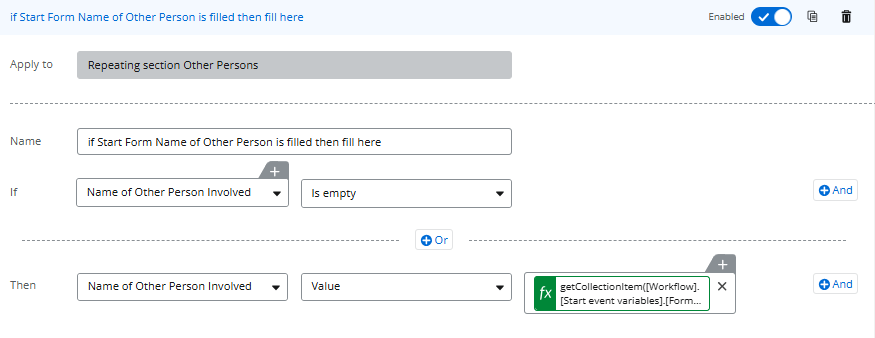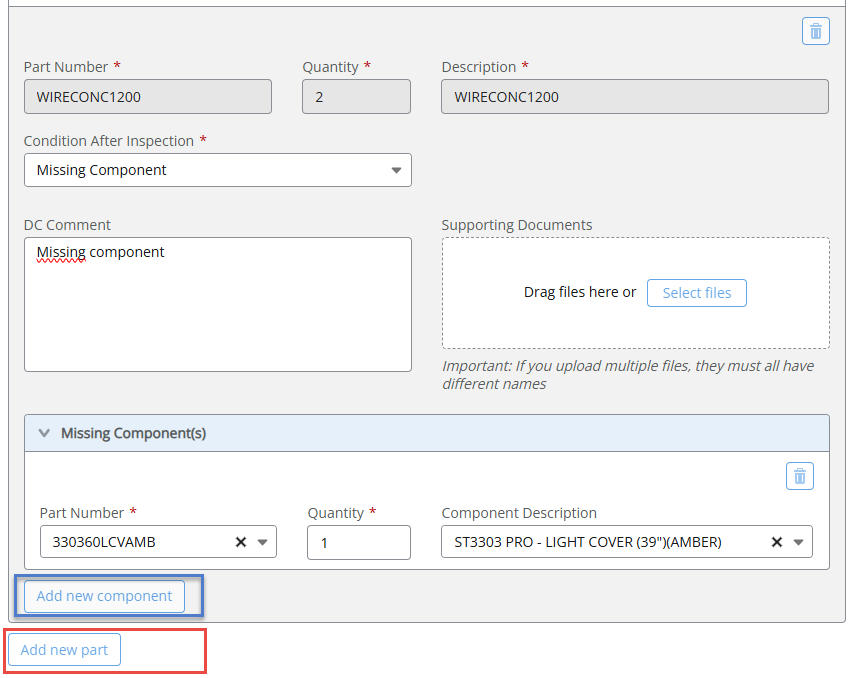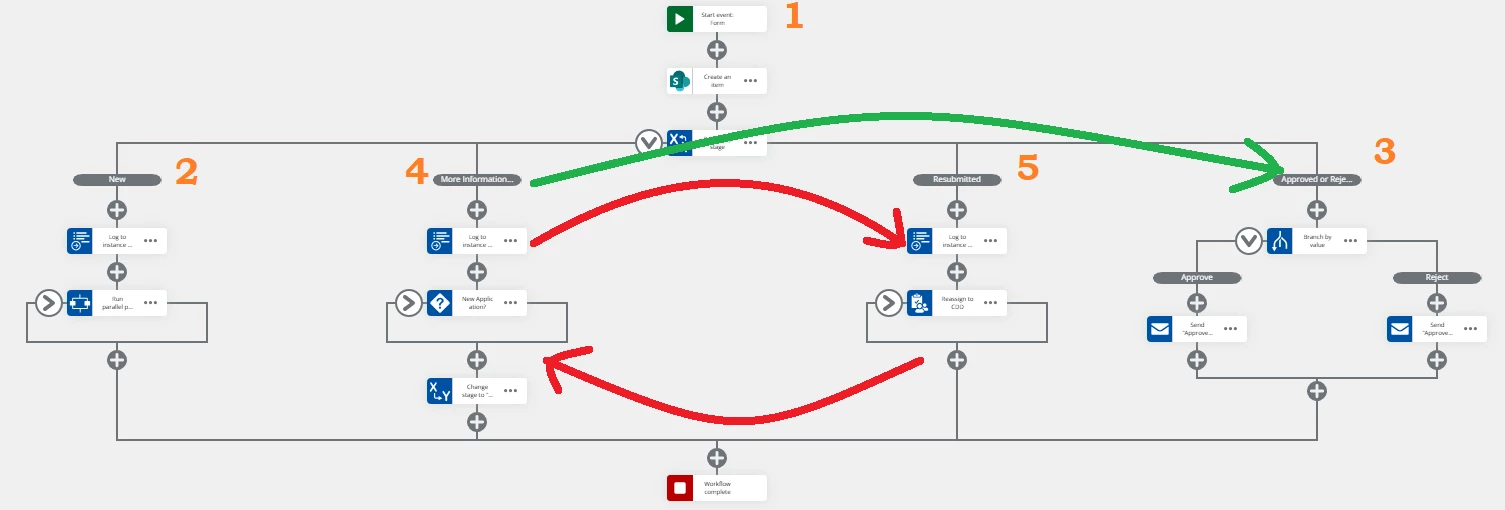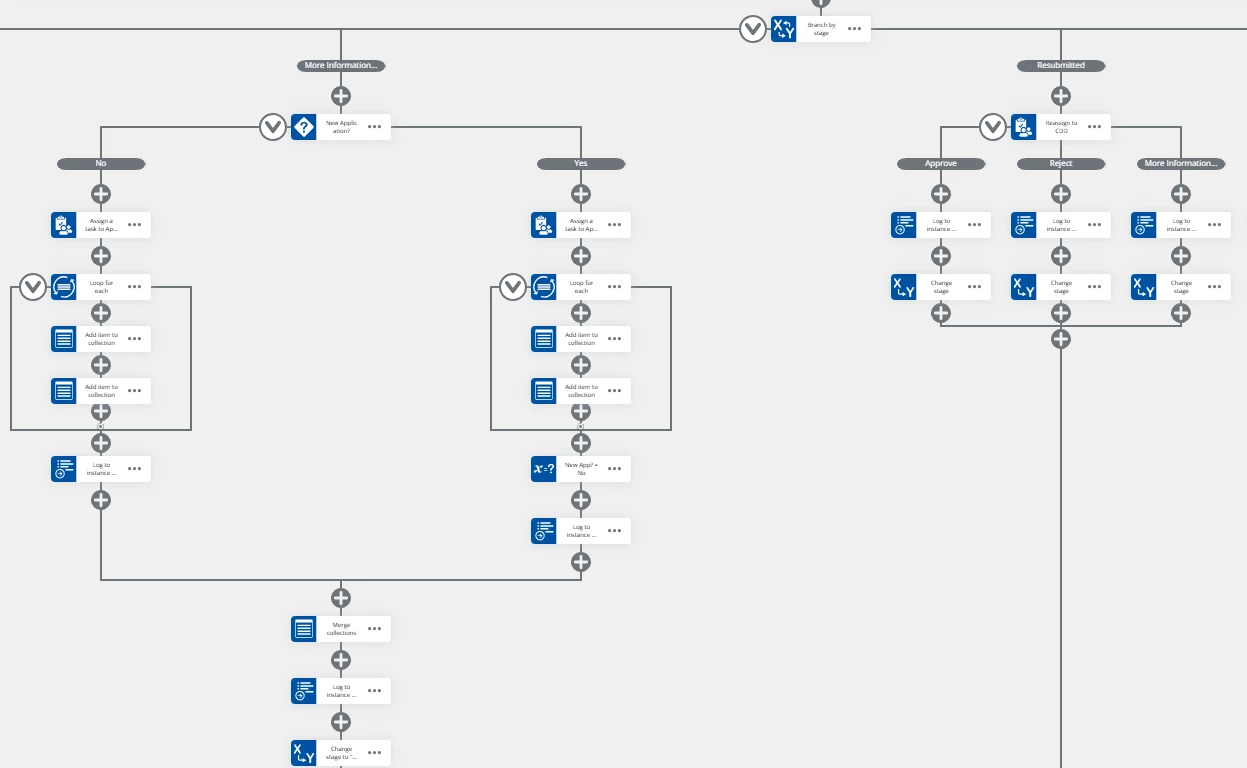I have a repeating section in start form. In a Task Form, I want to display the row of data from the start form repeating section. And add an editable field for each row to get a status for each row.
How can I do that?
I understand that I can do a loop for each and get item from collection, but how can I have the data in my task form?