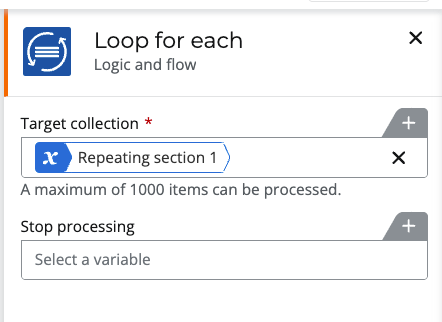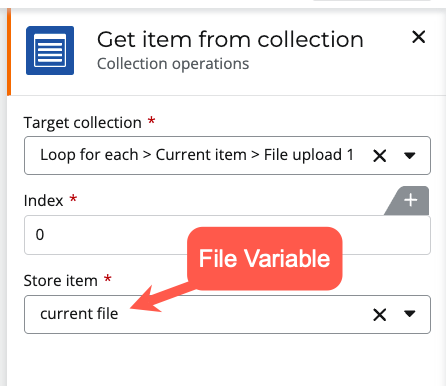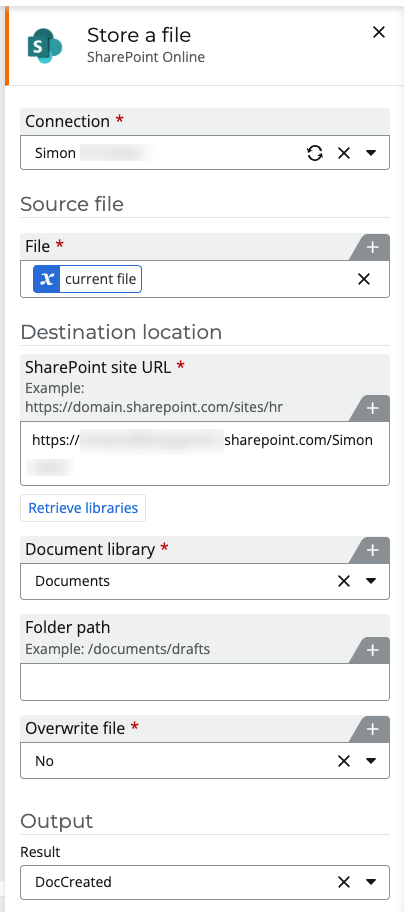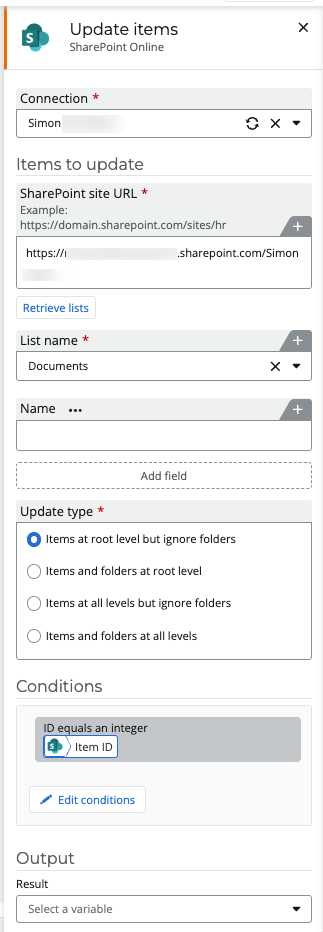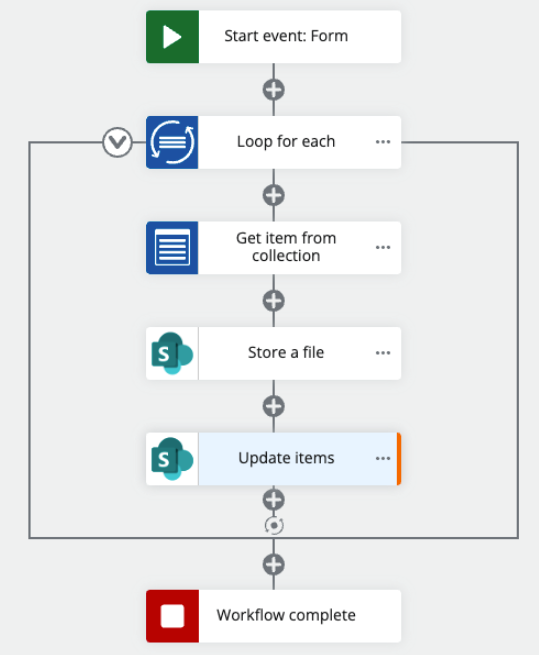All,
Looking for some basic help here.
I have a separate repeating section which will gather 5 separate pieces of DATA for each specific attachment added to an attachment field within a group on the Nintex workflow form.
Can I then grab and assign that data to each attachment and write it all to a Library in SharePoint?
In effect if I have 3 attachments, ROW 1 data will be for file1, Row2 for file 2 and Row 3 for file 3. But I haven’t a clue how to do this in a Lop for each in the workflow.