Hi There,
How do i get a custom pop-up/alert on page load of a nintex cloud form?
We want to display warning to the users before they fill in the form.
Please advice.
Kind Regards,
Nausheen
 +3
+3Hi There,
How do i get a custom pop-up/alert on page load of a nintex cloud form?
We want to display warning to the users before they fill in the form.
Please advice.
Kind Regards,
Nausheen
Best answer by butlerj
@Nausheen_H currently NWC forms do not support JavaScript or Alerting, however there is a user voice that is open for this functionality here:
https://nintex.uservoice.com/forums/430063-5-nintex-workflow-cloud/suggestions/39836854-form-alert
You can emulate this functionality somewhat using the Label control and hide rules. For example if I have a form that has a reminder at the top that I want to disapear once people start filling in the form I can do something like this:

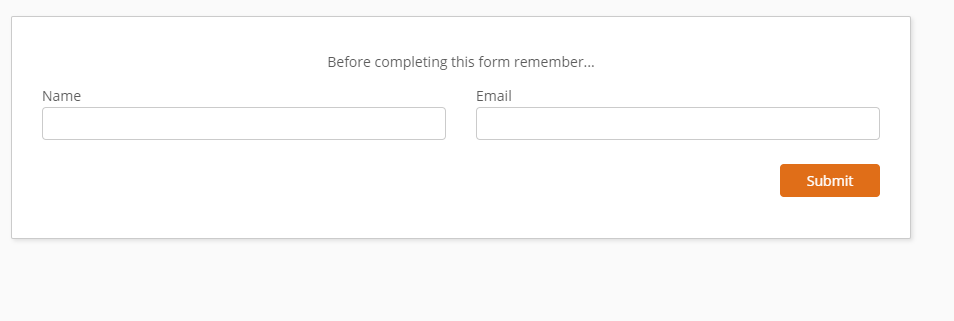
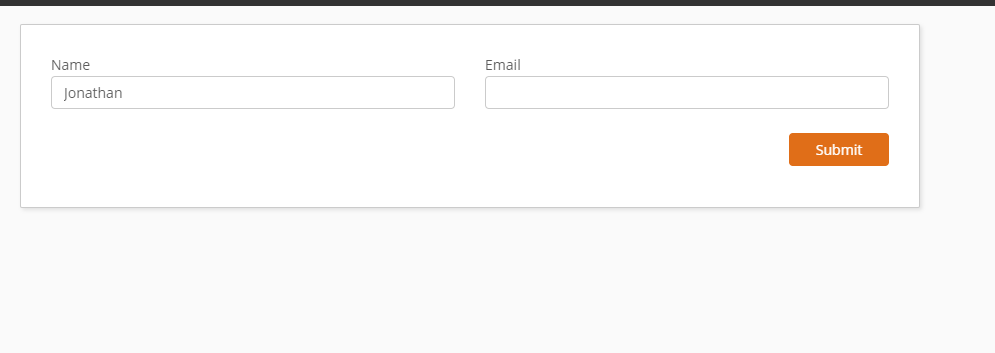
Hope that helps!
Enter your E-mail address. We'll send you an e-mail with instructions to reset your password.