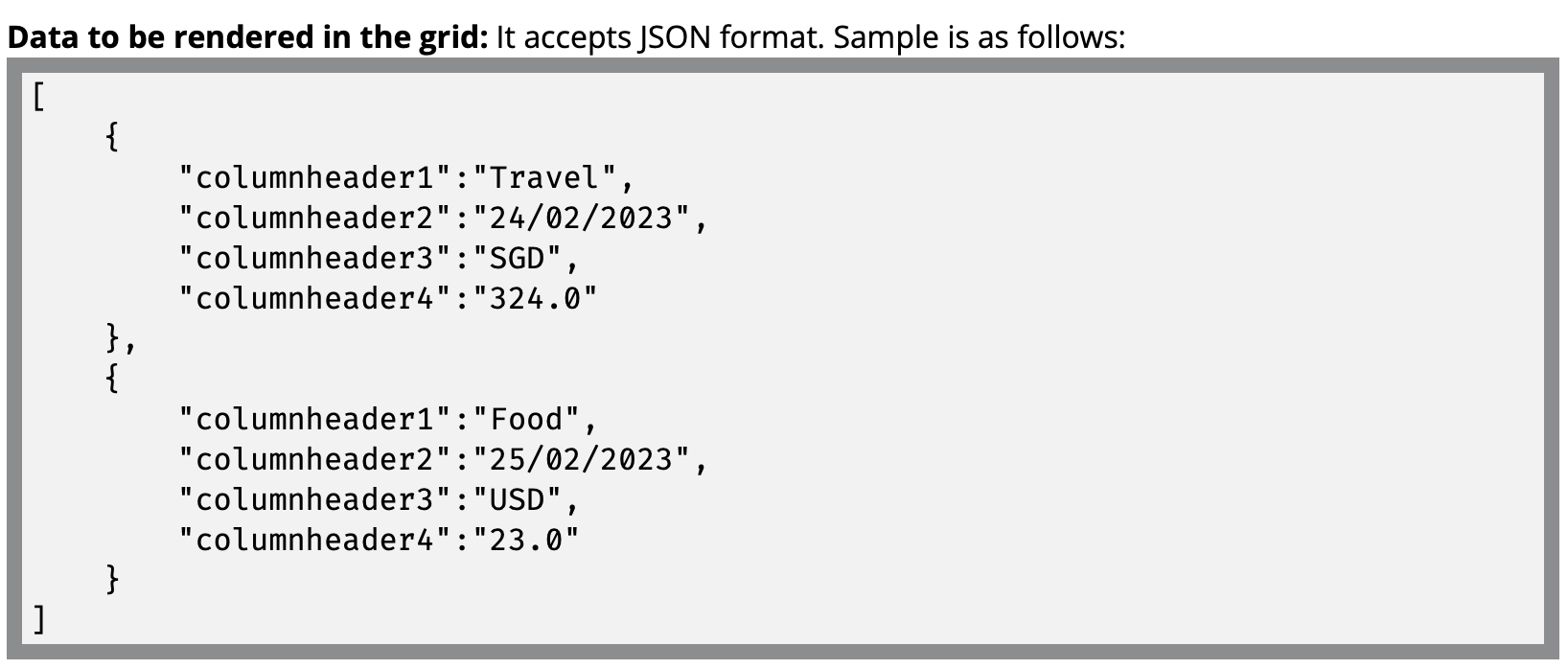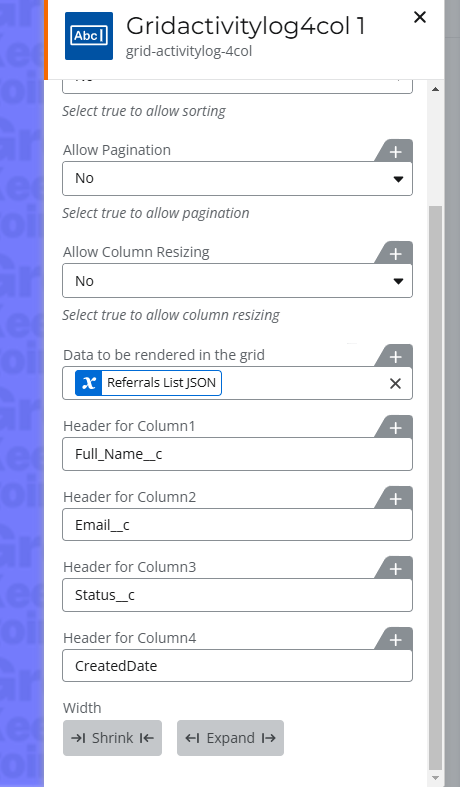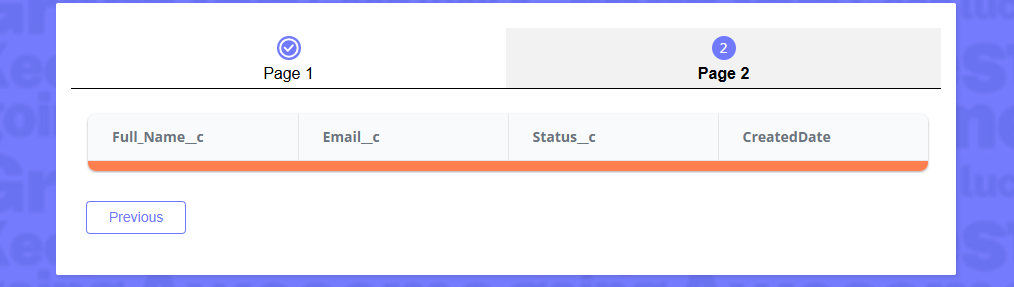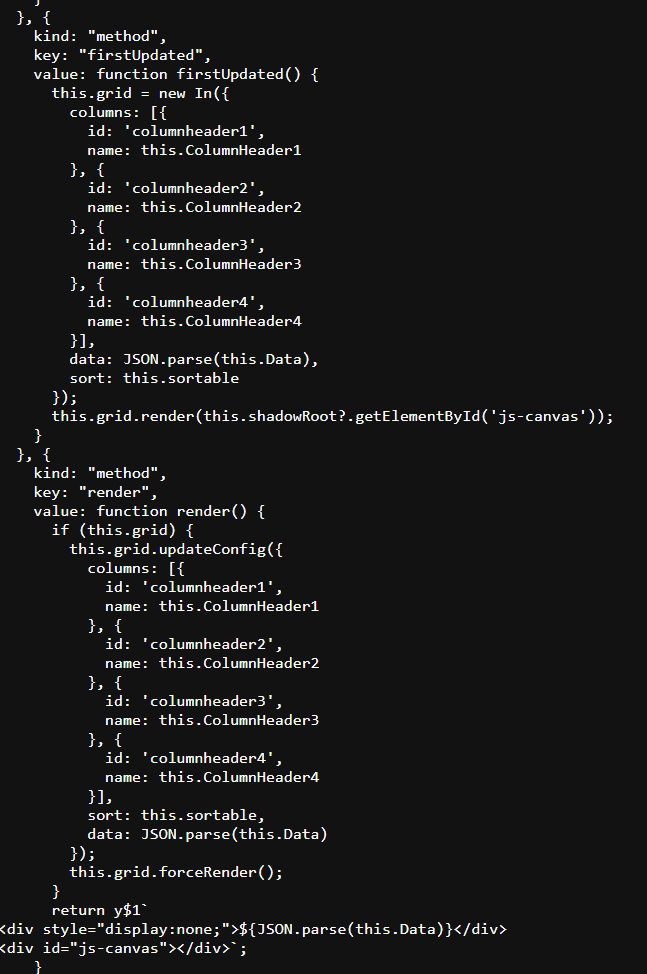Hello!
I'm working with this plugin, but for some reason, it doesn't display the data https://gallery.nintex.com/t/_column_grid. Does anyone have an idea of what I might be doing wrong?
This is how I'm fetching the JSON to attach.
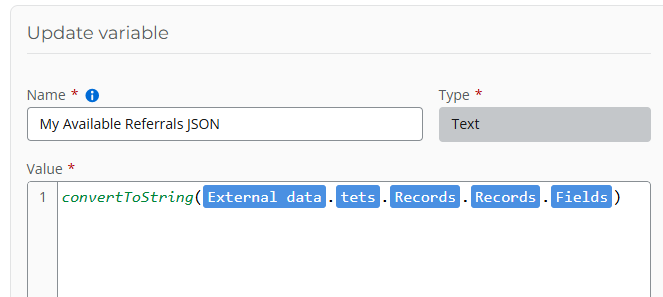
Here's the configuration:

However, when I try to view the information in the tables, the fields appear empty, even though the correct amount is displayed.
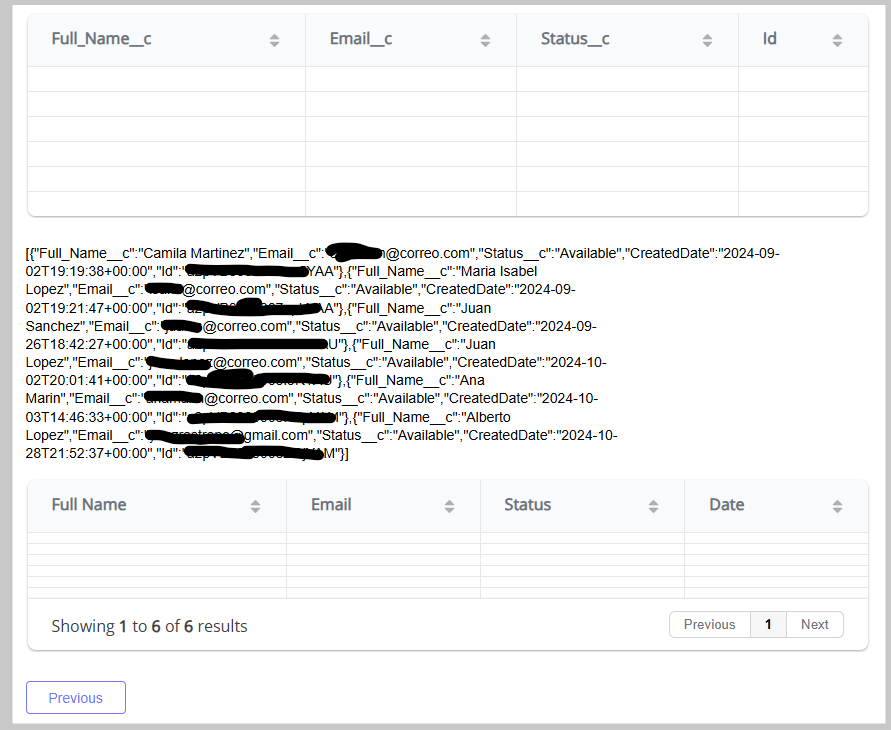
I have tried with other table plugins in the same way, and it does show the data.
I appreciate any help or comments.