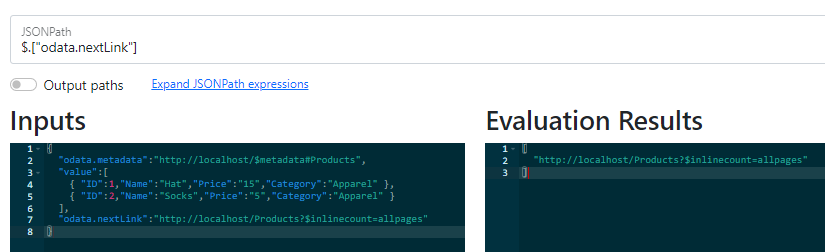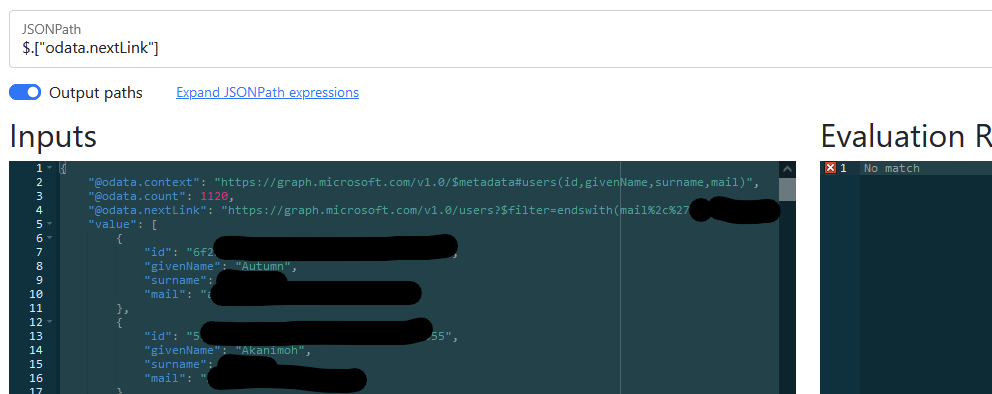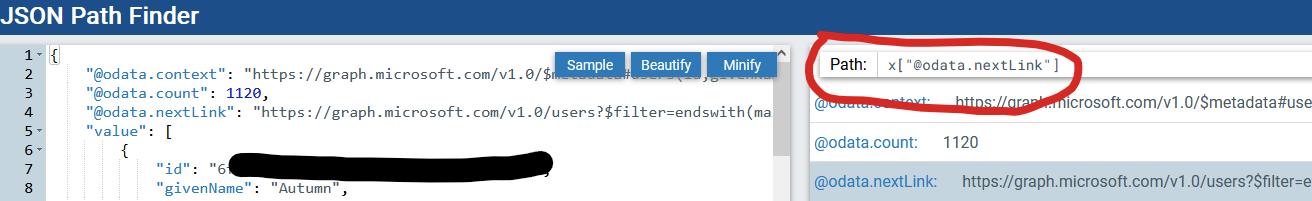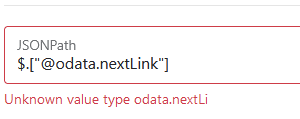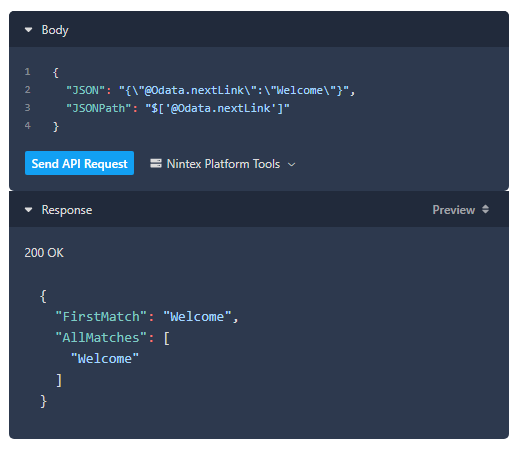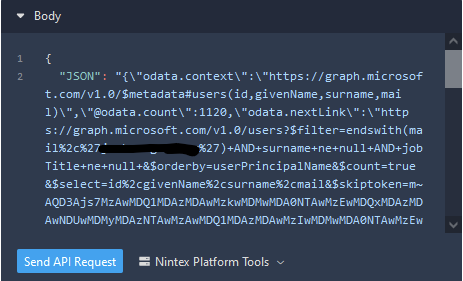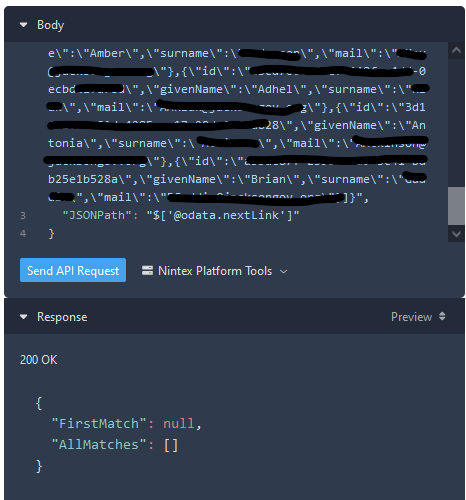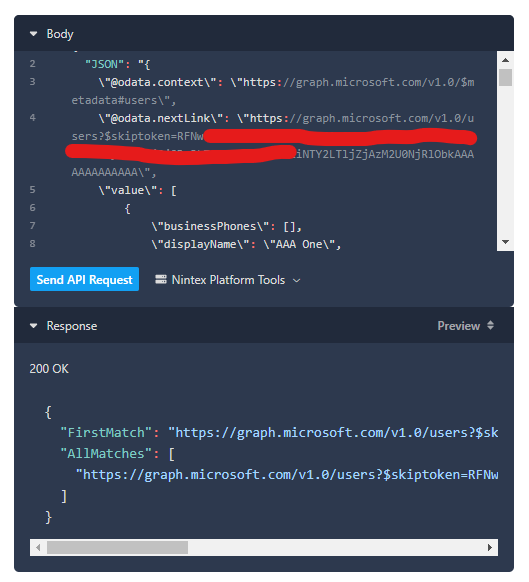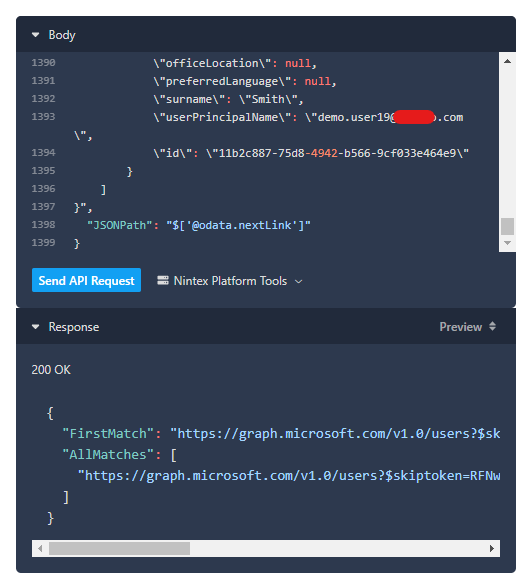I am using an HTTP API call to get all users in our organization. There are ~1200 active users, so there are multiple pages returned. I can't figure out how to parse JSON to get the nextLink for each page. I'm not using the Nintex 'AAD Query Users' action because it doesn't return the user guid, but even if it did, it also goes to a new page at 999.
Everything I've found via Google says that JSONPath query:
$["@odata.nextLink"]
should result in the link, but this fails everywhere I've tried it, including several different JSONPath query testers. I've tried it with single quotes, with brackets, without brackets, with and without the dollar sign, without the '@'... ad nauseum.
When I load the data into Power Automate to get the schema, it comes in as
Has anyone built a workflow that successfully loops thru pages of results that could show me how you pull the nextlink URL?
Better yet. is there a pagination option somewhere that I'm missing?(Nintex, why not?)