While performing an upgrade from O365 to NWC (Automation Cloud) workflow,
The NWC Start Event doesn’t recognize one of the O365 Form fields.
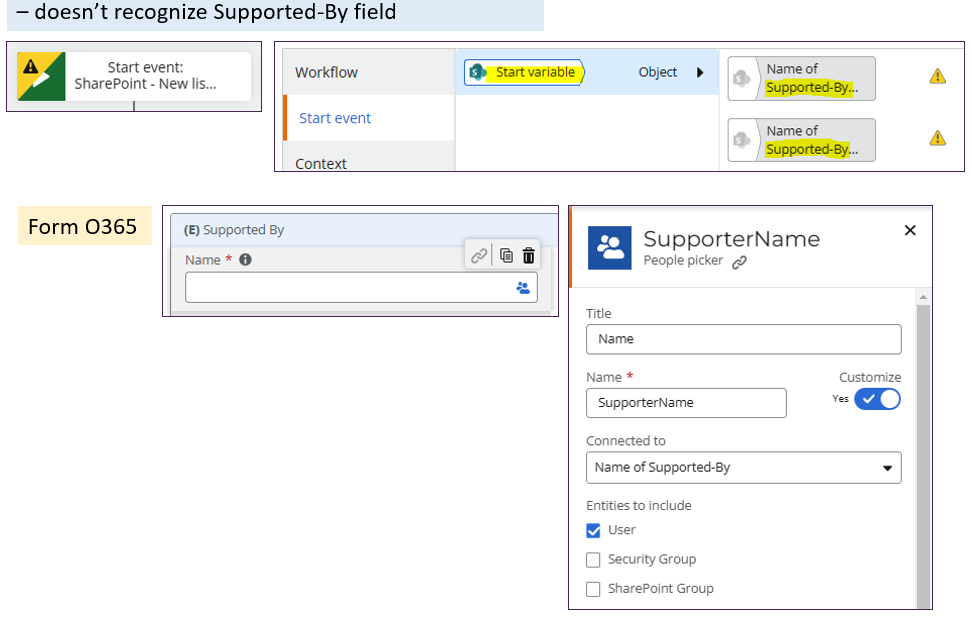
How can I get it to recognize that field?
The NWC error message is
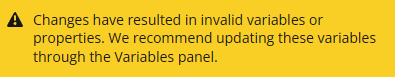
Appreciate any assistance
While performing an upgrade from O365 to NWC (Automation Cloud) workflow,
The NWC Start Event doesn’t recognize one of the O365 Form fields.
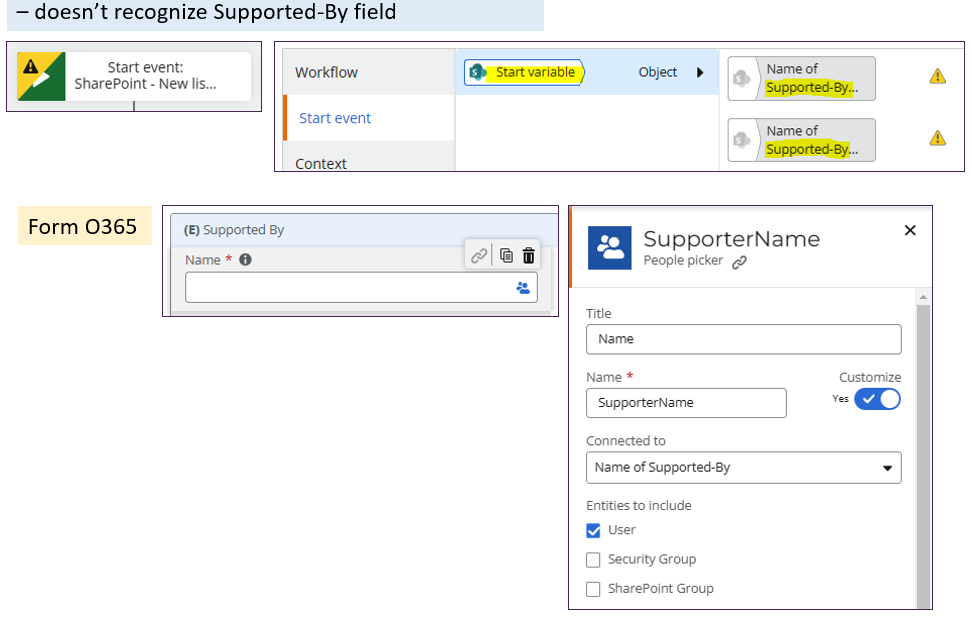
How can I get it to recognize that field?
The NWC error message is
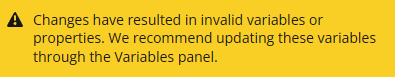
Appreciate any assistance
Best answer by Prineel_V3
Hi
If you are only using people and not groups, please change “allow selection” to people only (if you are using groups, then it gets complicated). You can then re-connect to your connection and re-configure your start event or re-upgrade your workflow if you haven't made any changes.
Hope this helps :)
Enter your E-mail address. We'll send you an e-mail with instructions to reset your password.