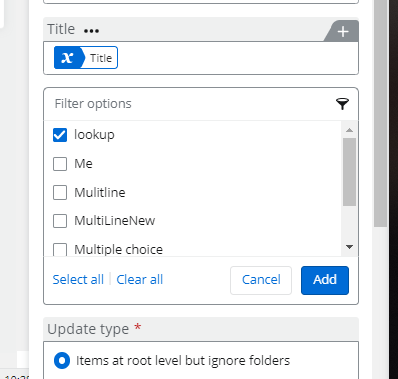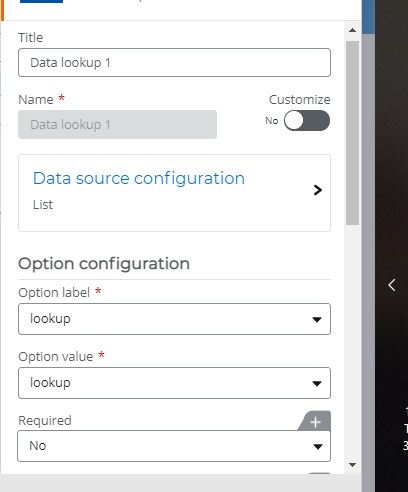Hi
I have a sharepoint 365 list with a lookup column. I want to create a list item from data captured in a NWC form. Both the NWC form field and the 365 column, lookup to the same list. When i go to create an item with the data captured in the NWC form, the field for the lookup column in the o365 list is expecting an integer. I've tried finding the ID of the lookup with no success.
Not exactly sure how to get the data captured in the NWC lookup field into the o365 list lookup field.
Any suggestions?