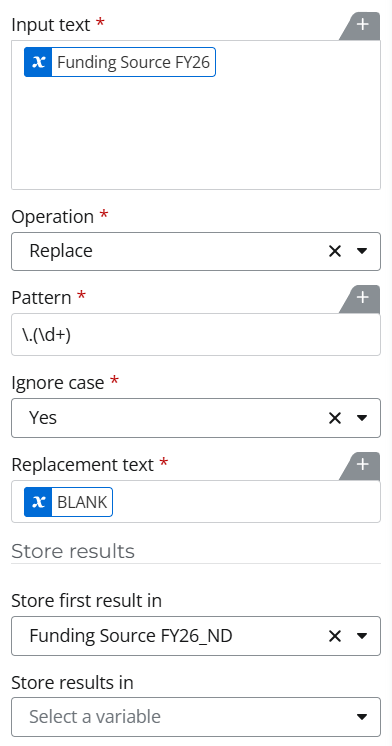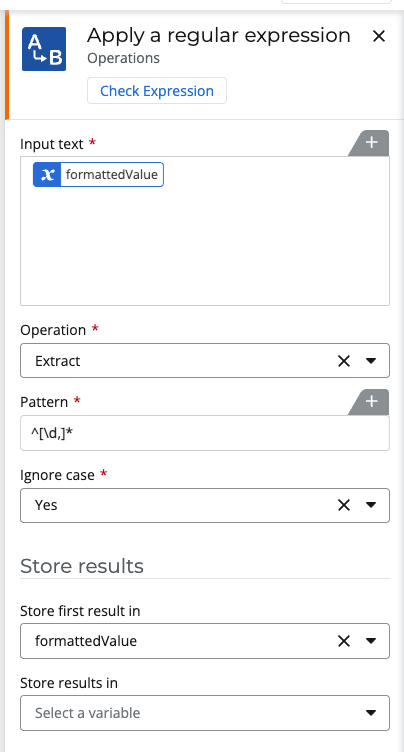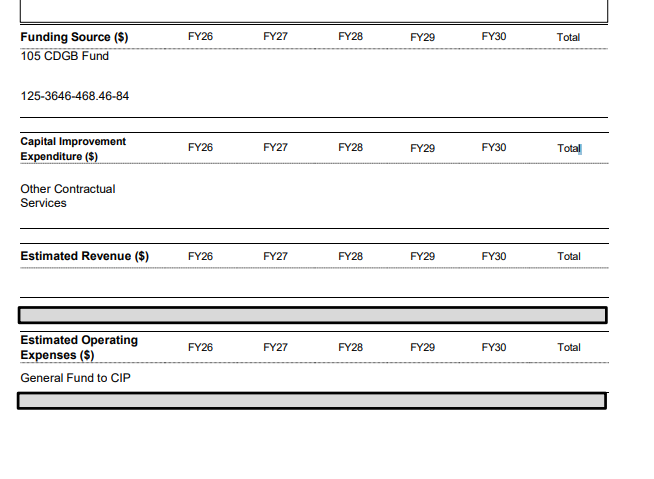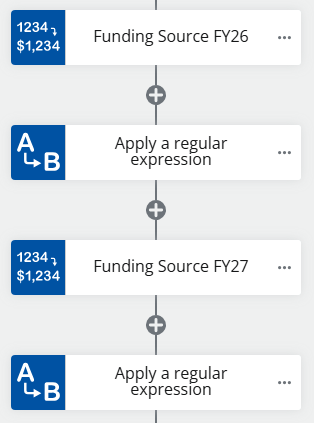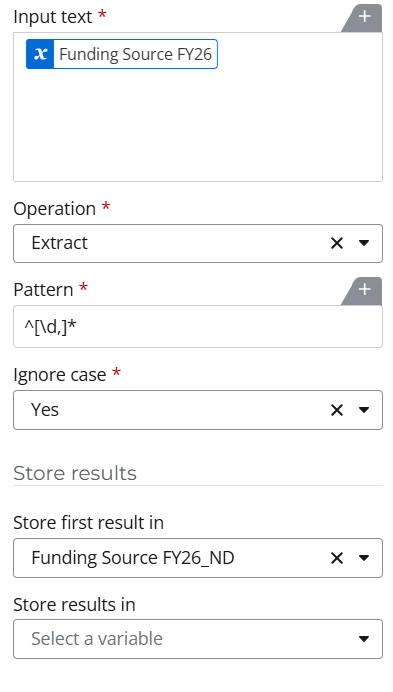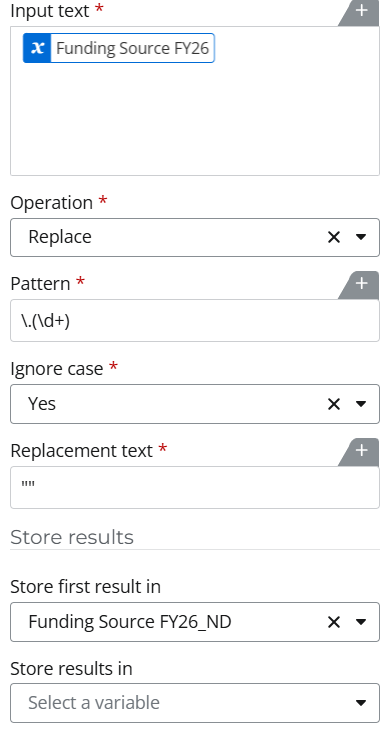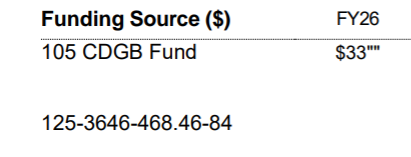I have a simple document generating workflow that is pulling from a SharePoint list which contains numbers with commas. When i generate the document, these numbers are not including the commas in the numbers. For example:
$30,000 (How it looks in SharePoint)
$30000 (How it looks when generating the document using the variables)
Anyone know how I can include the commas exactly how it shows in SharePoint? Hopefully I am making sense.
Thank you!