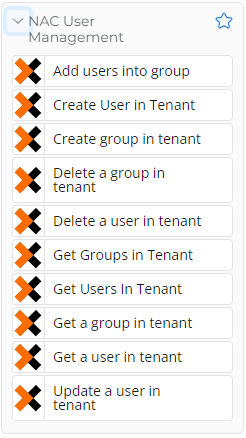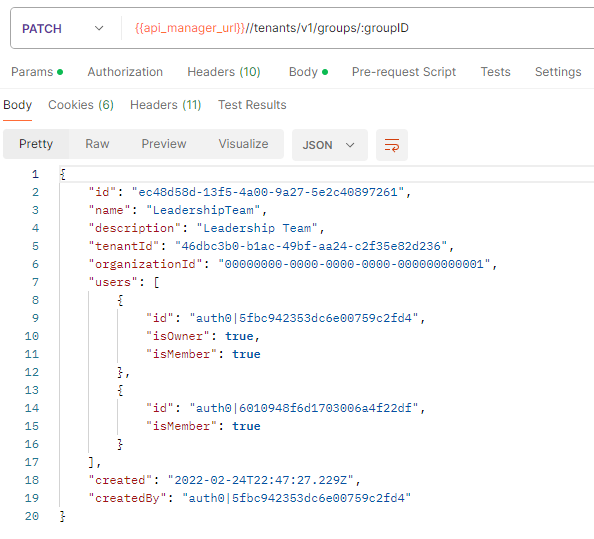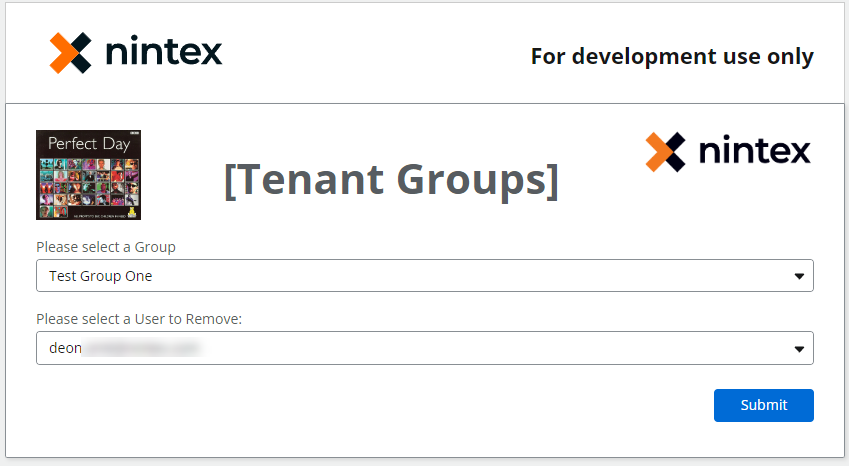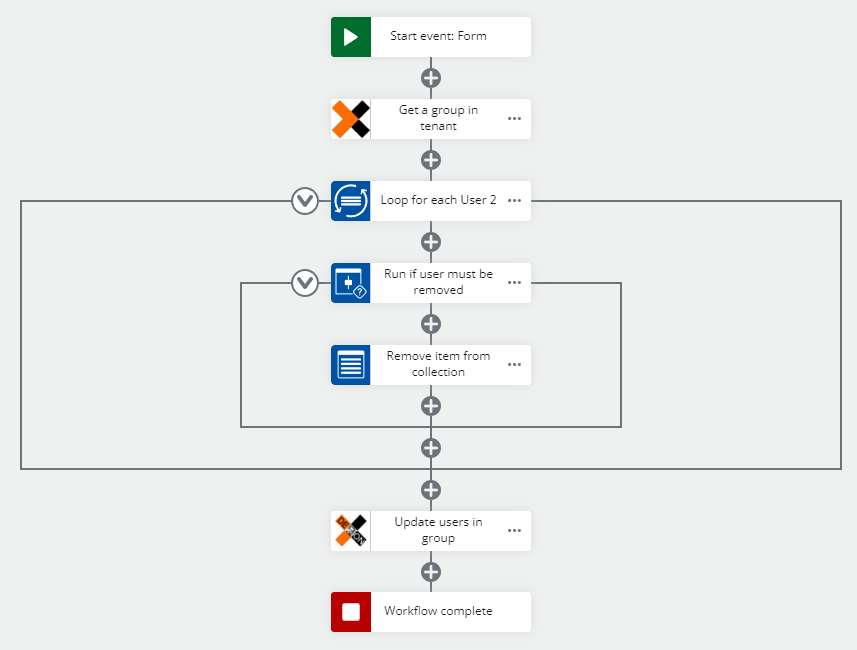We are finding some challenges in management of groups in Nintex Automation Cloud. Adding a removing users from a group requires manual steps through the administrative interface. Has anyone found a method that allows some degree of automation, maybe to connect into Active Directory groups?
Solved
Nintex Group Management
Best answer by PabloL
Following up on this, I don’t think there is an answer. It does not matter if I can create a custom Xtension version of the NAC User Management tools because the underlying API from Nintex does not allow a user to be removed from a group. The API takes input parameters for isOwner and isMember and they cannot both be set to false. I tried it with a C# call directly into the API and it returned a “bad request.”
UPDATE --
Enter your E-mail address. We'll send you an e-mail with instructions to reset your password.