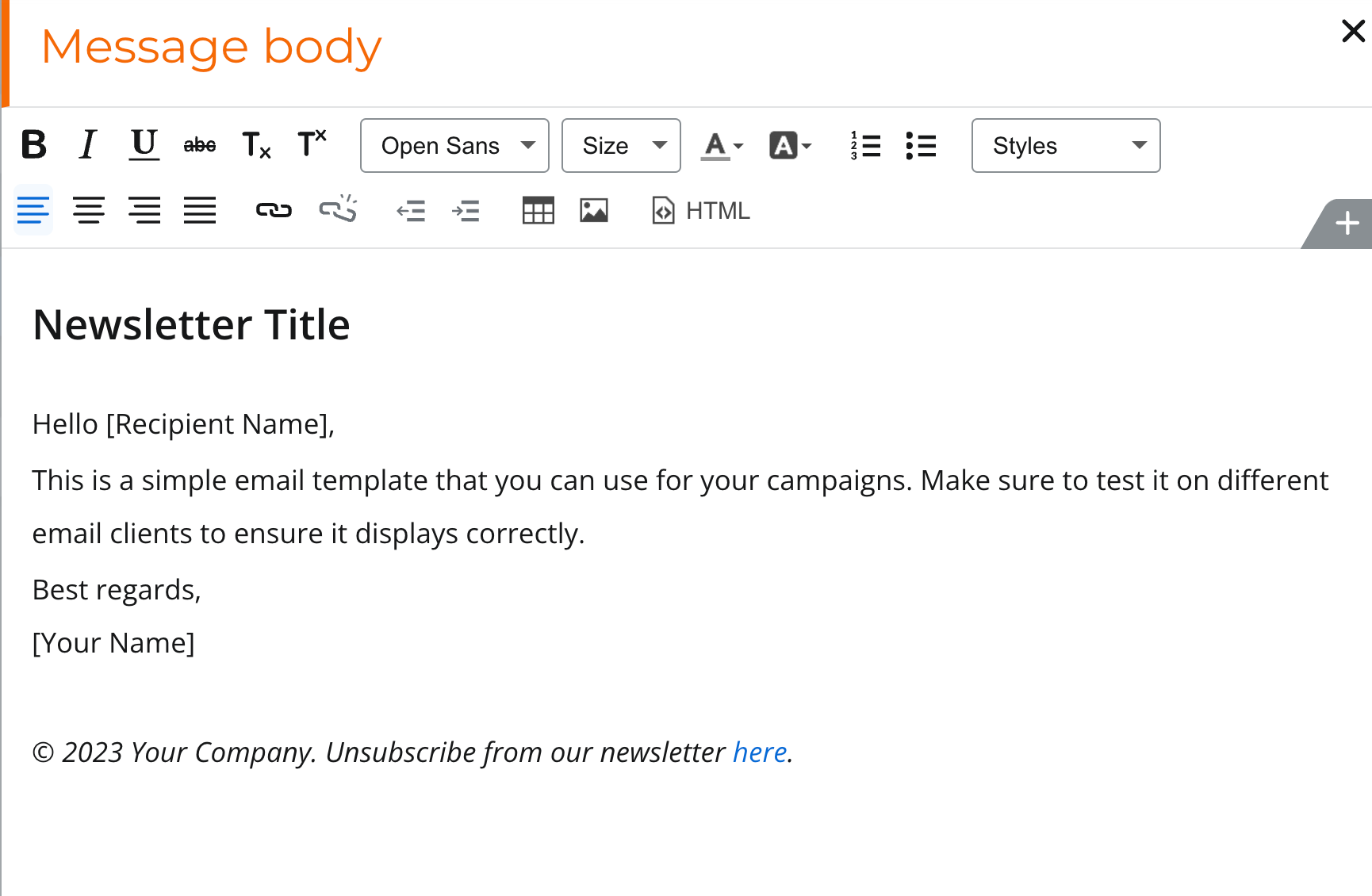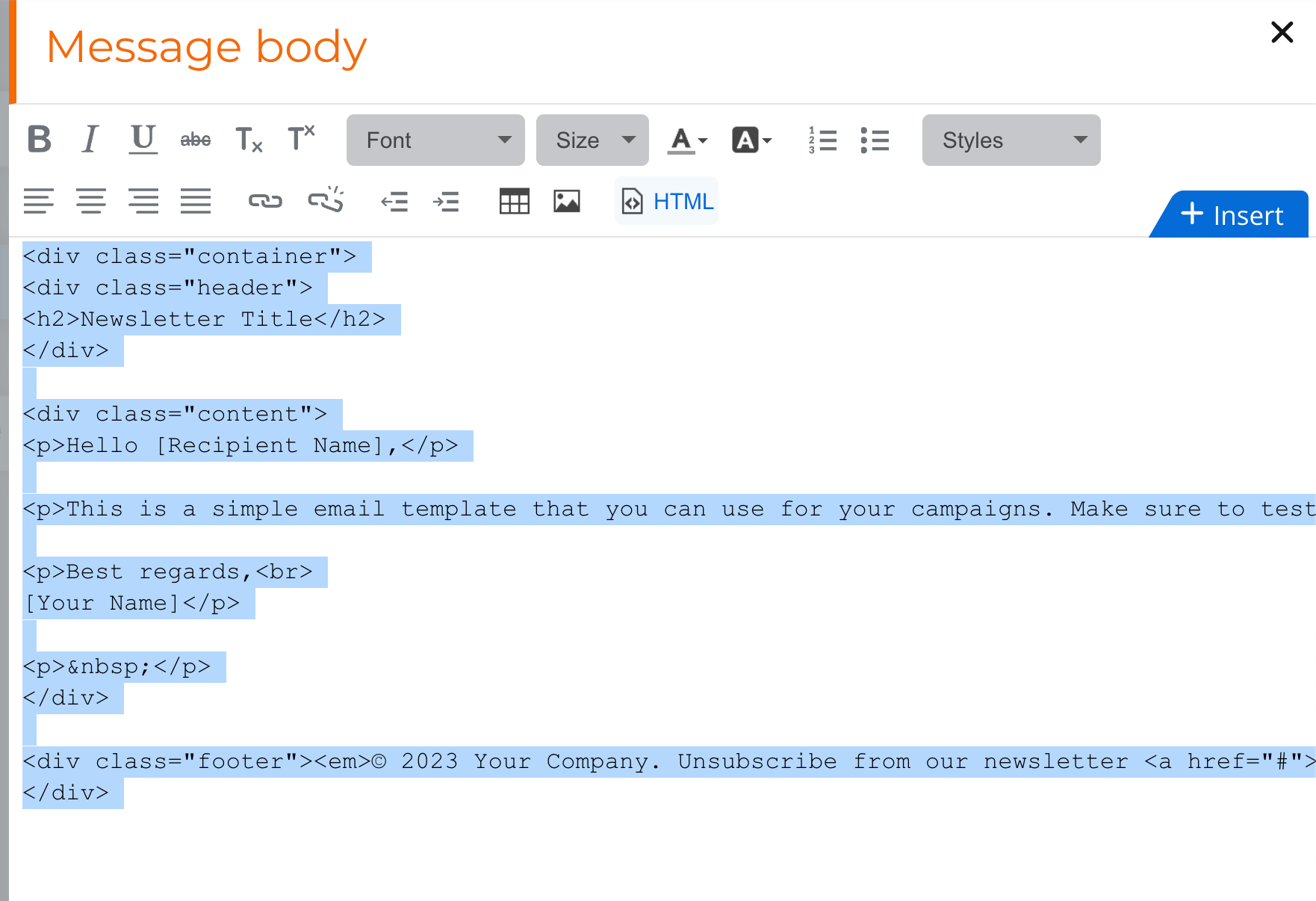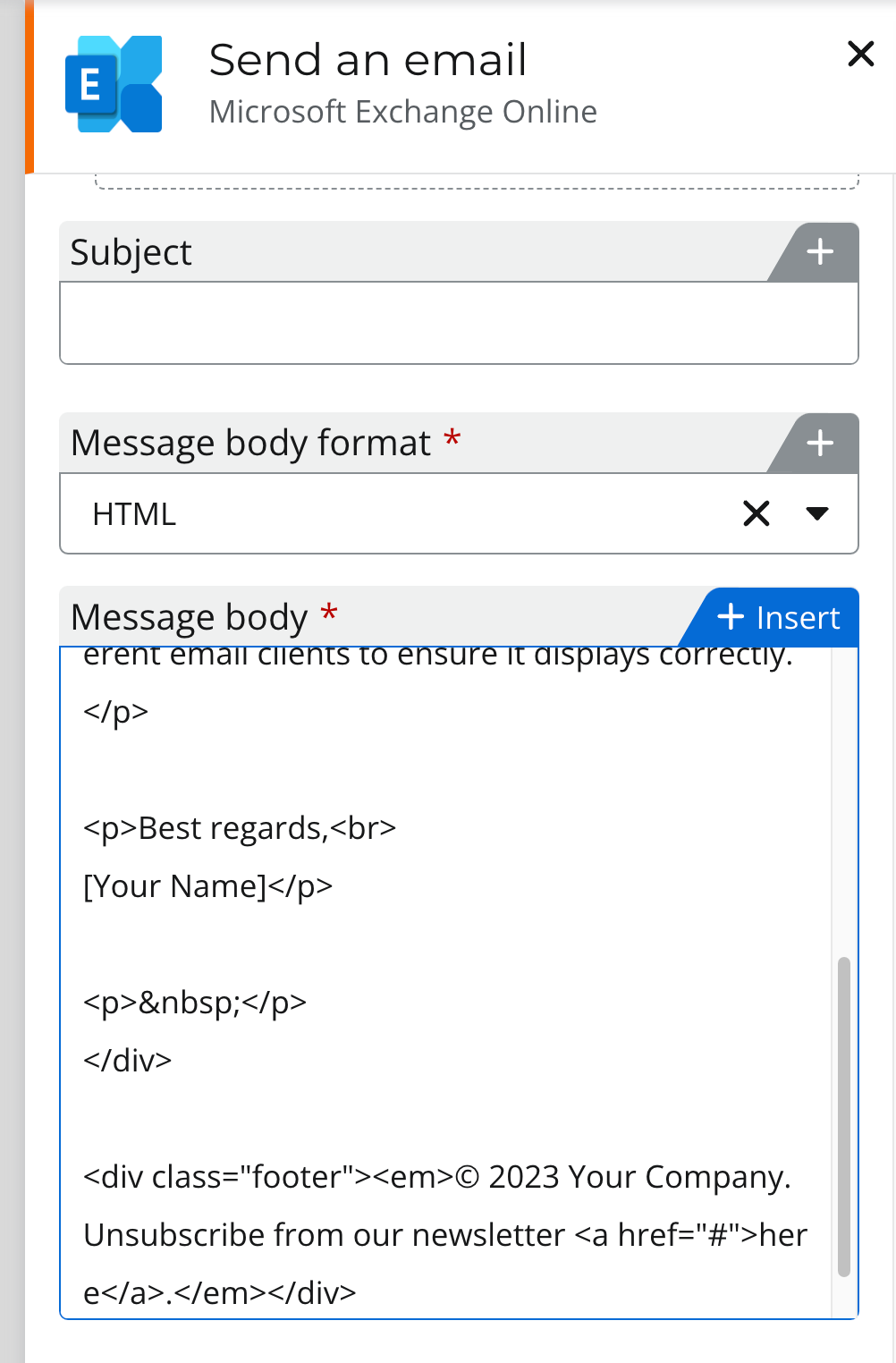We would prefer to use the Microsoft Exchange Online - Send an Email action in our NAC workflows vs the NAC - Send an Email action, because the NAC emails are getting flagged with a “Caution: this email originated from outside of the organization.” warning, and we can’t turn that off.
The Message Body window in the NAC email action has a rich text menu though, whereas the MS email action does not. How are hyperlinks and formatting to be added to the MS email message body - does the whole body have to be written out as HTML first?