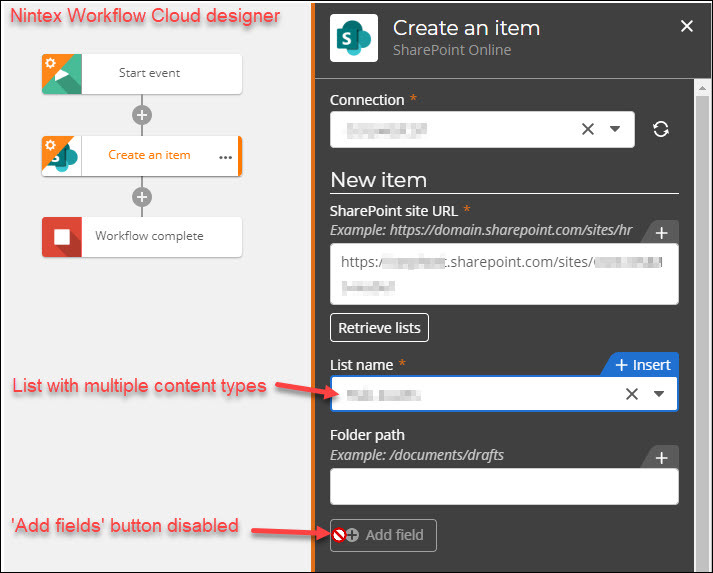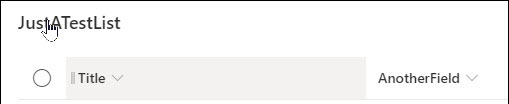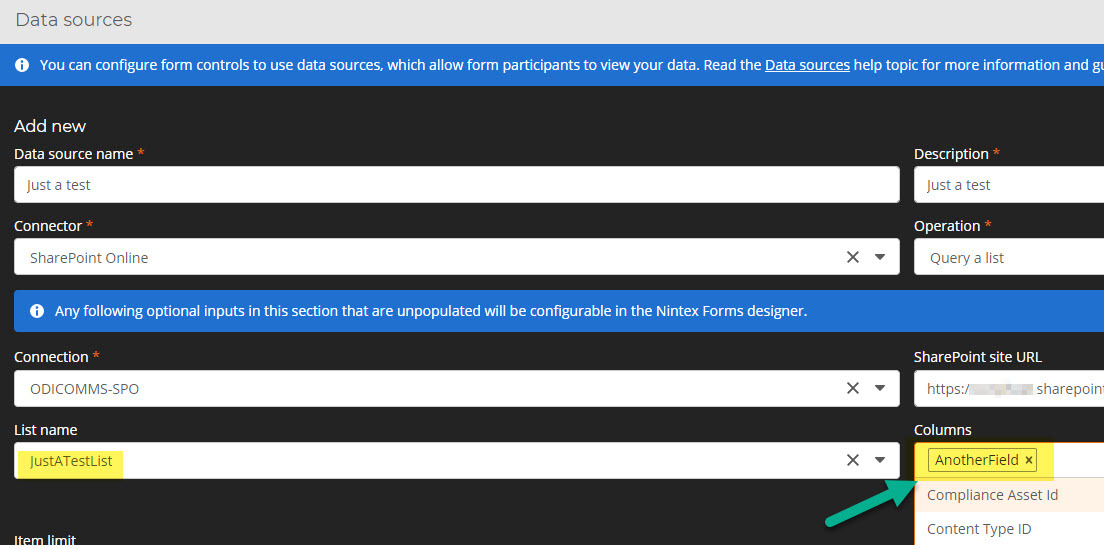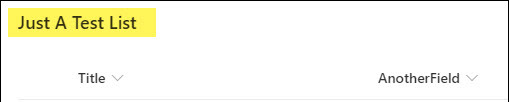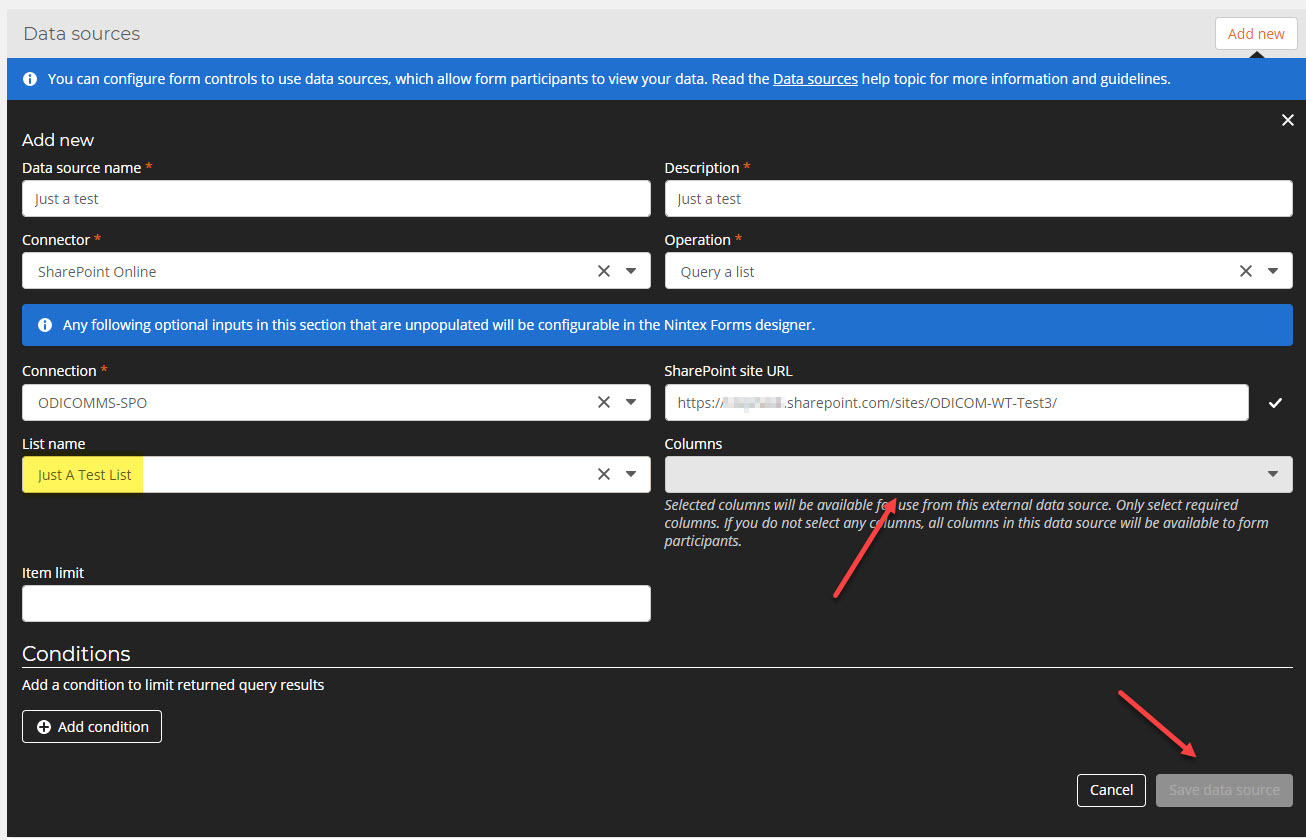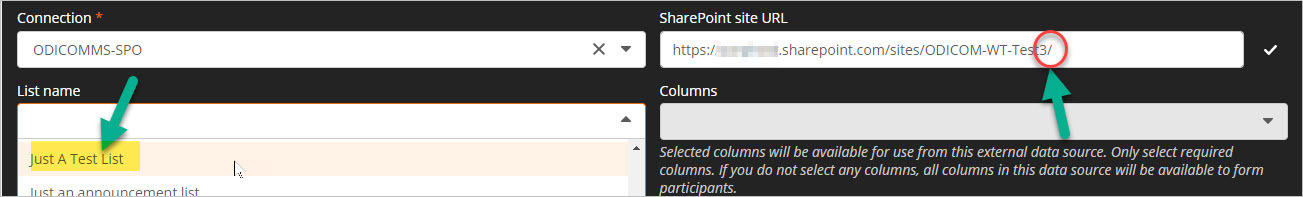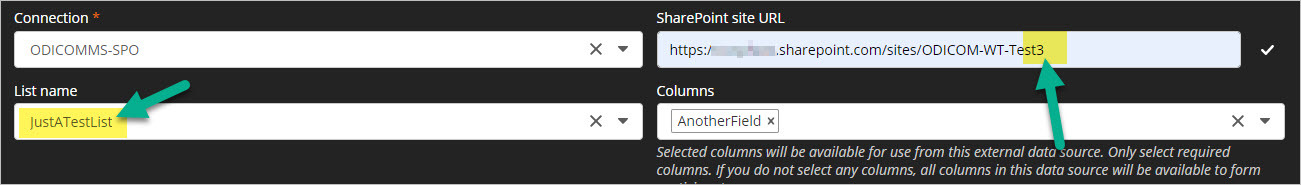The name of this topic no longer applies. It all seems to come down to a glitch in the Data Sources page. I was able to replicate the error on a test list today easily.
First created a list in SharePoint online:
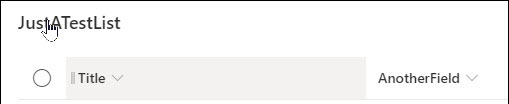
Then tried to create a data source in NWC:
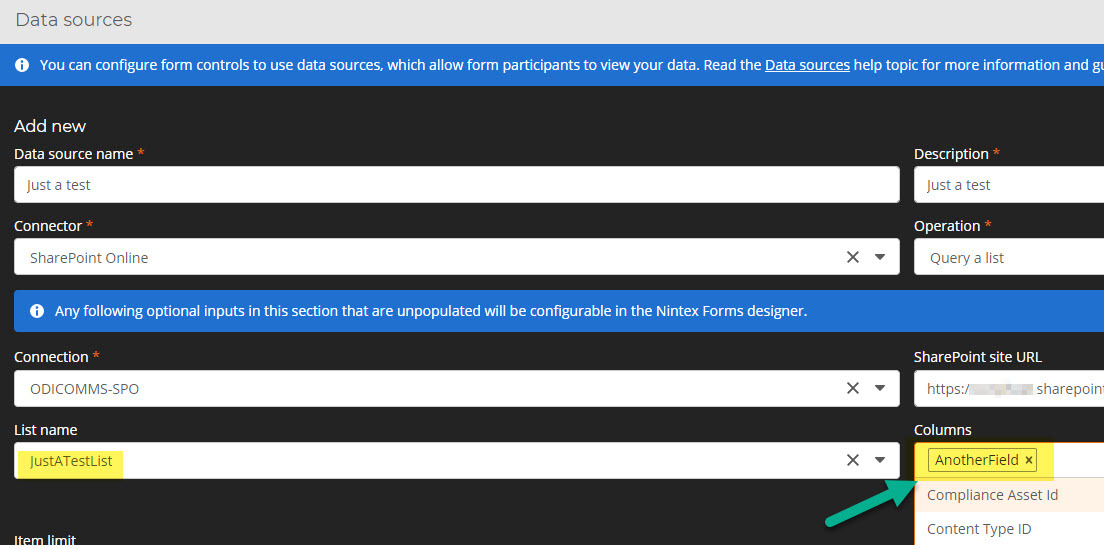
All fine so far.
Now renamed the list:
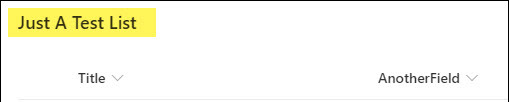
And refreshed the Data Source page and then tried without success:
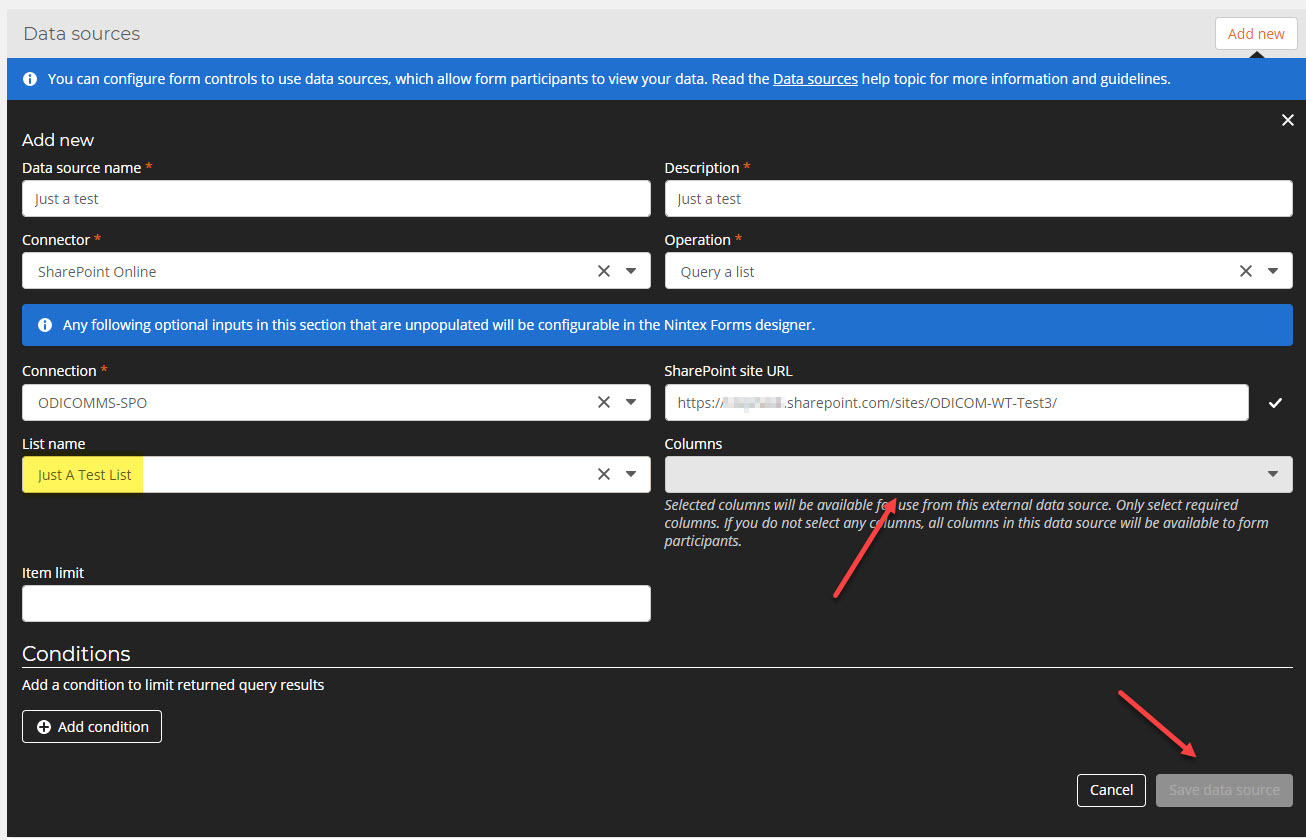
How can it be that this happens to me but not to you? After some more investigation this morning I think the difference might be in one slash '/'. I put a slash at the end of my SharePoint site URL as I learned from some Nintex demo videos. But when I don't things behave different suddenly.
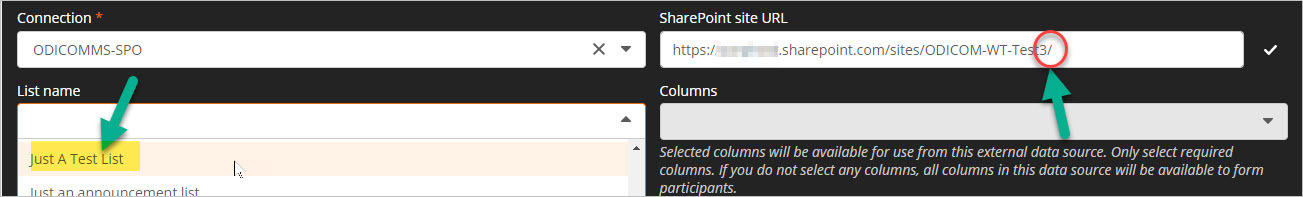
With the slash the new given name appears in the pull down list and no columns available.
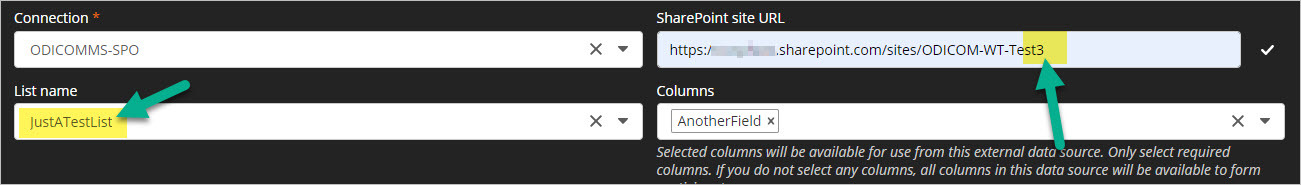
Without the slash it shows me the 'original URL name' and the columns are available again.
Sorry to bother you with such a detail but it did cost my a lot of time and I am sure it will save others time when corrected.