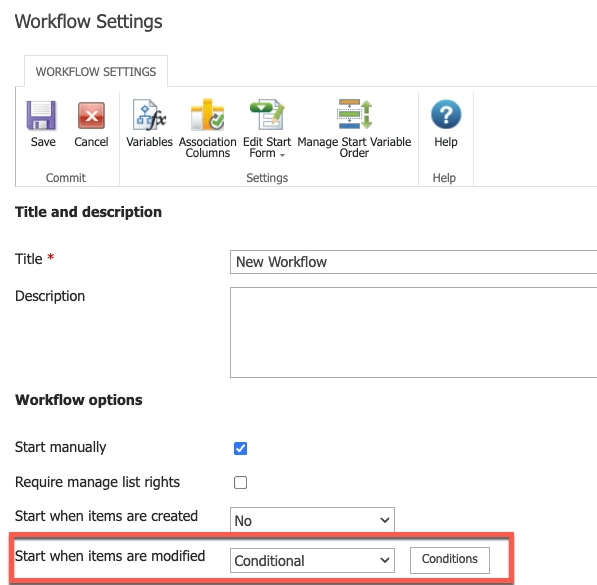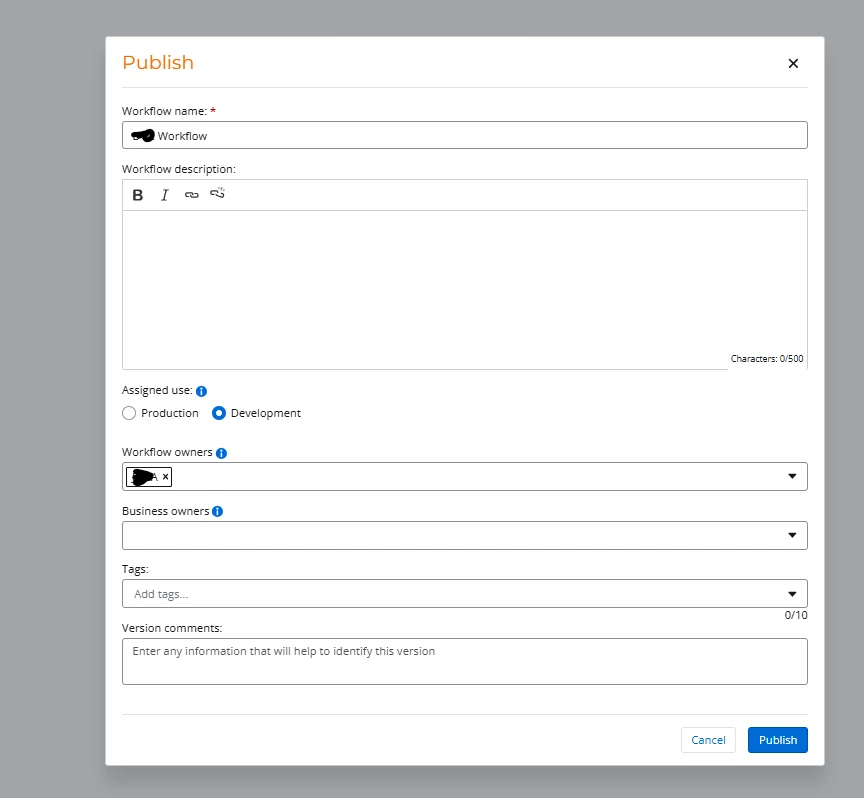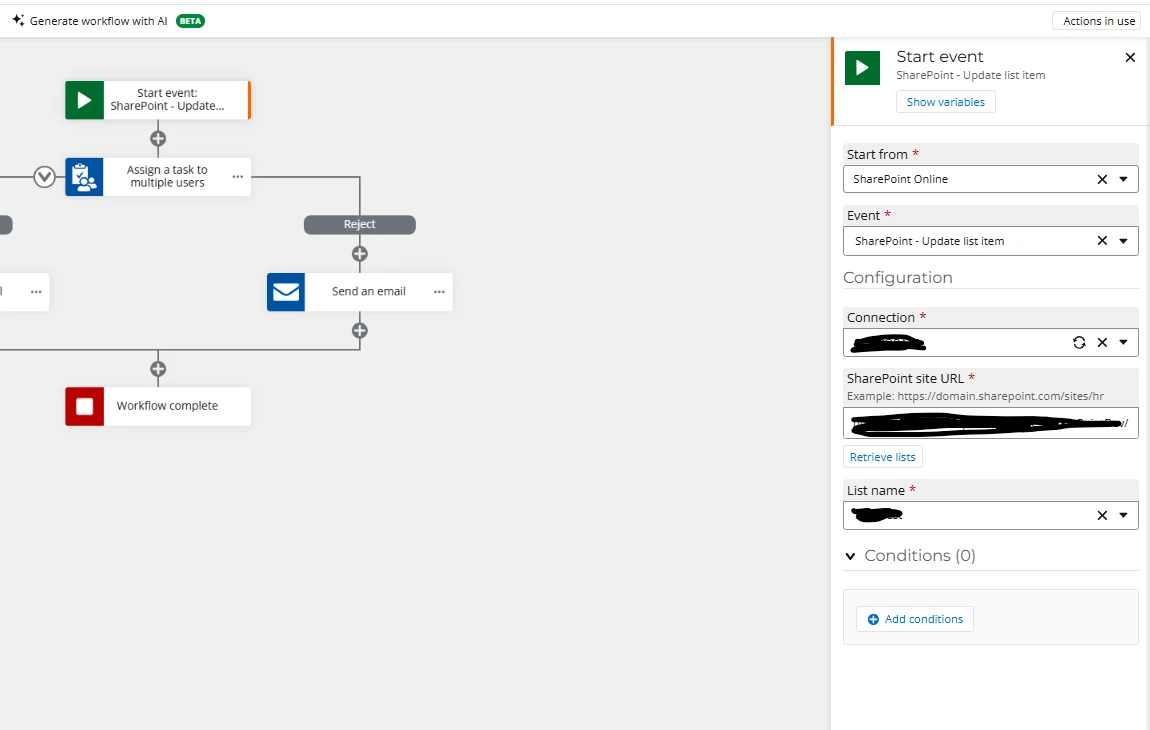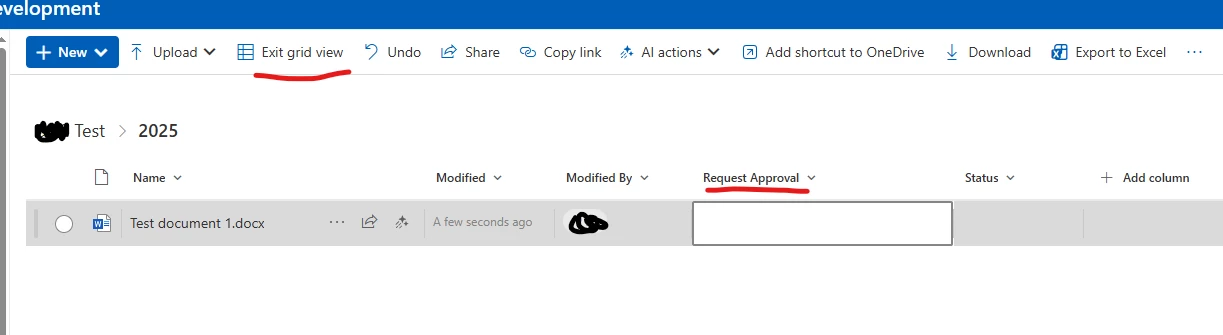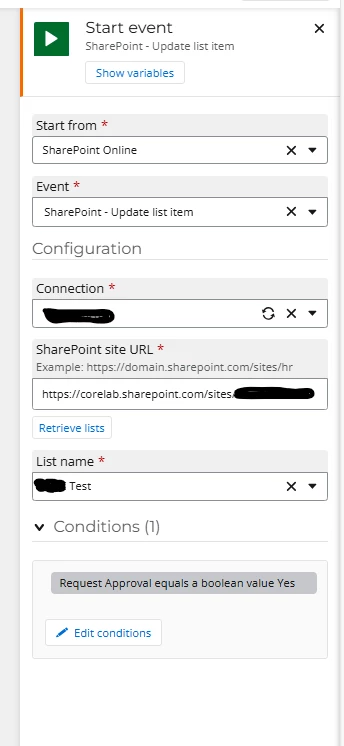Hi,
I am trying to figure out how to send out a notification anytime a field in a responsive form is modified. I tested this by using a the “SharePoint - Update list item” but it continuously runs and multiple notifications continue to push out… I don’t see within the conditions to select “modified date” anywhere. Is there another way to attack this?