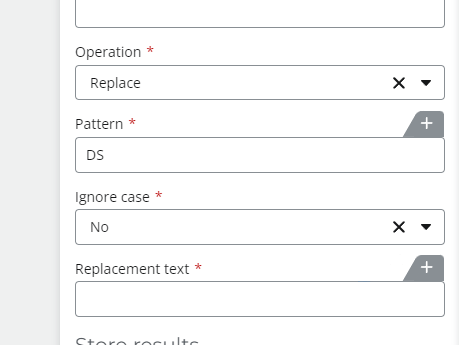Hello,
I have a issue I’ve run into where I need to simply remove specific words from a text field and load into a variable. I’m trying to use the Replace Regular Expression action and it’s working perfect except the Replacement text field is mandatory, how would I go about making sure it simply just deletes the specific words?
Text field will have the letters “DS” in each item and I just need it removed from the field each time. I tried “” but that didn’t help.