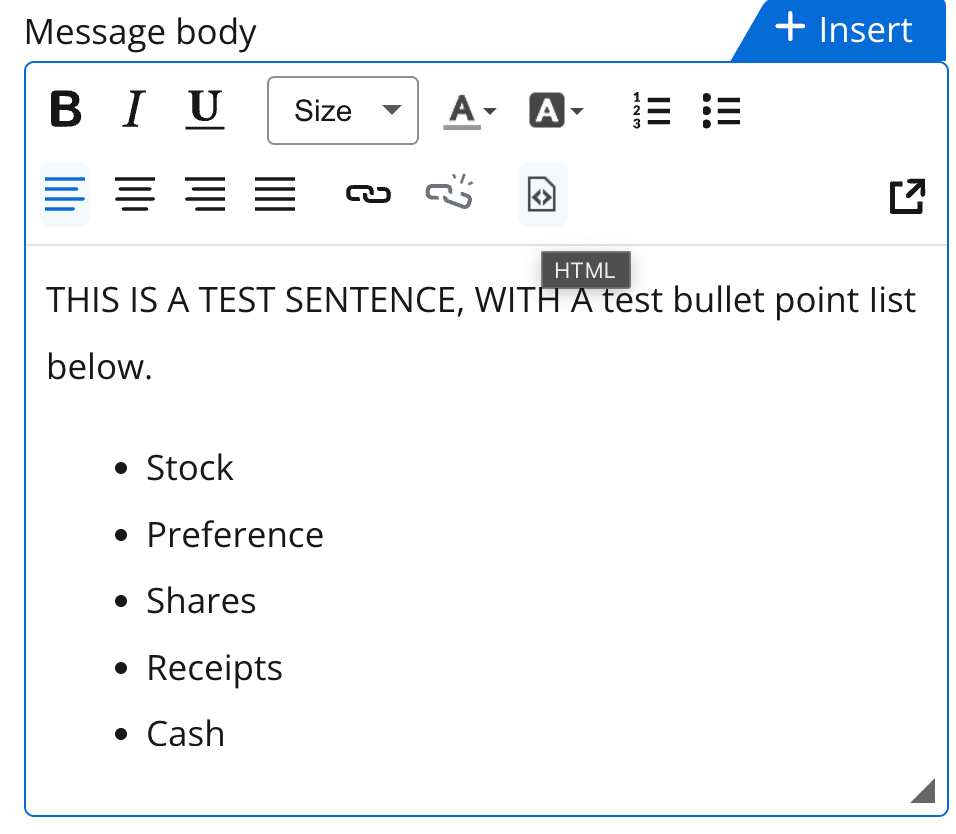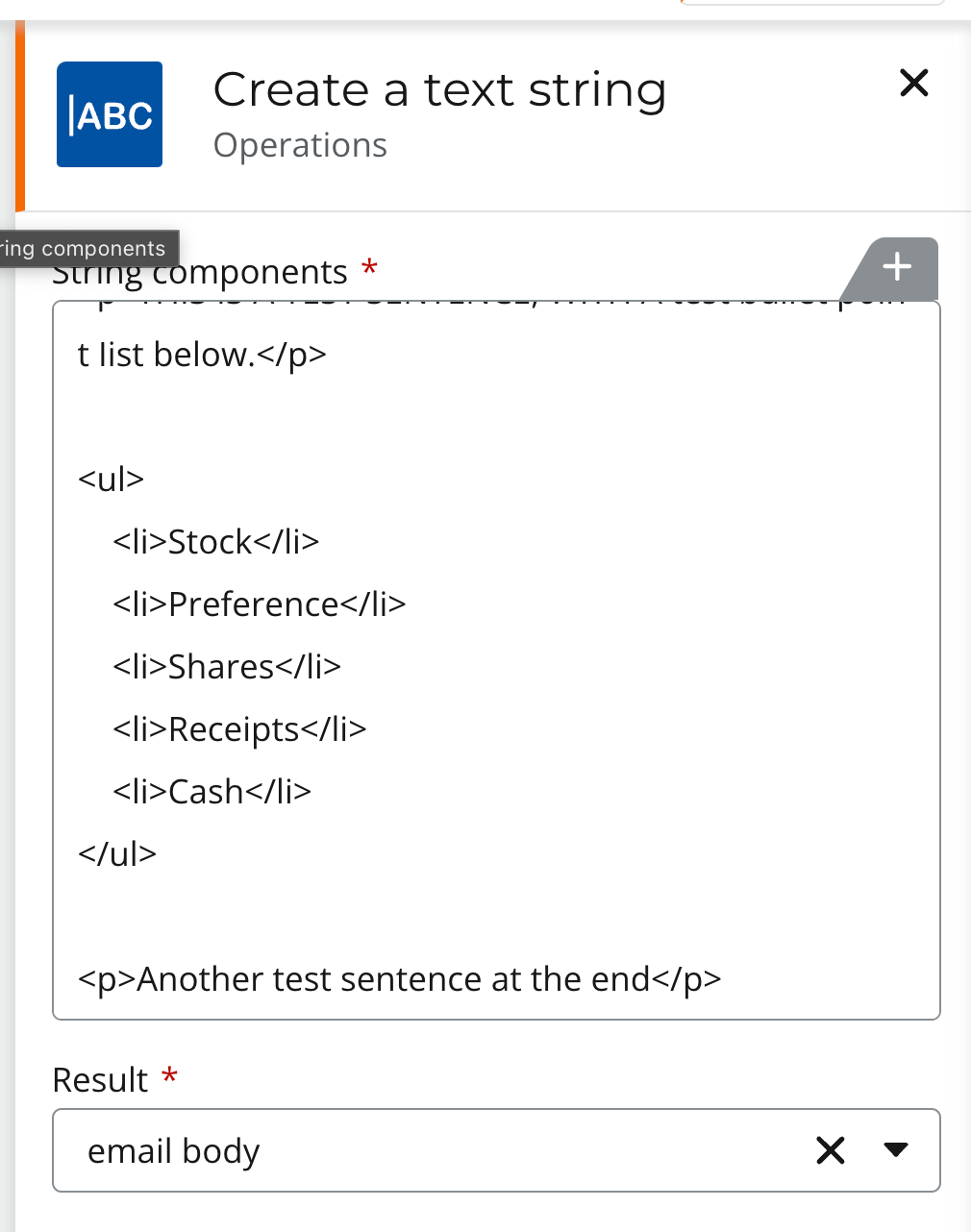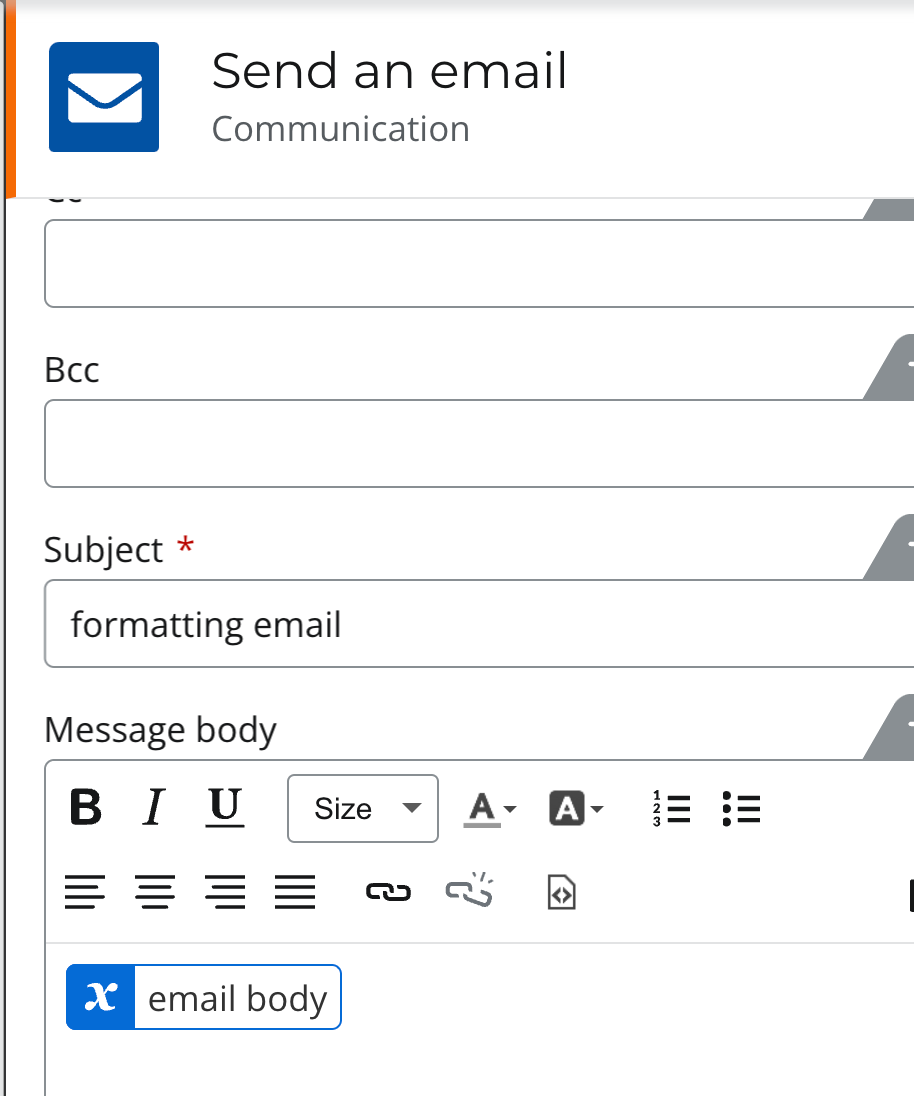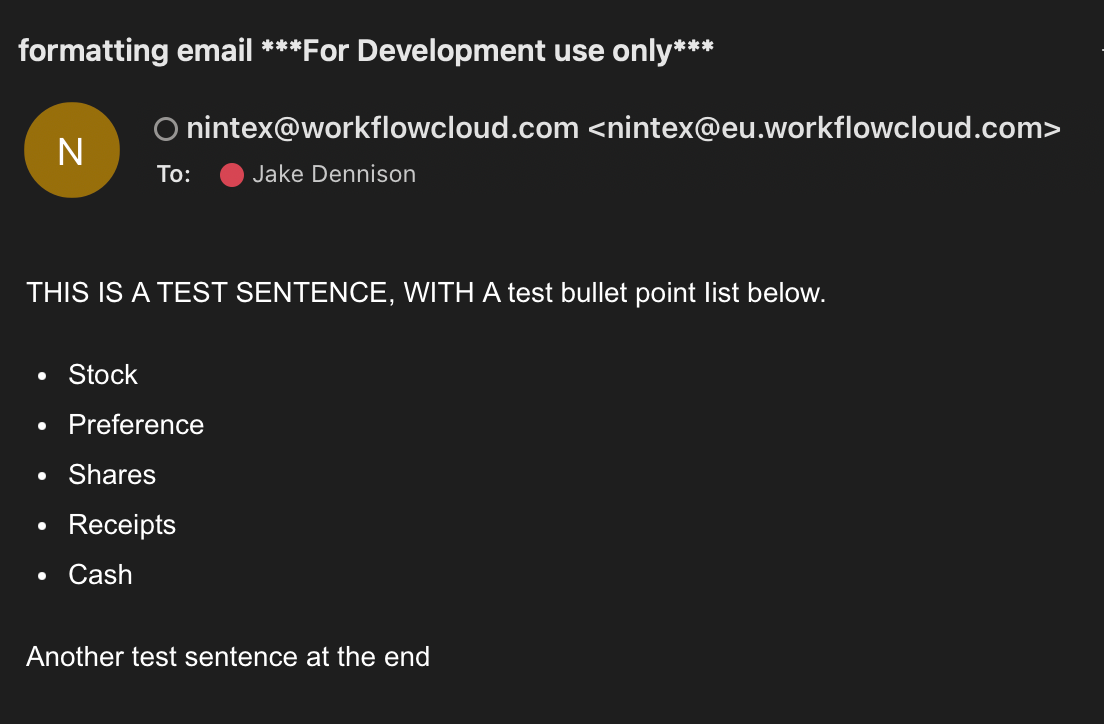Hi guys,
We are using an internal API to call Nintex and assign tasks.
We will be passing it several blocks of text and I would like to somehow format it correctly into the task emails. A basic element is creating a line break, but I cannot get it to work. The number of items in the list can change each time, some runs it wont have a list at all.
Step 1. Create a string with line breaks.
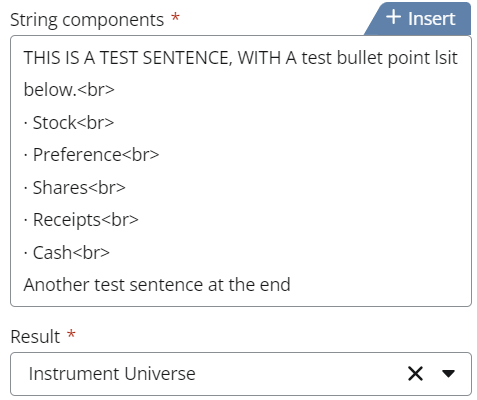
Step 2. Looks okay in the Instance details.
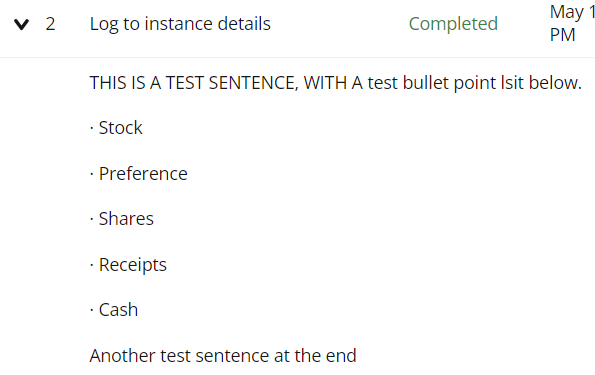
Step 3. Email arrives and the formatting is gone, and it’s all one sentence.
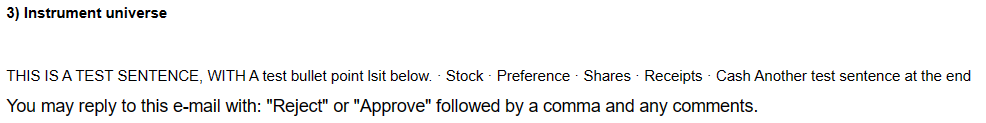
Is there any steps I am missing to achieve this? Thank you!