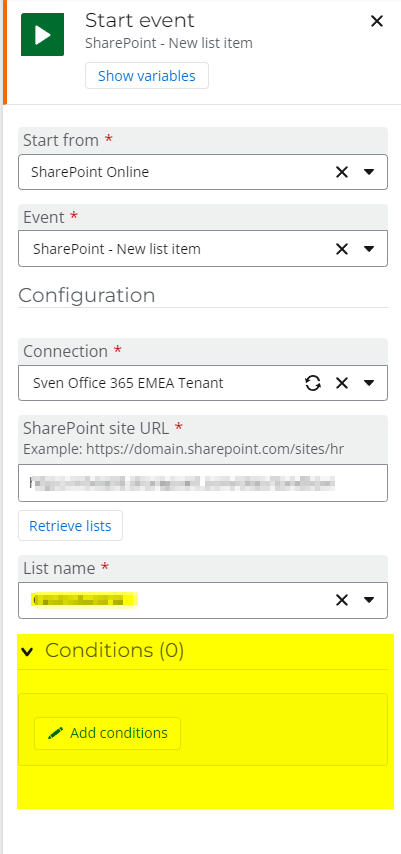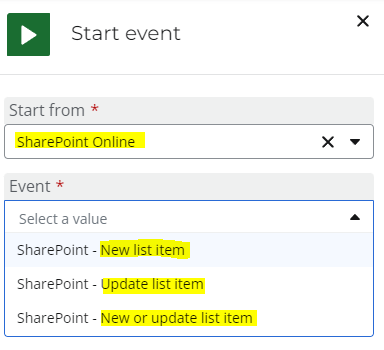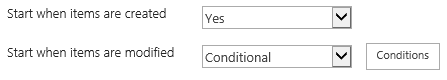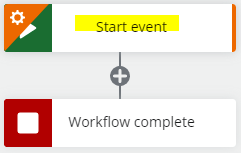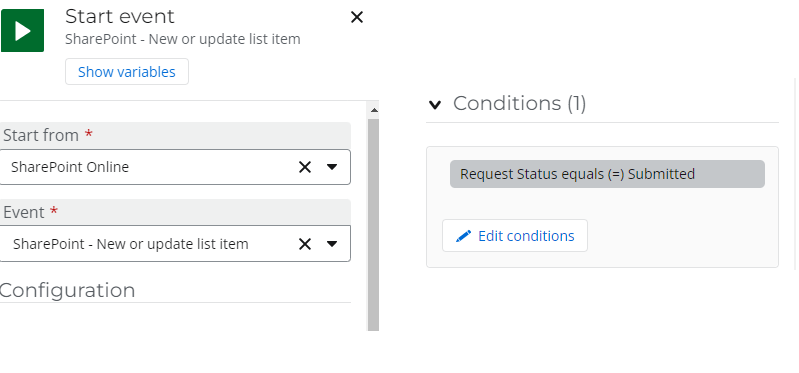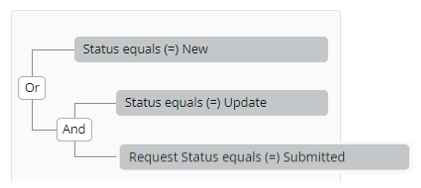Hi Team,
I am replicating onprem nintex workflow functionality in NWC.
In OnPrem, we have conditional start on Item modification, but how can we implement similar functionality in NWC. How can we identify whether workflow is triggering on Item creation or modification?
Please suggest.