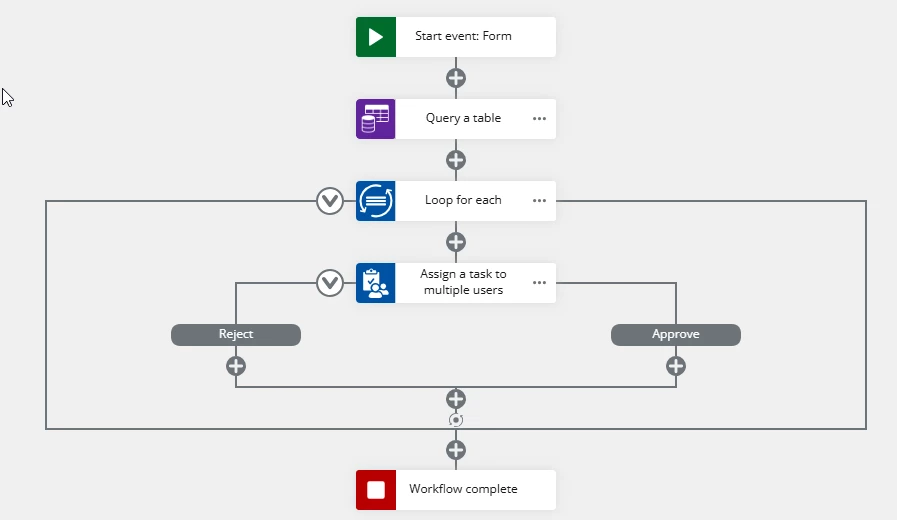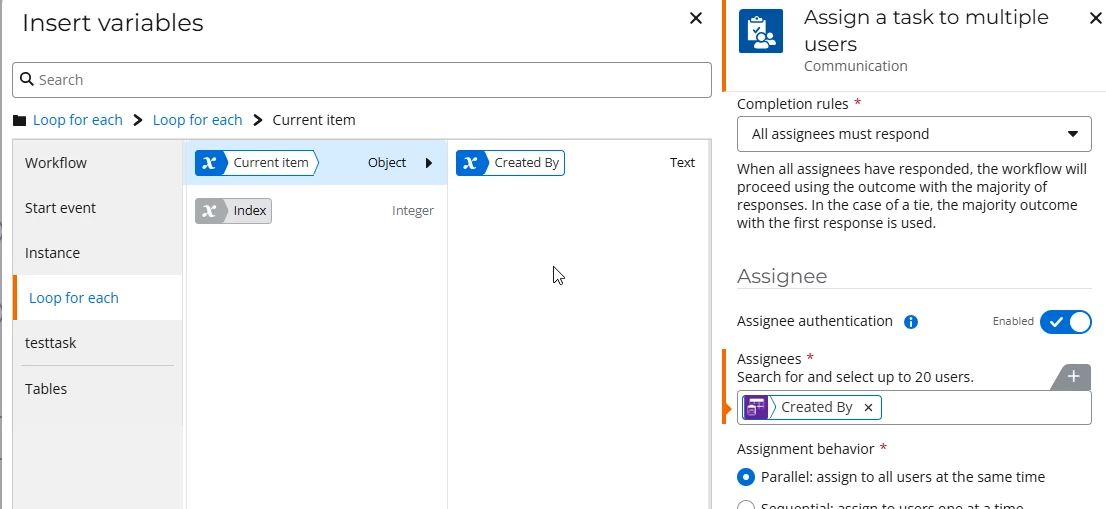I'm working on a workflow in Nintex Automation Cloud, and I’ve stored a list of users in a Nintex Table Data. I need to fetch users from this table based on certain conditions (like role or department) and assign a task dynamically to one or more of those users.
I’d appreciate some guidance on the following:
-
How can I query a Nintex Table Data from within the workflow to filter users (e.g., by role or department)?
-
What is the best way to loop through the results or select a specific user from the filtered list?
-
Once I have the user(s), how do I assign the task to them dynamically using a "Assign a task to user(s)" action?
-
Are there best practices for working with Nintex Table Data in these scenarios?