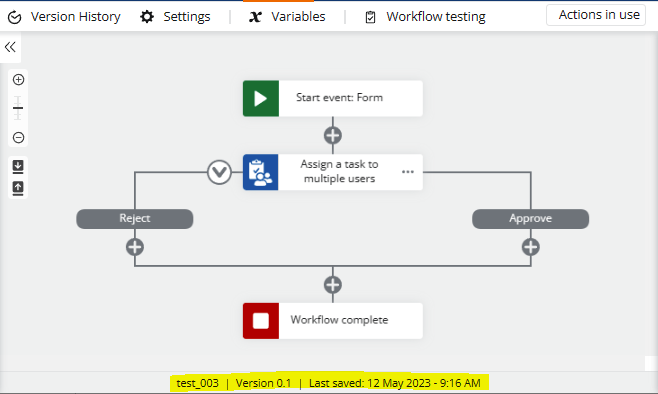In Nintex for SharePoint On-Prem you can see the name of the workflow and its list, this doesn’t seems to be enabled by default in NWC/NAC while edits are made to a workflow in the Workflow Designer.
How/where we can see/know/enable the workflow name in the Designer?
I haven’t fund a way to know the name of the workflow other than the “Save as” menu option.
Is there an ‘efficient’ way to do this? Imagine you are working with 4-5 different workflows.
Thank you.
Salvador Rodriguez.