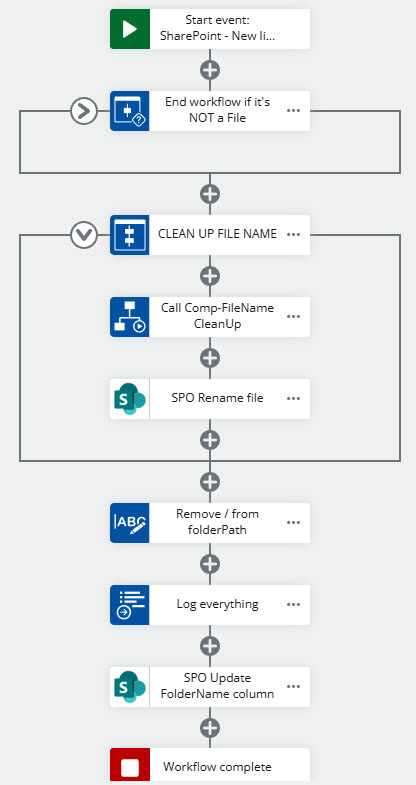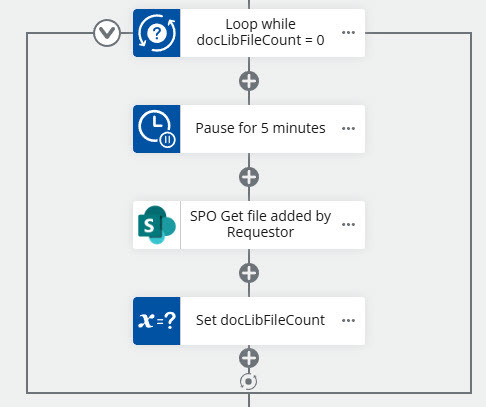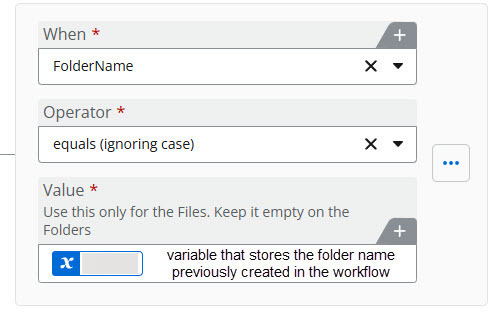Hello,
In my workflow, I create a folder in a document library. Then I send an email to the person who started the workflow and give them the URL to upload their file to. (This is for files larger than what can be uploaded in the Nintex Start form. >25MB )
I want the workflow to periodically check the document library for the presence of a file.
I can’t figure out how to do this? I thought I could get a count of files in the folder, and if it’s greater than zero the workflow will proceed. But all I’ve been able to query is the folder itself.
I used the Query a list action on the document library with a condition of ID equals the Folder ID of the folder I created. But this only returns data about the Folder, not the contents of the folder.
Any suggestions?
Thank you,
Michele