How would I get the name of the file uploaded in the NAC File Upload control? I want to compare and ensure that the file name has not already been used.
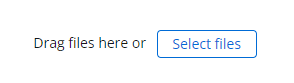
How would I get the name of the file uploaded in the NAC File Upload control? I want to compare and ensure that the file name has not already been used.
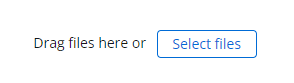
Best answer by Deon
One way is as follows:
1) Loop Foreach file with Data type = Text
2) On current loop item, Query JSON: $.blob.fileName
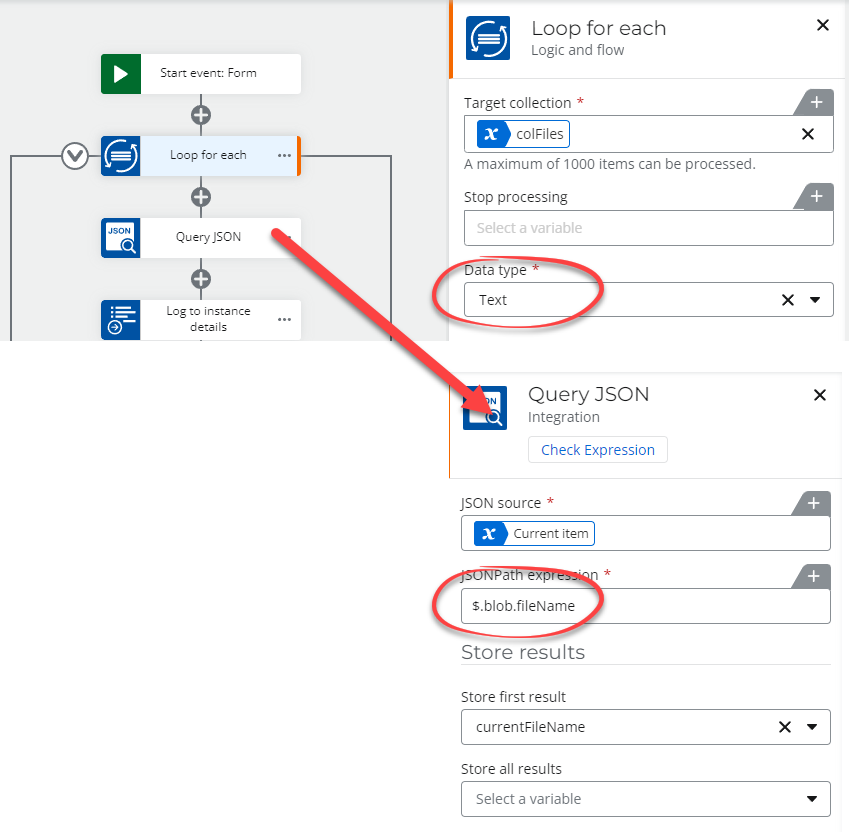
Enter your E-mail address. We'll send you an e-mail with instructions to reset your password.