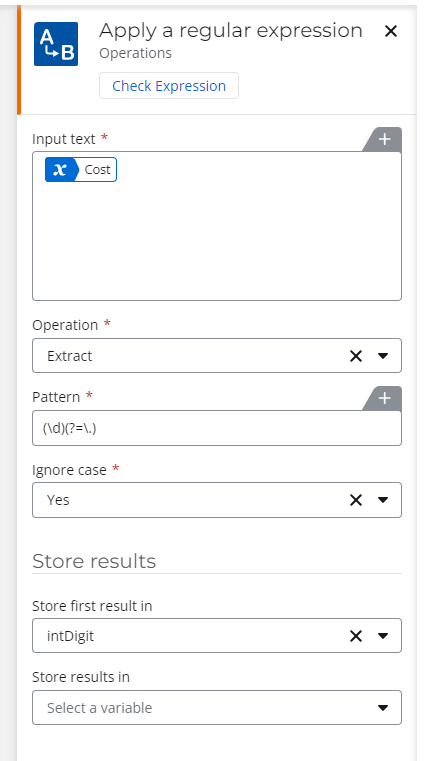I am trying to extract the number before a decimal point but keep it as an integer. I have found posts about how to extract numbers, but they all convert them to text. I can’t seem to come up with the needed Regex formula, but I guess there might be another solution?
I would like to convert something like 2023.0 to just 2023.