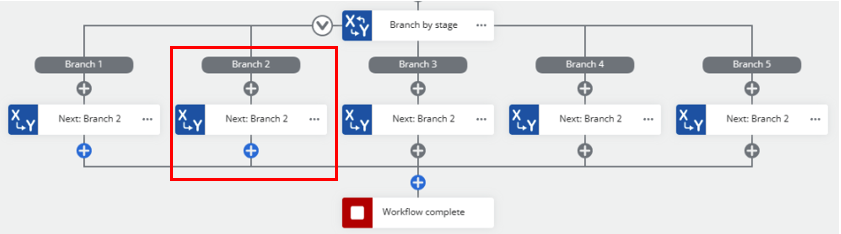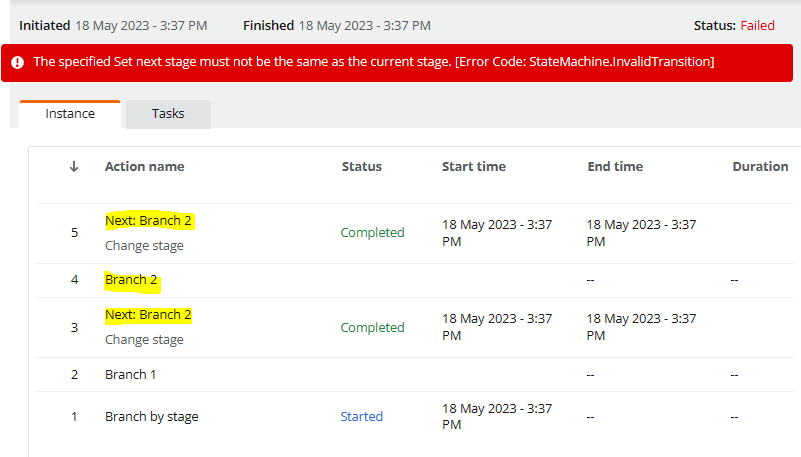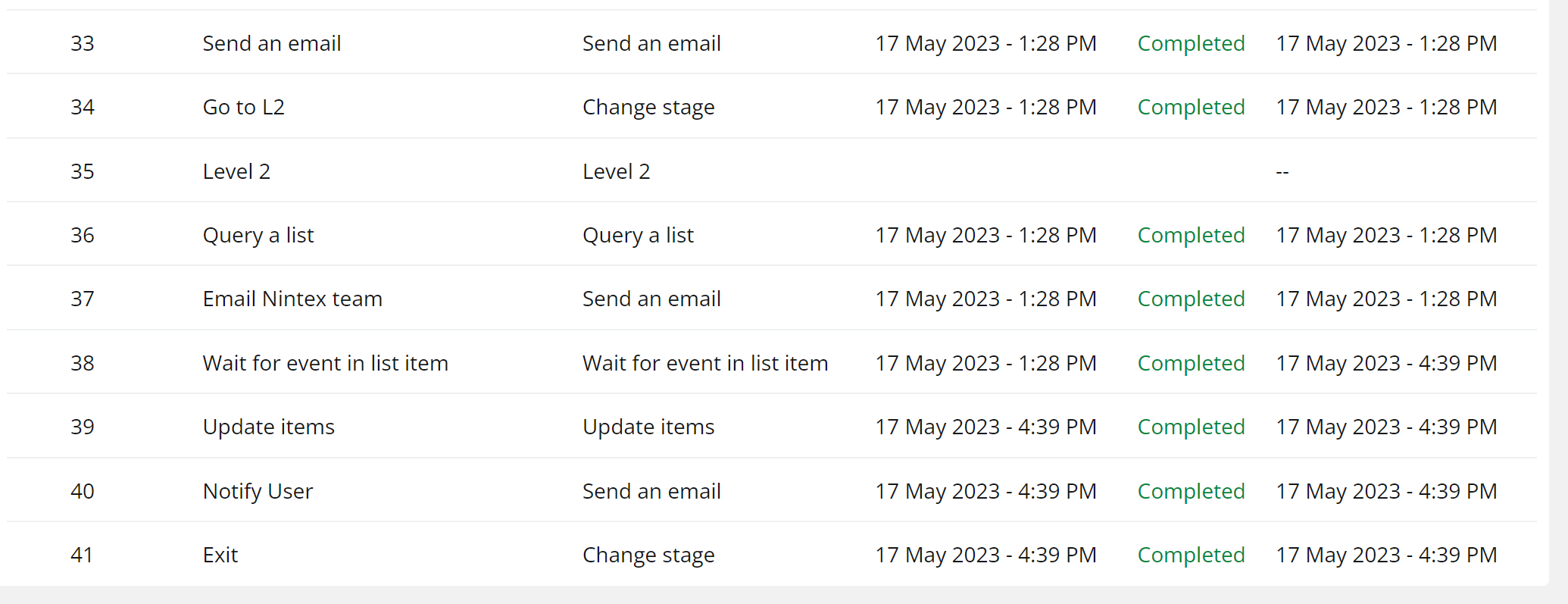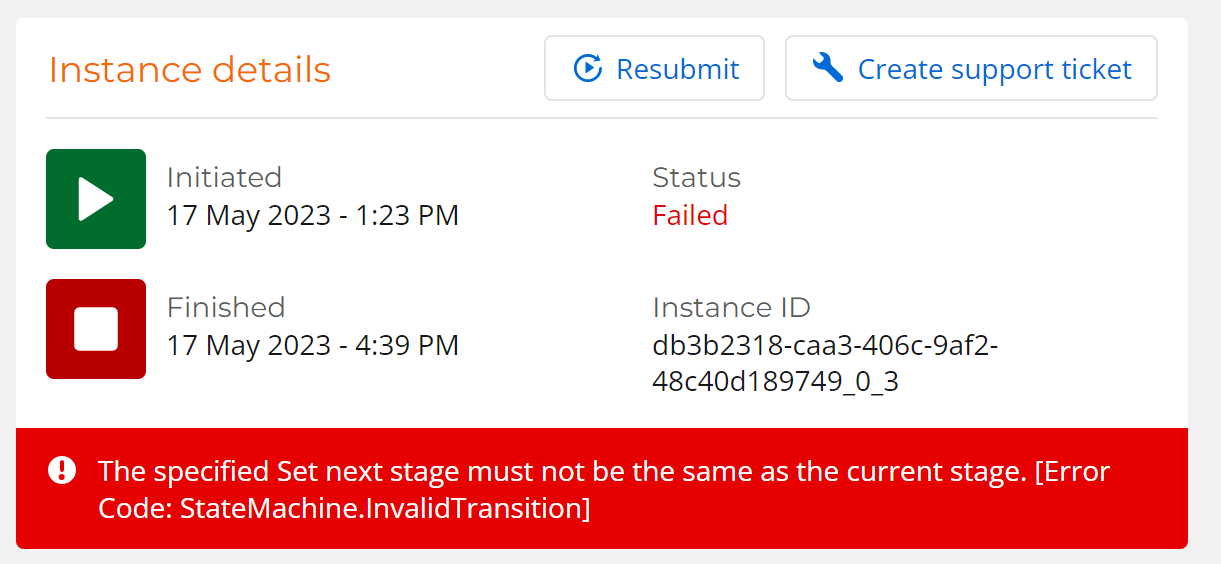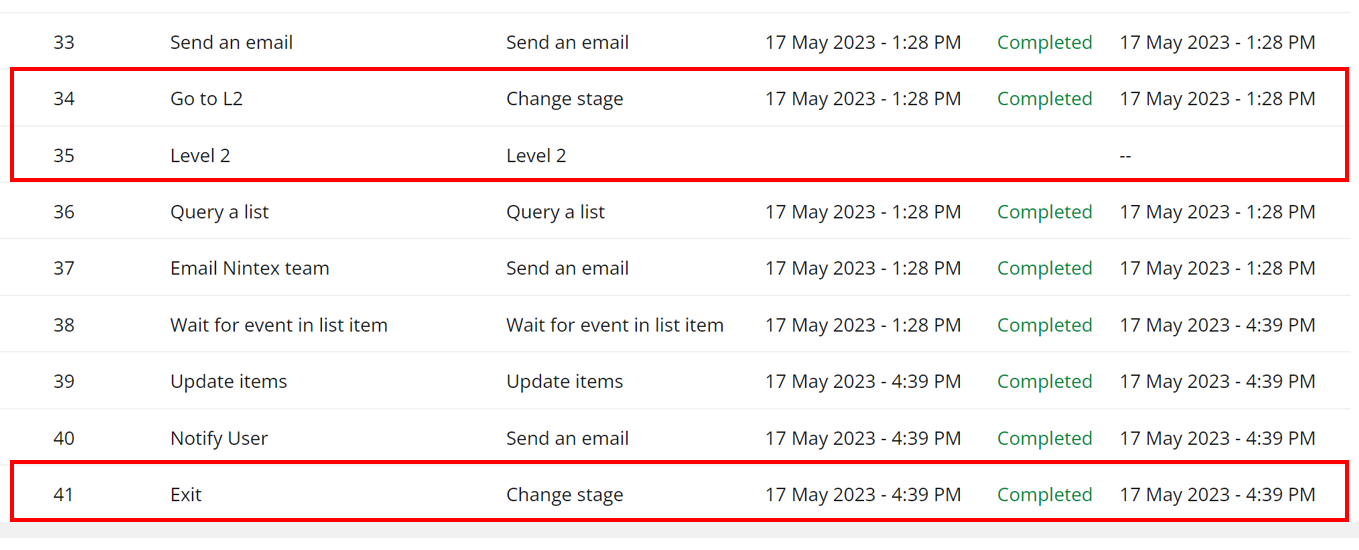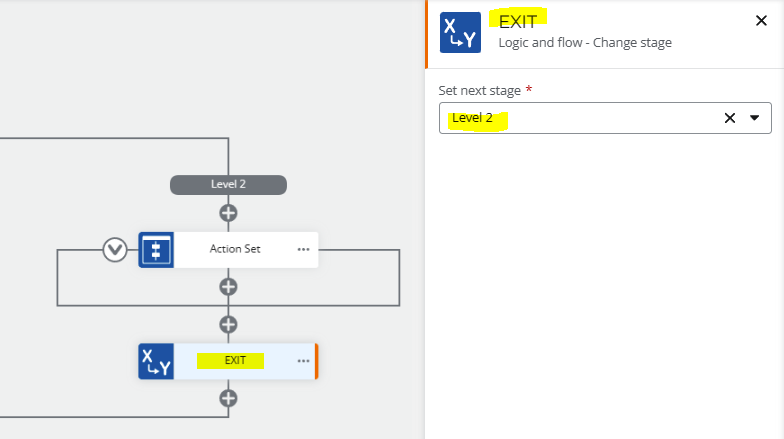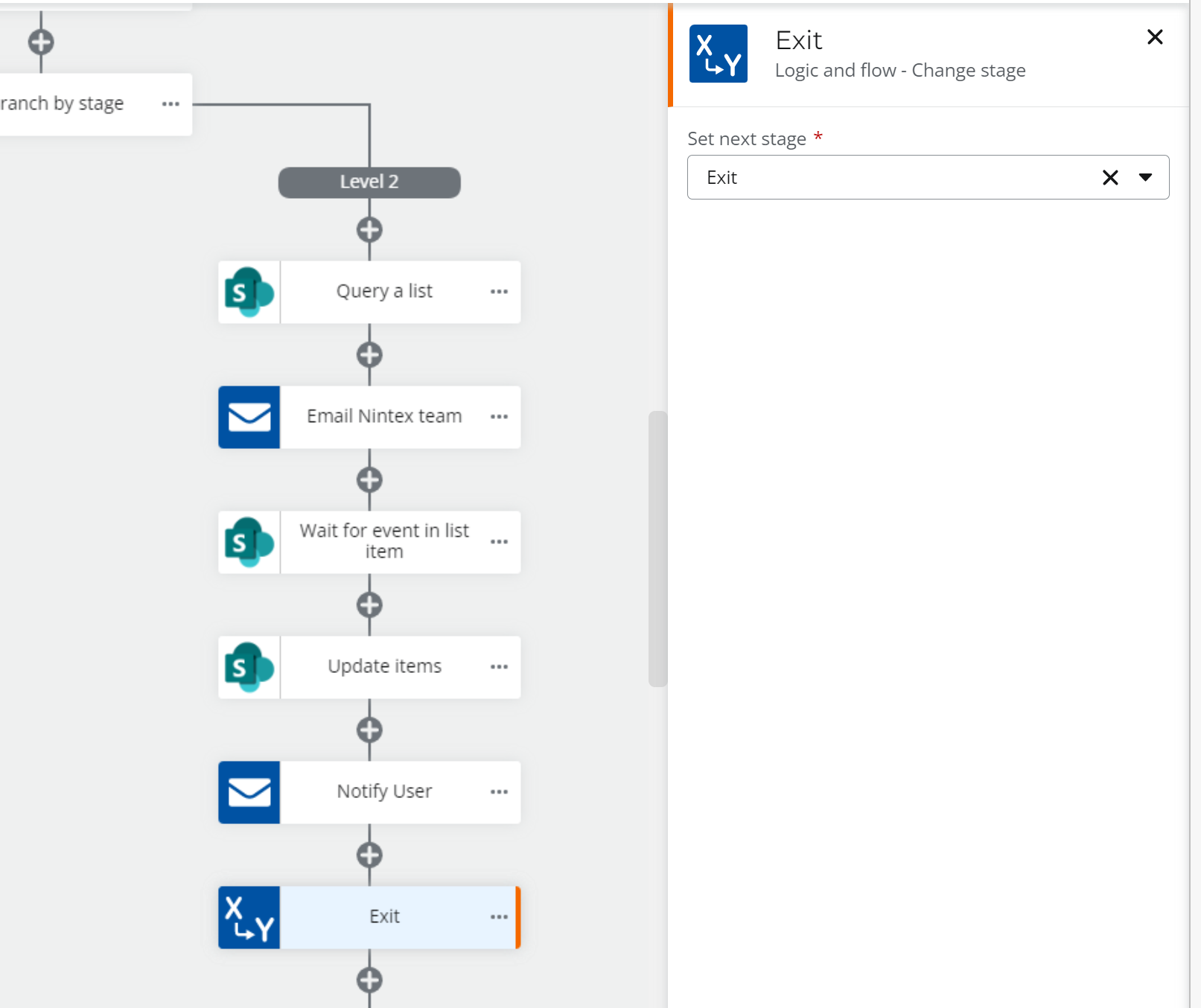Dear Folks,
We have an Automation cloud workflow which has stages. Towards end of each stage, we are correctly changing to Exit or whichever relevant. However after the workflow is complete we get the below error.
The specified Set next stage must not be the same as the current stage. [Error Code: StateMachine.InvalidTransition]
We are sure the initial stage is different from current stage but still it happens. Anyone faced this issue?
Thanks
Aravind