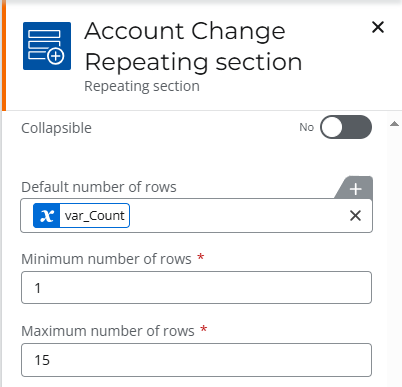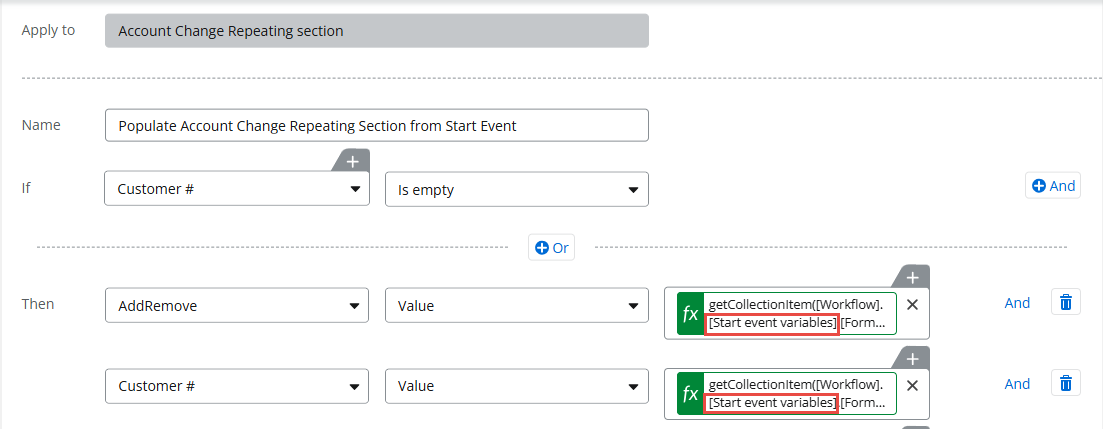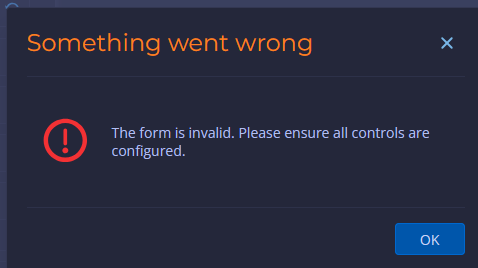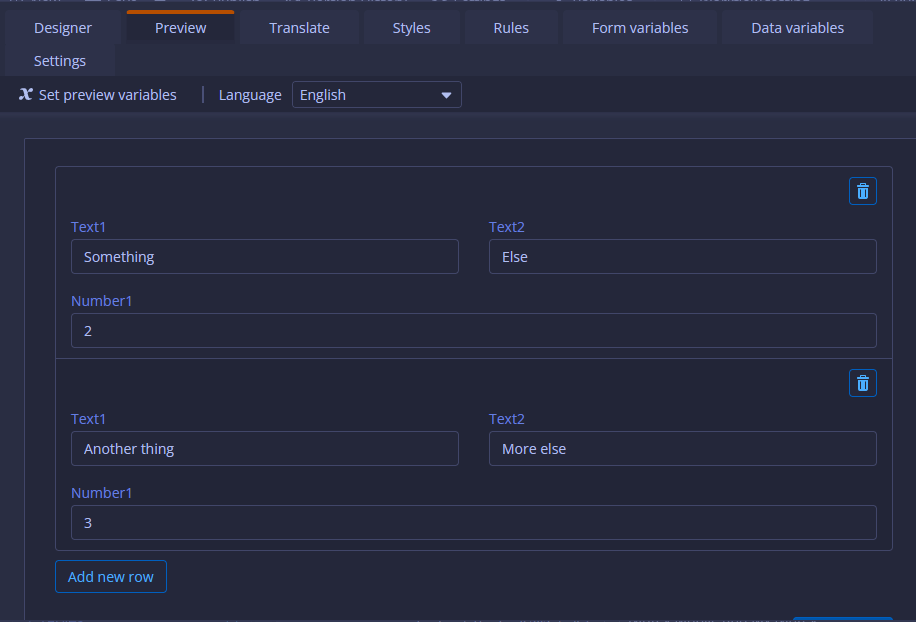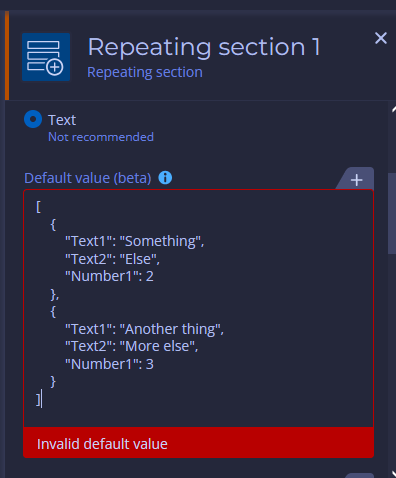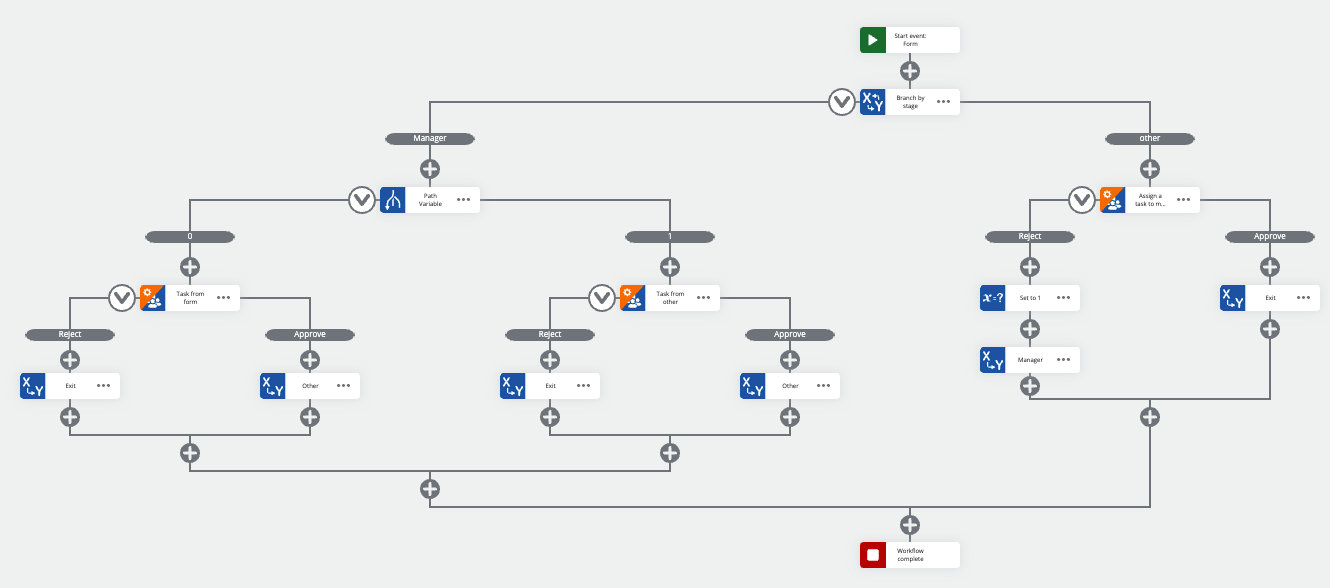I have a repeating section in my start form. In the workflow, I have a branch by stage with 3 branches that are 3 different person: Rep, Manager, GSM. Each of them has a task to do.
The request goes to the manager firts. The manager form has an editable repeating section that is the same as the start event. The manager can change the repeating section. If the manager approves the request, it goes to the GSM. If not, the request returns to the Rep.
The GSM task form has also the editable repeating section. He can change the repeating section. The GSM has the possibility to return the request to the Rep or to the manager to revise it.
My problem is that for the manager task, the value that I want to show in my repeating section can come from the start form, the Rep form or the GSM form. So I don't know how to configure the count formula and the getItemCollectionItem in the Rules of the manager form, because of this.
Can you help me?