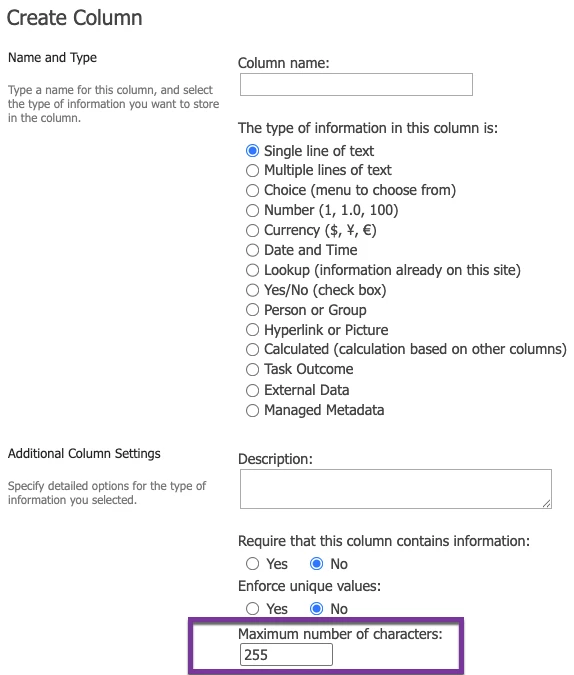Good day everyone,
How can I display fields on my SharePoint list: I am using SharePoint 2019 and Nintex 2019, I have these checkboxes on my Nintex form I have placed each checkbox under a panel named categories, what I want to achieve is that, when a user selects the categories then the categories should show or be displayed on a SharePoint column named Supplier categories. Unfortunately, I could not display more than 255 characters in a supplier categories field because it is a single line of text, so I have changed the SharePoint field named supplier categories to be a multiline of text. but I don't know how I can make sure that all the categories that the user selects show up on the supplier categories field, please help.