I cannot seem to get CSS to apply to a repeating section. I have the following within the Custom CSS:
[dir] .nx-theme-styles .nx-theme-page {
background-image: url(https://xxxxx.sharepoint.com/Style%20Library//Branding/img/imagename.jpg);
background-repeat:no-repeat;
background-position: center top;
width: 100%;}
.my_repeating {background-image:none; color:#FFEA00;background-color: #FFFFFF;}
The background image works fine for the whole form but then repeats within the Repeating section itself, making the text very hard to see.
I add the “.my-repeating” to the CSS Class box for the repeating section and internal fields; I’ve also tried using ntx-repeating-section (without the dot) instead of .my-repeating within the Custom CSS but the form seems to ignore any custom CSS for repeating section:
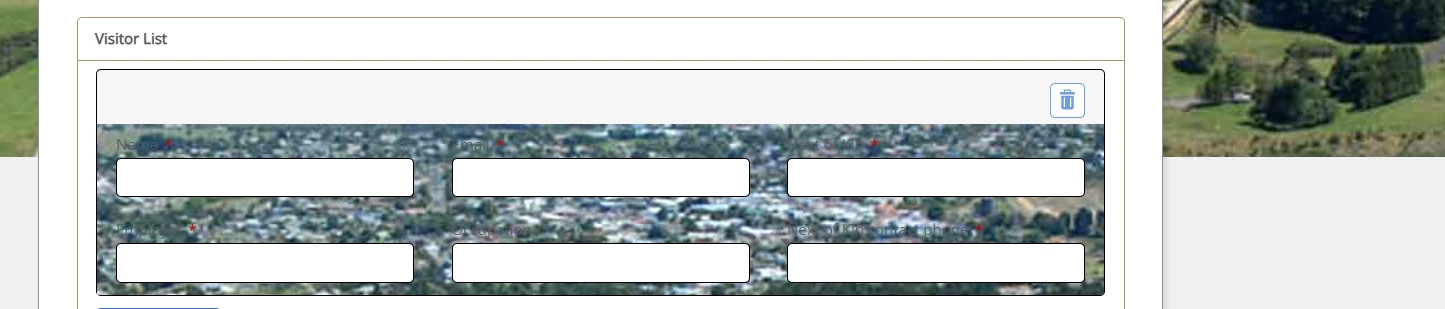
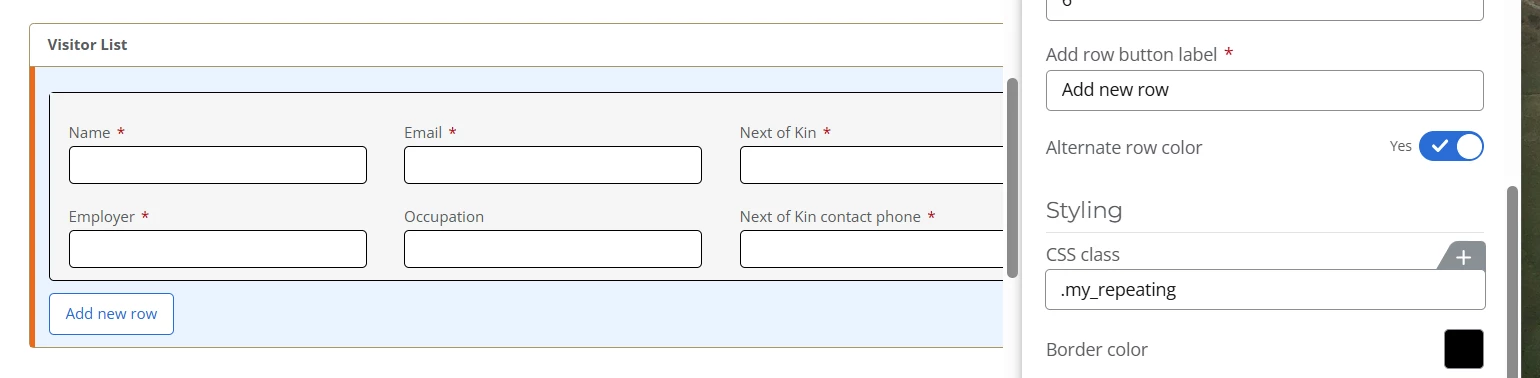
Is this a known feature or am I missing something obvious?
Thanks!


