I have below simple workflow with Create an Item action
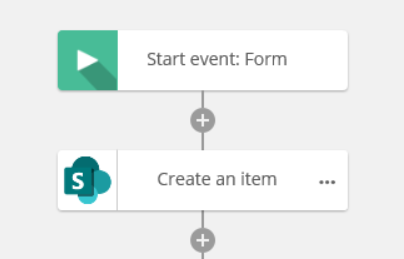
I need to configure the Create an Item output so that I could get the ID of the new item created, so I have created an Object variable as below
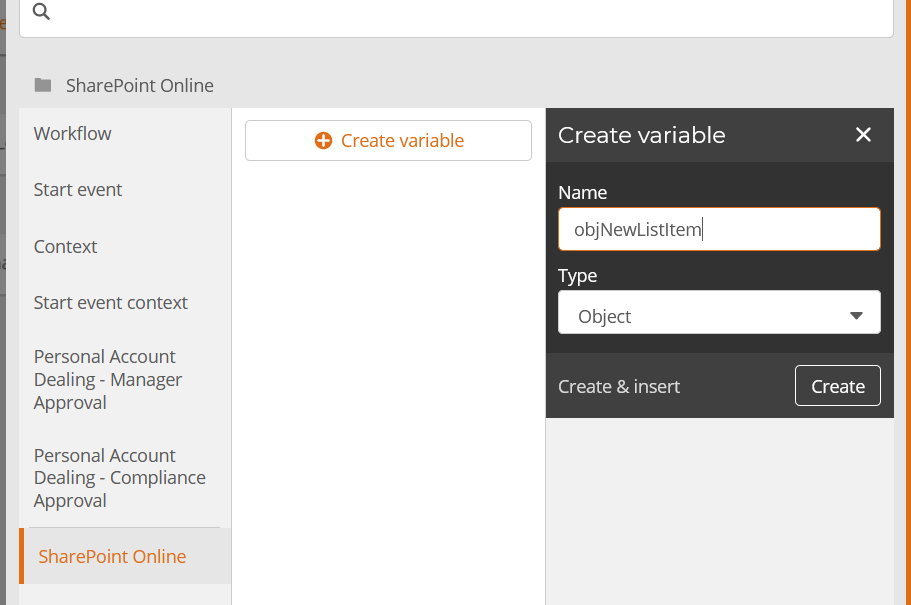
When I configure the variable objNewListItem as below
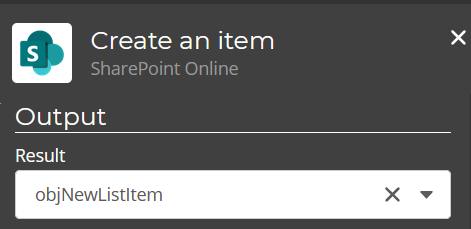
the action shows the error ‘Some fields contain variables that can only be used inside associated Loop for each containers. We recommend removing the variables from this configuration.’
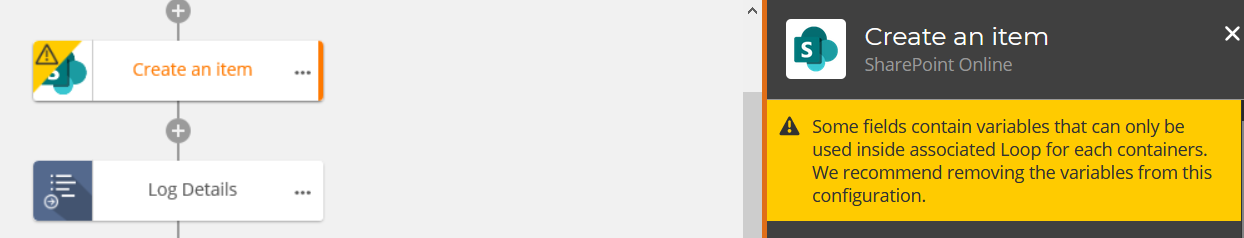
Could someone help me the detail of what’s wrong with my configuration or how to configure the Create an item rightly, so I could get the id of the item created please. Many Thanks




