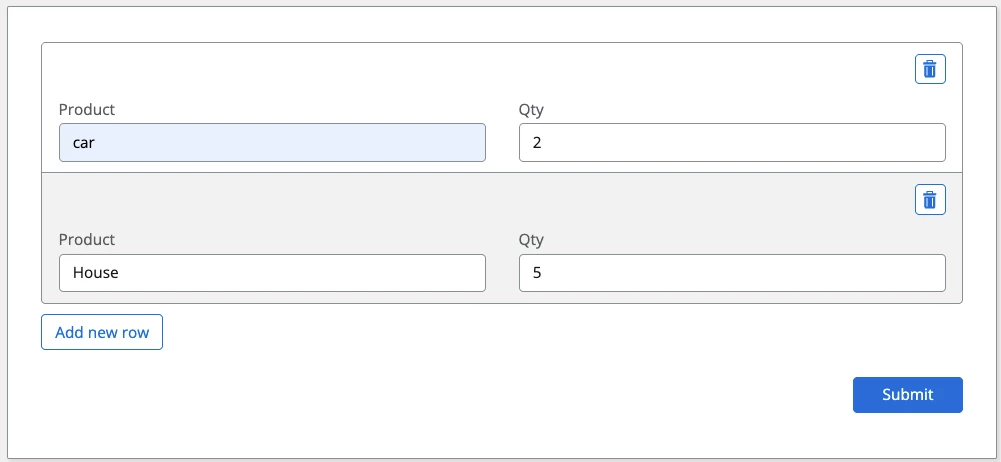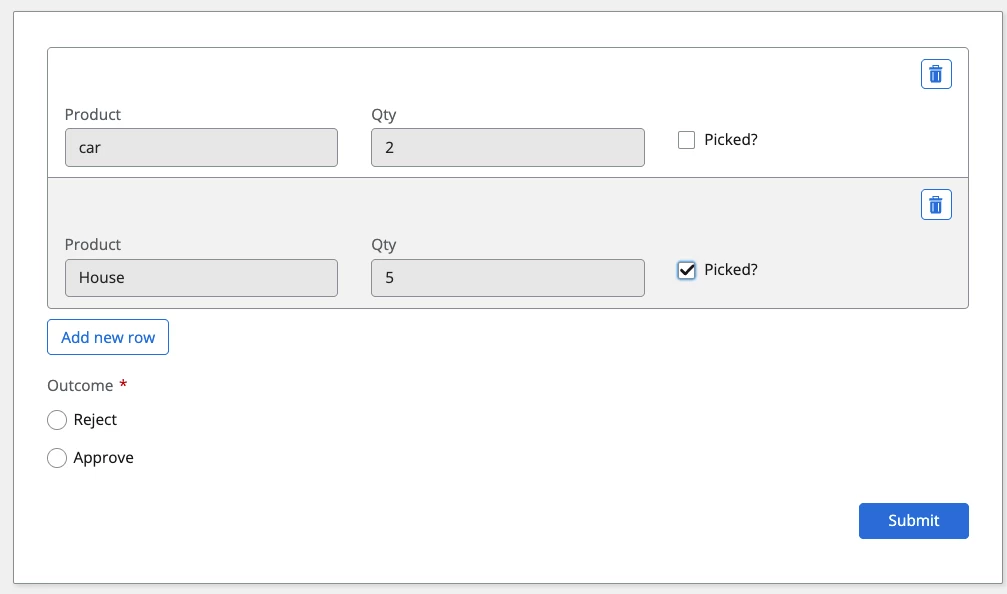This has probably been asked and answered before, but is there not a way to bring repeating section data over from a start form into a task form, and then add a field for the task assignee to complete?
I’m developing an order form on which the initial user can use a repeating section to order items of equipment. After an approval process, the data is sent (via a task form) to the person who will fulfill the order. I don’t need this person to be able to edit any of the data from the start form’s repeating section; I just need a way for them to indicate the status of each item in the repeating section. For some items, they will be able to indicate that the item has been fulfilled because they have it in stock and can send it right away; other items will have to be ordered and then fulfilled later.
I can bring over the repeating section data to the task form, no problem. But what I’d like to do is have a field (Choice - Single) for each item in the repeating section where the task assignee can indicate if the item has been ordered or fulfilled. Of course you cannot add anything to a repeating section if it’s being brought over from the Start event variables.
I should add, in case this could be part of a potential solution, that the data from the start form is being written to a SharePoint list - each item in the repeating section being written as a separate item in the list - before the task is assigned to the order fulfiller.