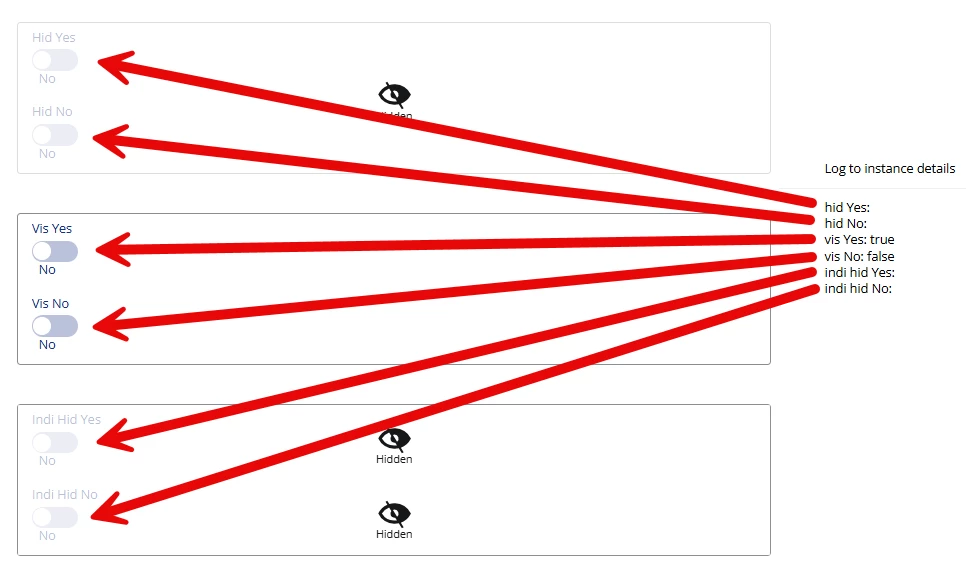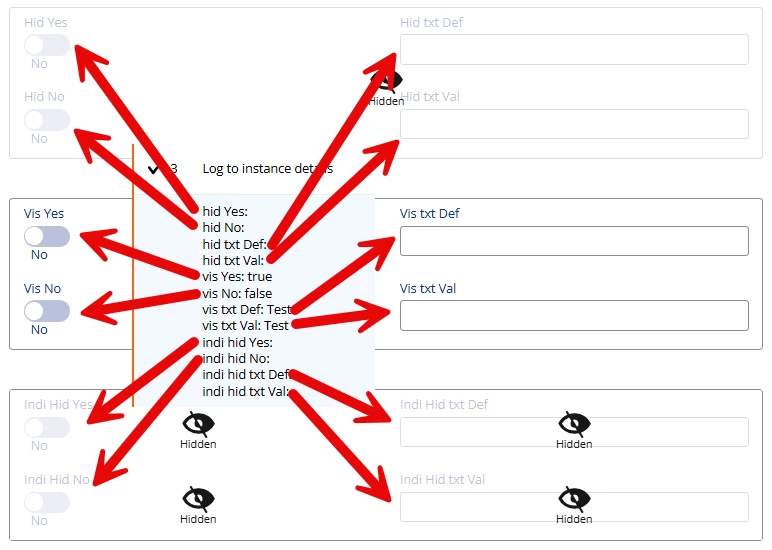I may be wrong about this, but I was hoping for confirmation on a possible change in the way hidden controls work. I know that if a control is directly hidden, it will not pass a value into the flow, but that doesn’t seem to have been the case if the control is visible but in a hidden group. For the past year, I’ve operated with the understanding that a control itself has to be set to visible to pass a value to the flow. Today, however, I noticed that a visible control in a hidden group no longer passes the value. It was a couple years ago when I was learning Nintex that I found out about how the visible controls in a hidden field work, and so I may have not fully understood it. So, I wanted to see if something has changed in the way a control’s value is handled from inside a hidden group.
Question
Controls in hidden groups no longer passing value in WorkflowCloud
 +4
+4Enter your E-mail address. We'll send you an e-mail with instructions to reset your password.