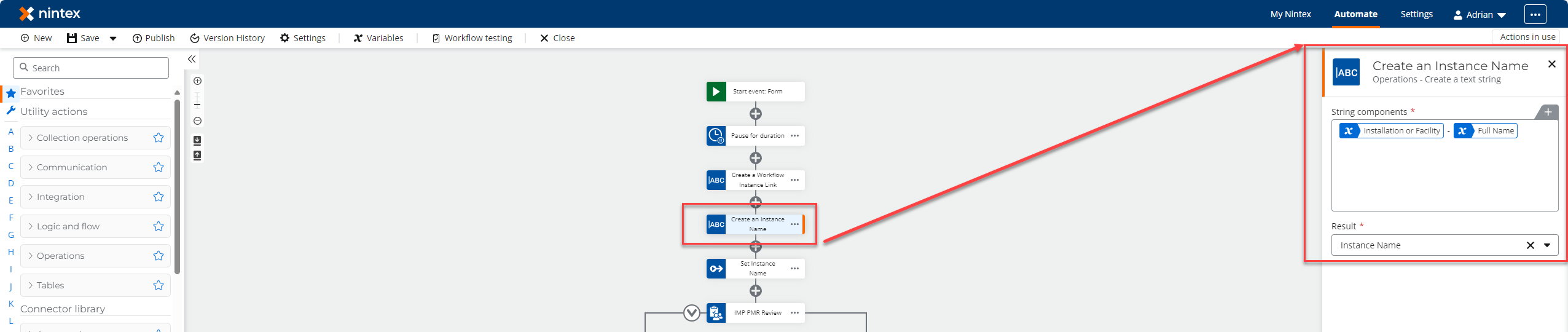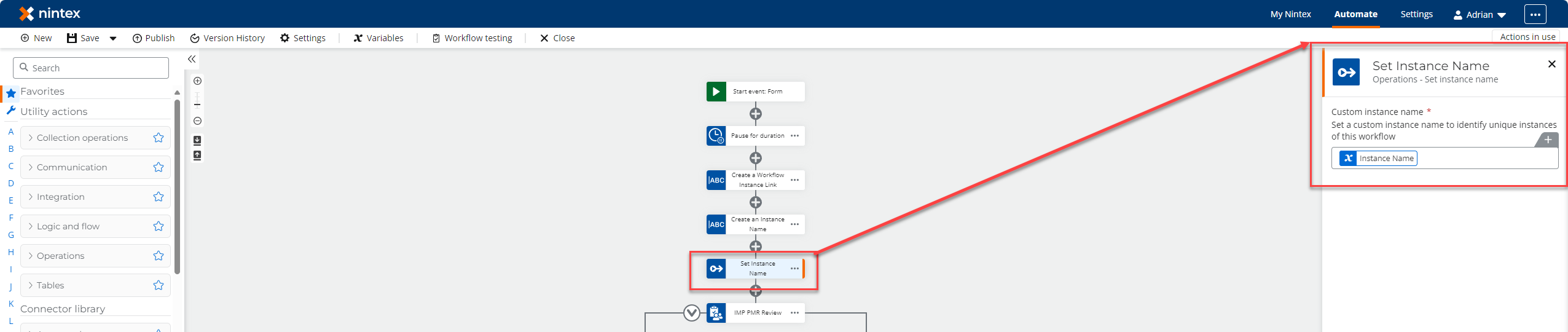I am attempting to change the instance name to reflect variables in the start form using the 'Set instance name.' I understand that this action should change the instance name in the My Nintex dashboard to the selected variables in the action. This will make the instance easily identifiable by the user. Is the action configured correctly? There is no change in the name reflected in the My Nintex dashboard.
See attached screenshots.