Is it possible to automate the deletion of a completed instance at a specified timeframe e.g. 48 or 72 hrs.
Automate Instance Deletion
Best answer by SimonMuntz
Hi
That is a very interesting question.
Instances can be deleted by using the Nintex Automation Cloud API.
https://developer.nintex.com/docs/nc-api-docs/3824117218984-delete-a-workflow-instance
First, ensure you Enable instance deletions in the tenant Settings.
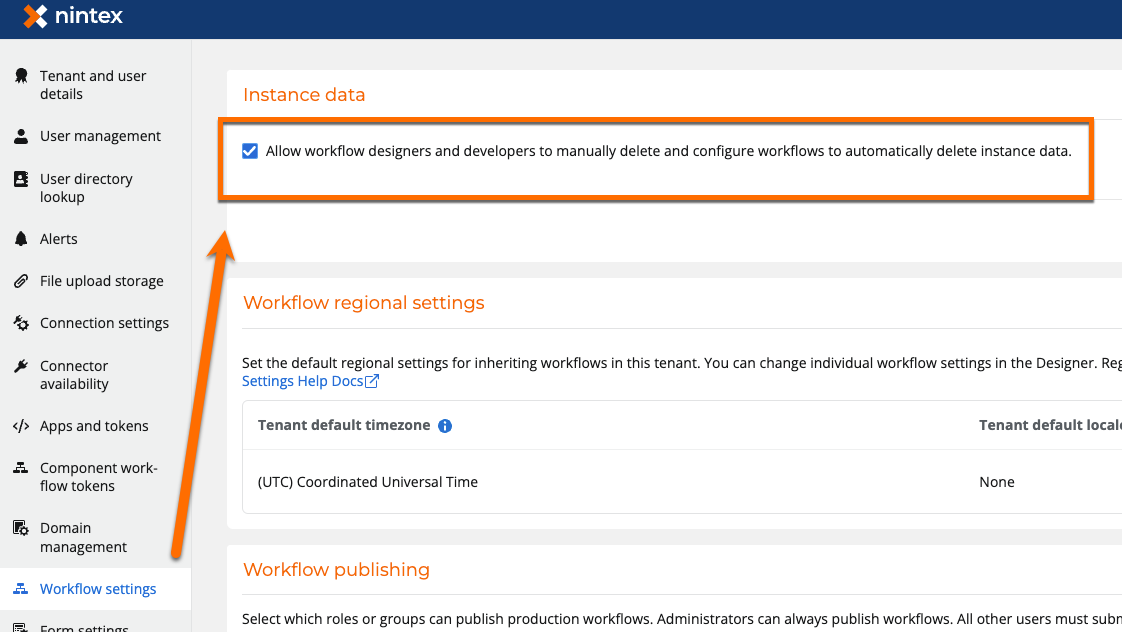
I suggest calling a component workflow at the end of your workflow to do the deletion.
The first action in the component workflow will be a pause.
If the pause duration differs for different workflows, you could pass a variable for how long to pause.
The next action is a call a web service action that deletes the instance.
The workflow instance ID is required and is available as a variable from the Context section. It needs to be passed to the component workflow.
An authentication token is required for the API call. A personal token is all that is needed.
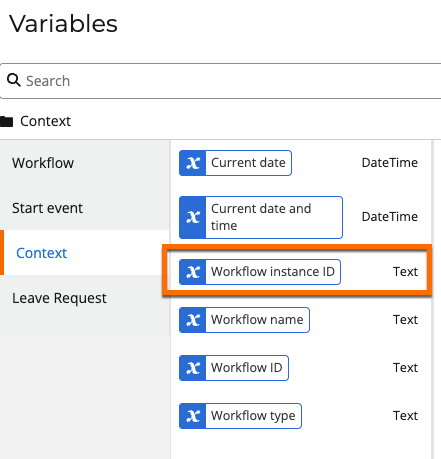
Hope this helps.
Enter your E-mail address. We'll send you an e-mail with instructions to reset your password.




