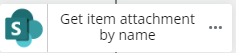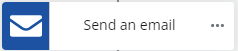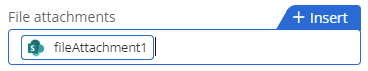I'm pretty new to Nintex Cloud Automation. I am trying to get attachments from a SharePoint list and attach those to an email, so I'm using the Item Attachments. I just can't figure out how to pull more than 1 for the email. Then I thought maybe store the attachments in a document library, so I did that. I also don't see where I can append to a variable. Can someone help? Let me know if more information is needed.
Attach multiple attachments from collections to email
 +1
+1Enter your E-mail address. We'll send you an e-mail with instructions to reset your password.