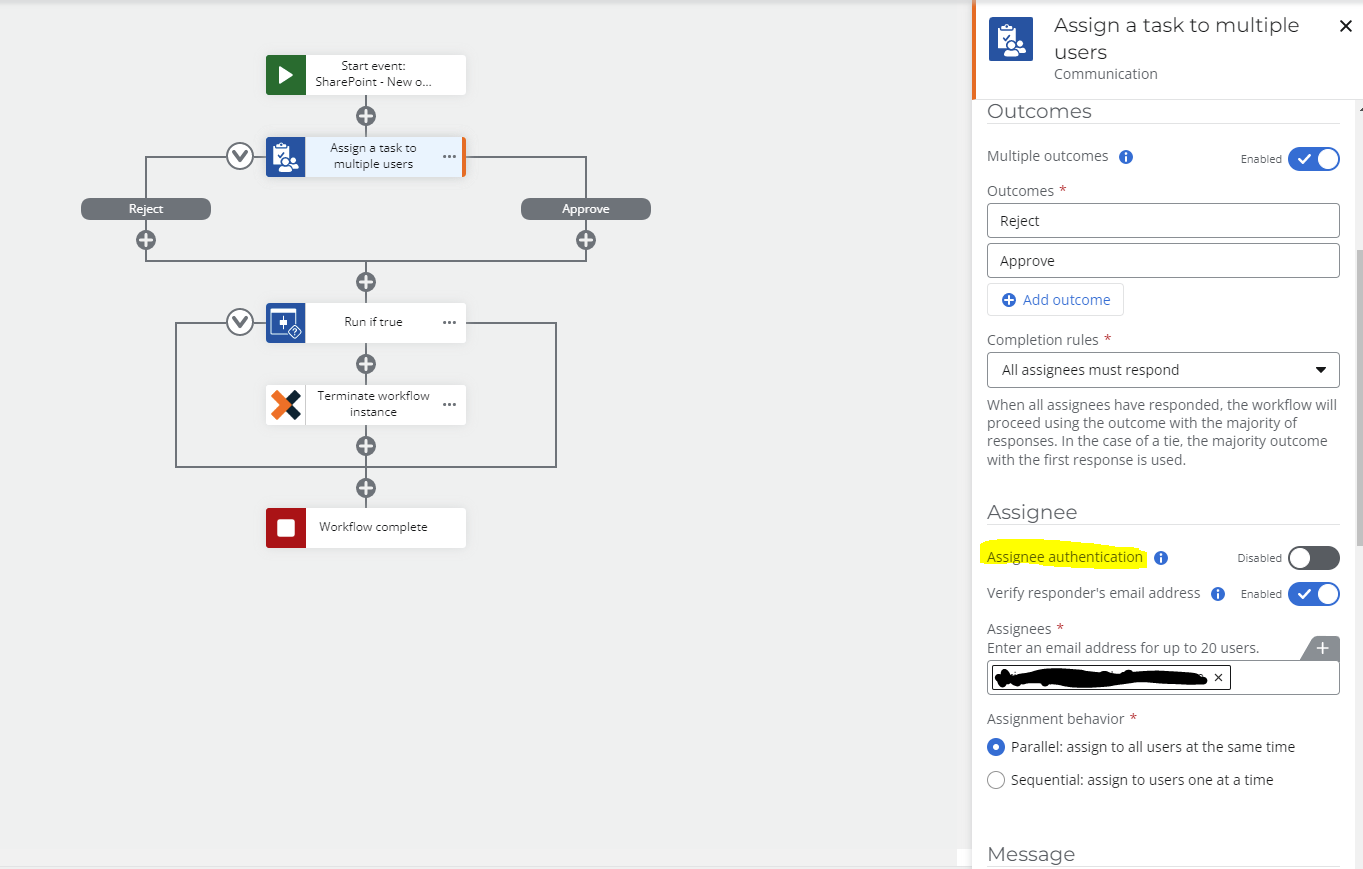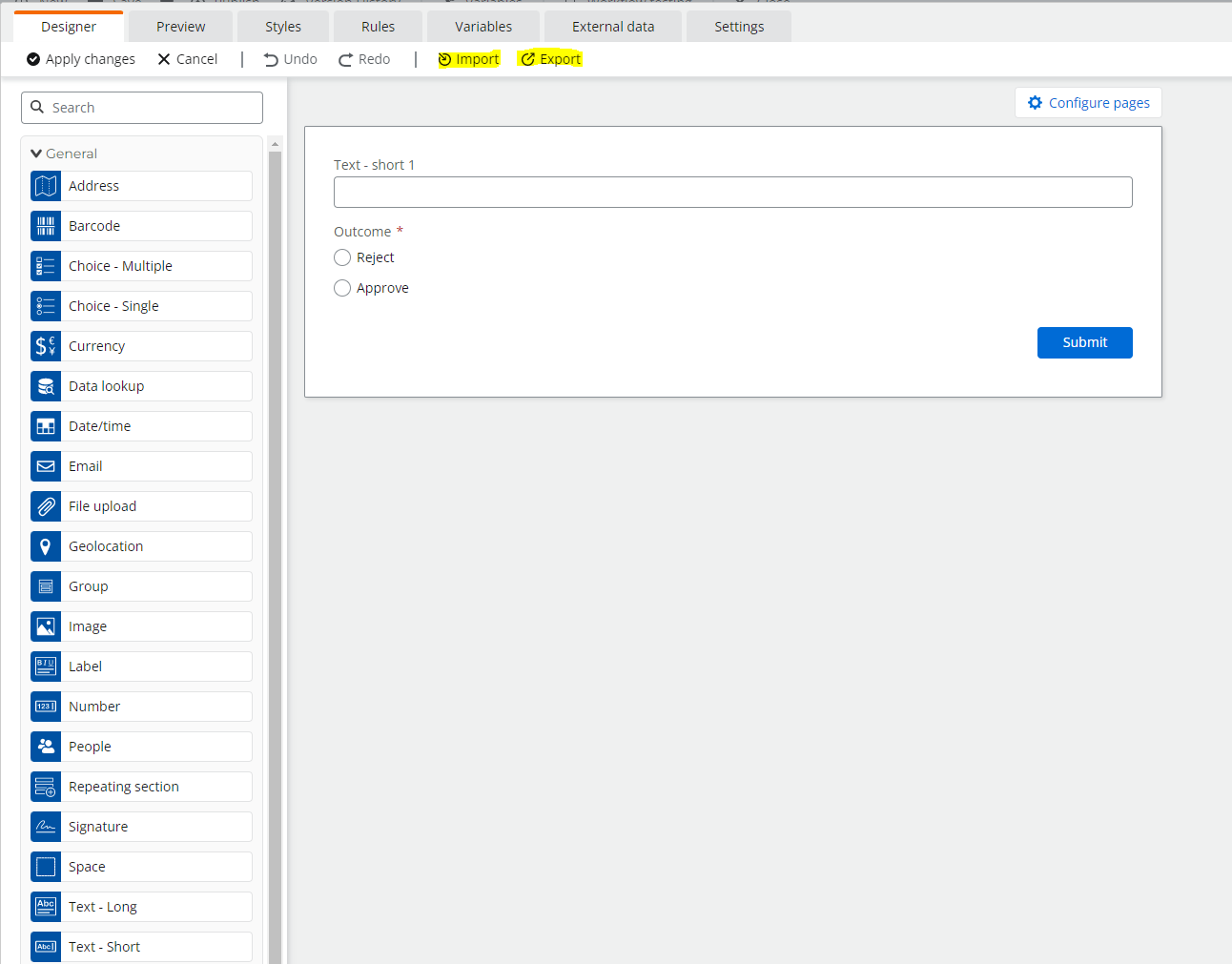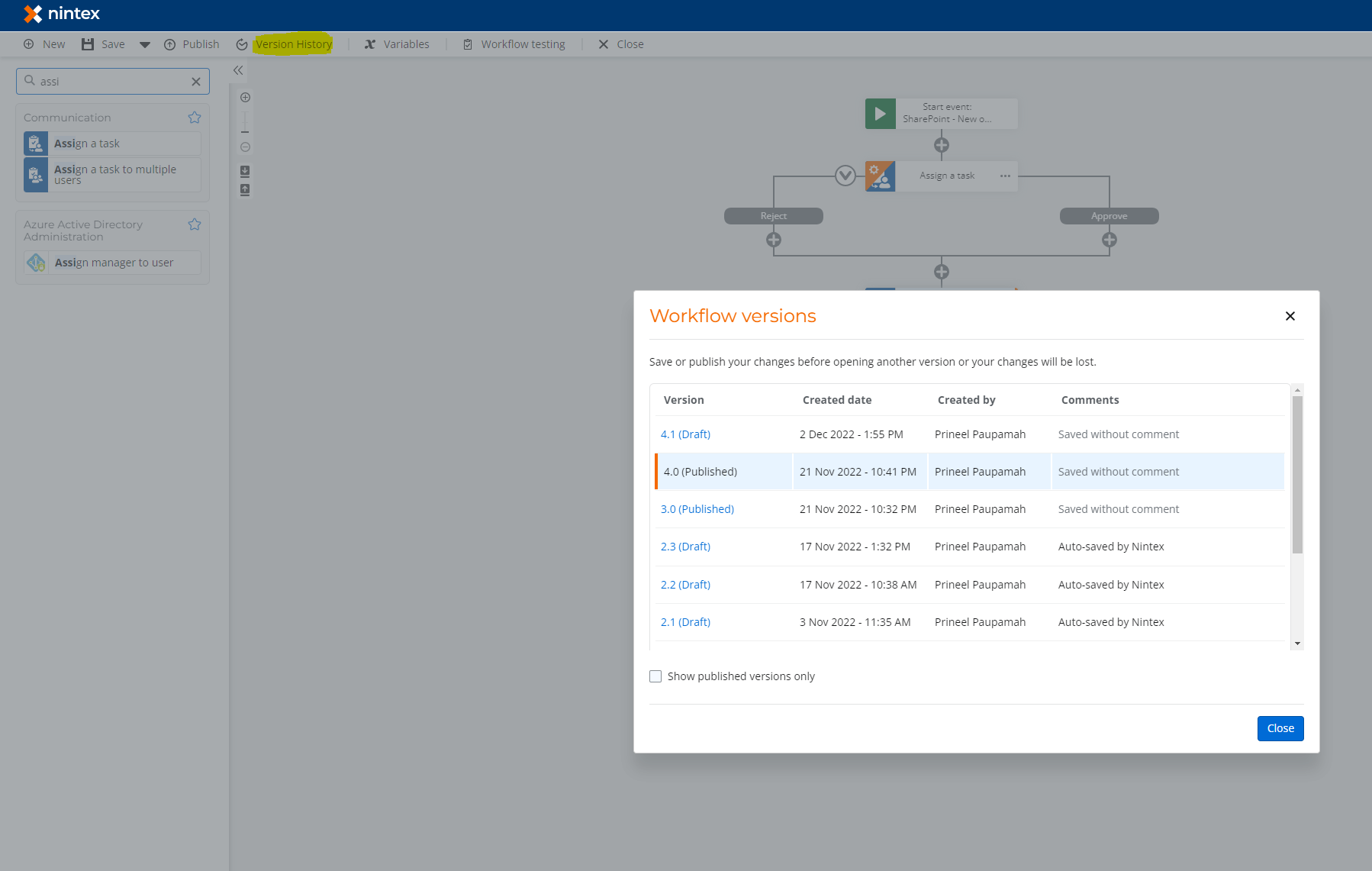Hi everyone.
I’m having an issue with tasks not generating emails, it doesn’t matter if I use a variable for the email address or test using my own email address for the assignee, an email isn’t generated. I can successfully send an email using the send an email action later in the WF using the same variable used for the task.
The issue happens during workflow testing and when running the WF after publishing to development. I’m not sure if it matters but the WF has been developed in a demo tenant.
I would like to show the use case to a client but I would like to demo the full experience of receiving an email and clicking the link to action a task form.
Any advice would be appreciated.
Thanks
Tania