When giving a Rich Text box default content from SharePoint, it is surrounded by < p > & nbsp; < /p > when you look at the source of the control. I’m looking for a way to keep only my original content in the control.
SharePoint:
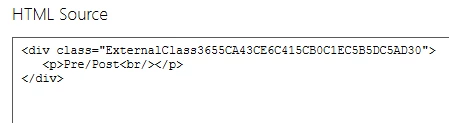
Rich Text:
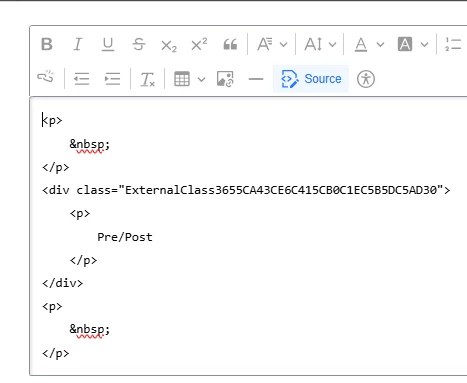
 +5
+5When giving a Rich Text box default content from SharePoint, it is surrounded by < p > & nbsp; < /p > when you look at the source of the control. I’m looking for a way to keep only my original content in the control.
SharePoint:
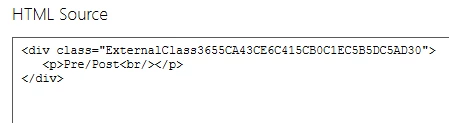
Rich Text:
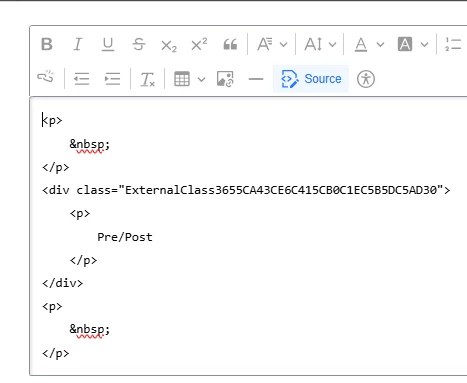
Best answer by LukeR
I removed the < p > and < /p > from here...
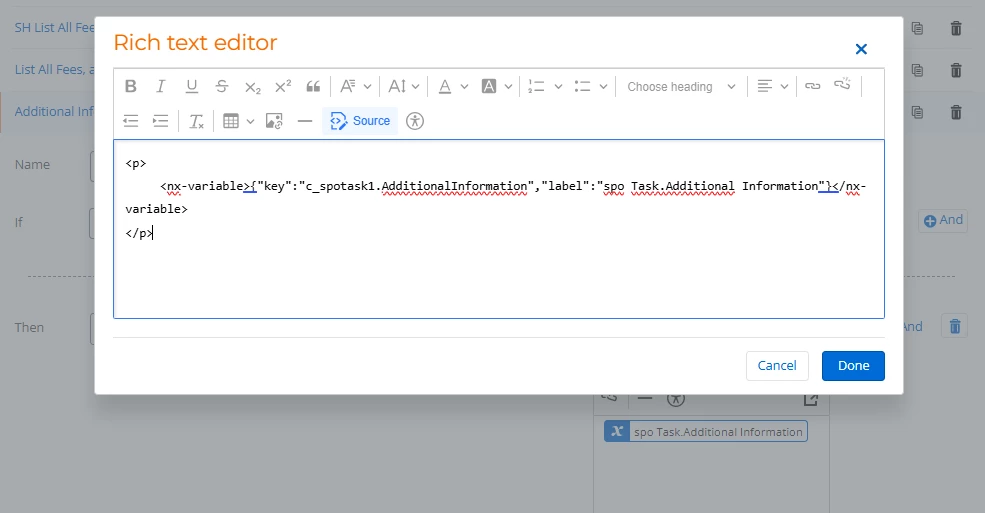
...leaving this.
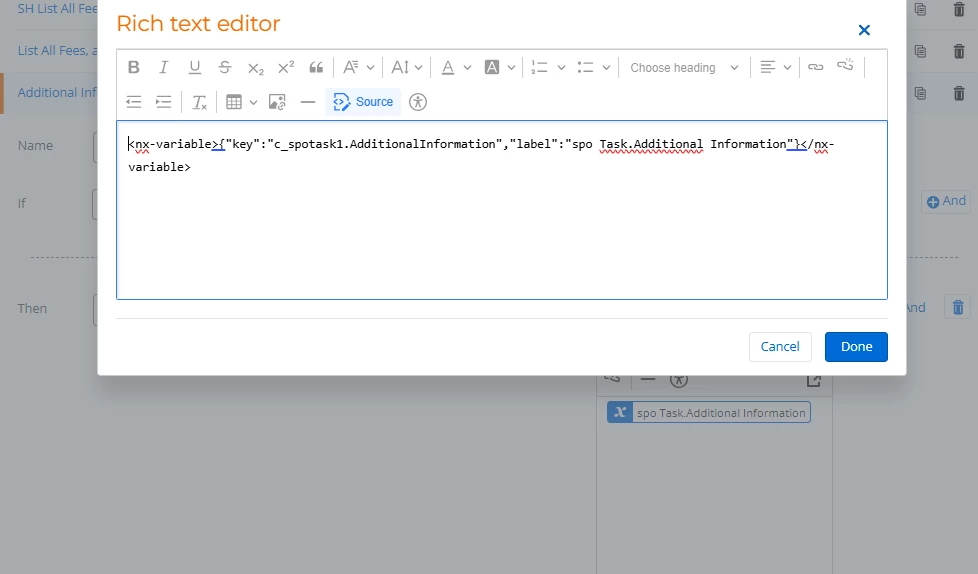
Enter your E-mail address. We'll send you an e-mail with instructions to reset your password.