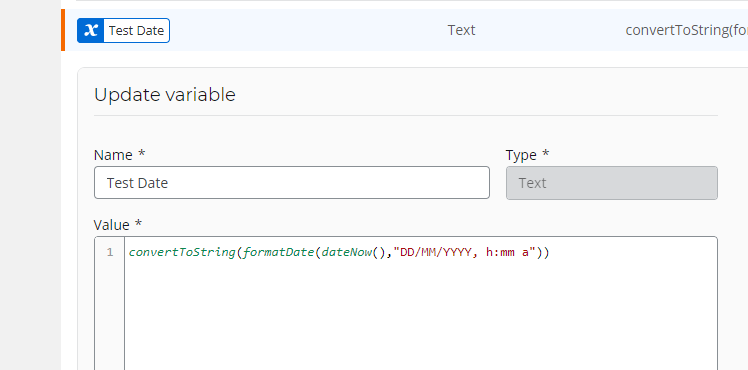Hello all,
I am using the "Format Date to String" to get time in the format I like. Currently, I am using the MMMM DD YYYY HH:mm:ss format with the "Current data and time" variable.
However, this outputs a 24-hour format instead of a 12-hour format.
Is there a solution to get the time in a 12-hour format instead?
I'm sorry if this has been answered elsewhere, I have been unable to find a solution on the forum.
Thank you very much!