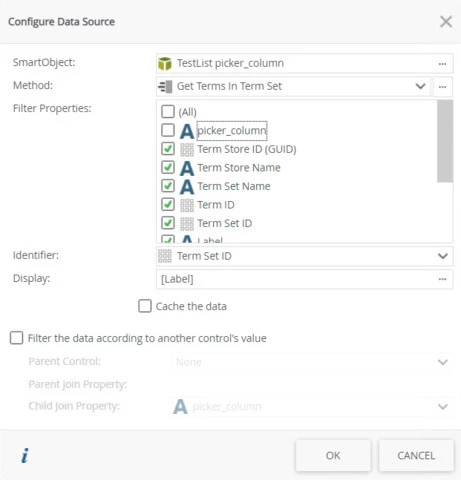Topic
When trying to resolve a Picker Control mapped to a SharePoint Managed Metadata Column SmartObject, the error below pops up on runtime:
Invalid column name '{SharePoint Managed Metadata Column}'.
In the example below, we have a Managed Metadata column called 'picker_column' in a SharePoint List:
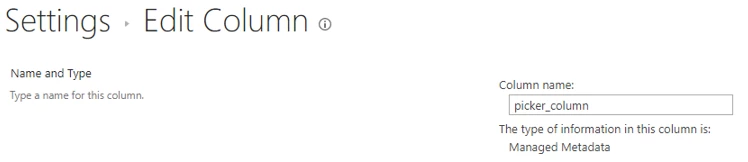
A Picker control is configured to use the generated SmartObject as a data source. By default, all properties are selected under Filter Properties:
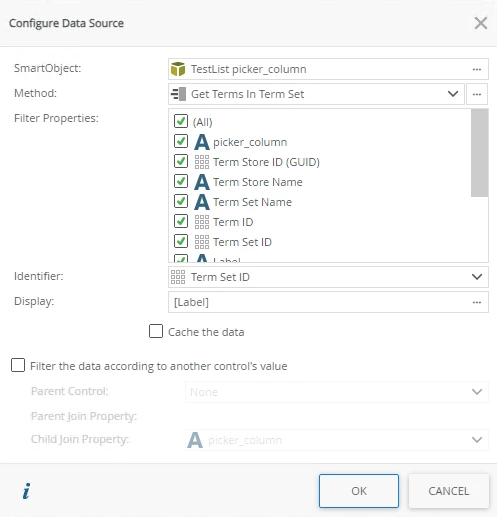
When typing a value to be resolved on the Picker Control, the error is returned:
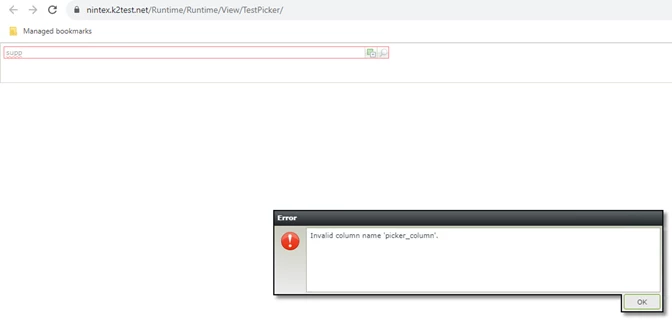
Instructions
This is not a bug and is working as expected. The reason for the error is that the control is instructed to filter on a SmartObject Property that is not filterable so it must then show an error when it tries to filter on a unfilterable property.
As a workaround, when configuring the data source for the Picker Control, on the Filter Properties, uncheck the property which has the same name as the column: