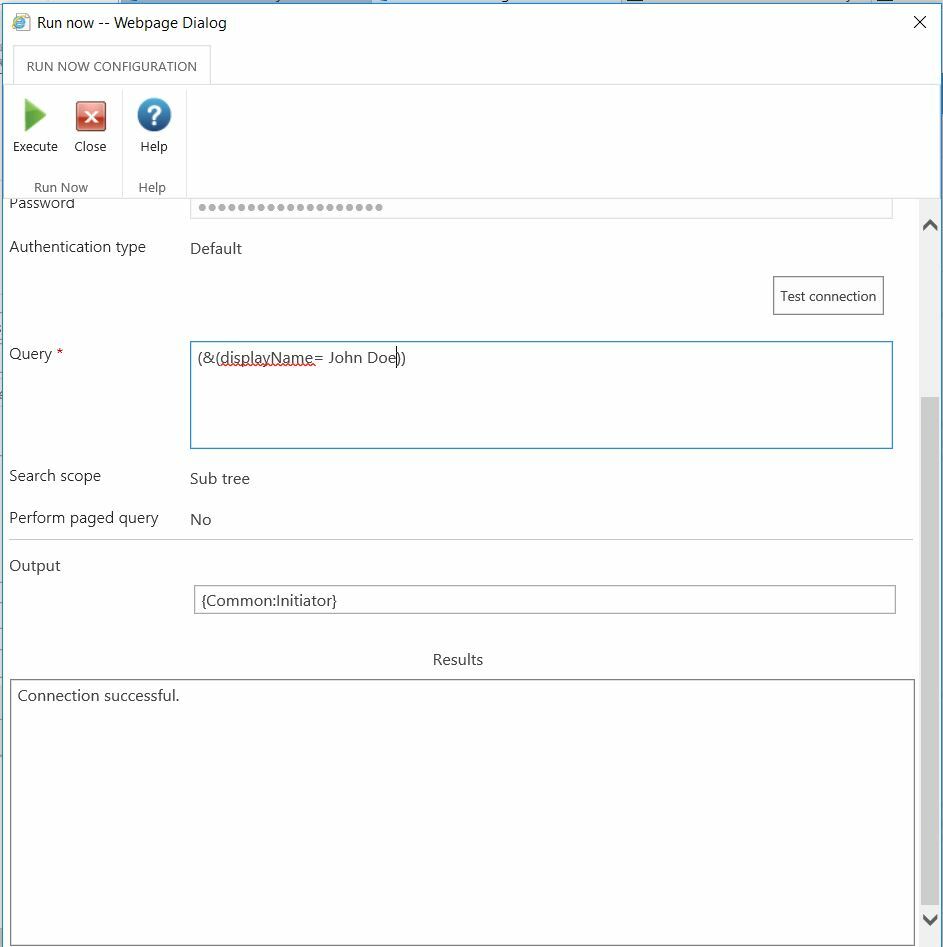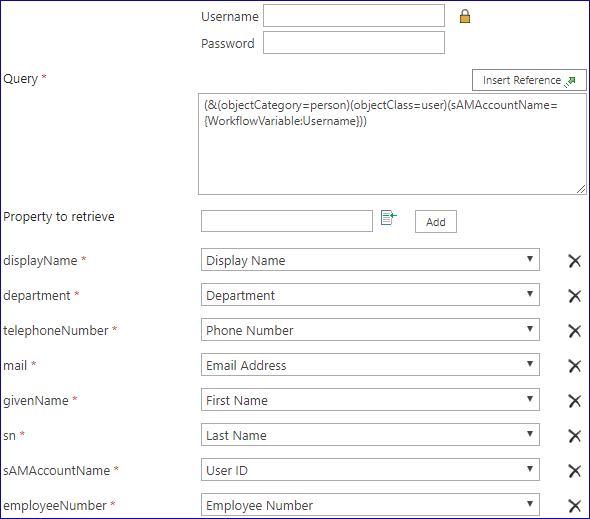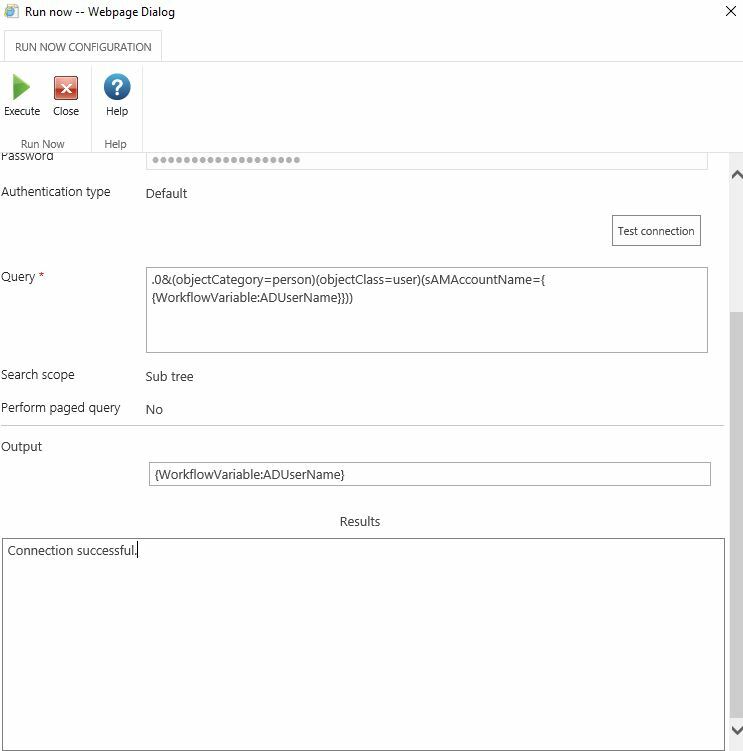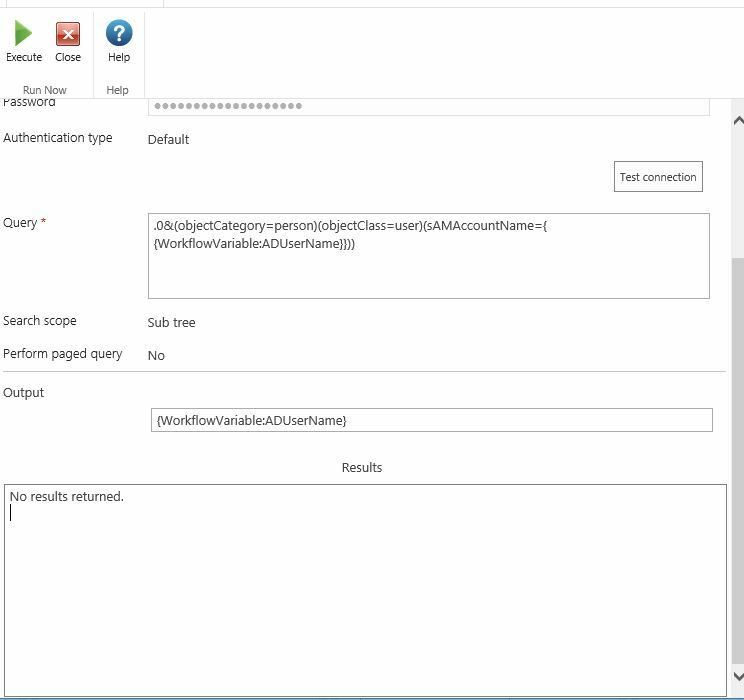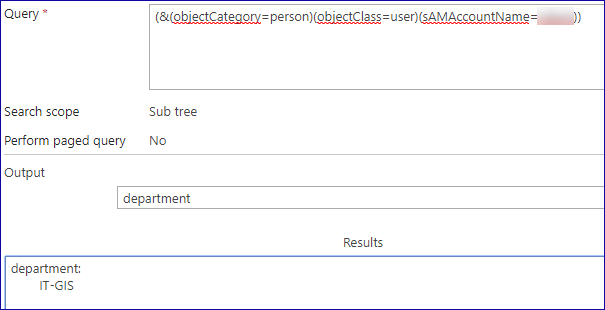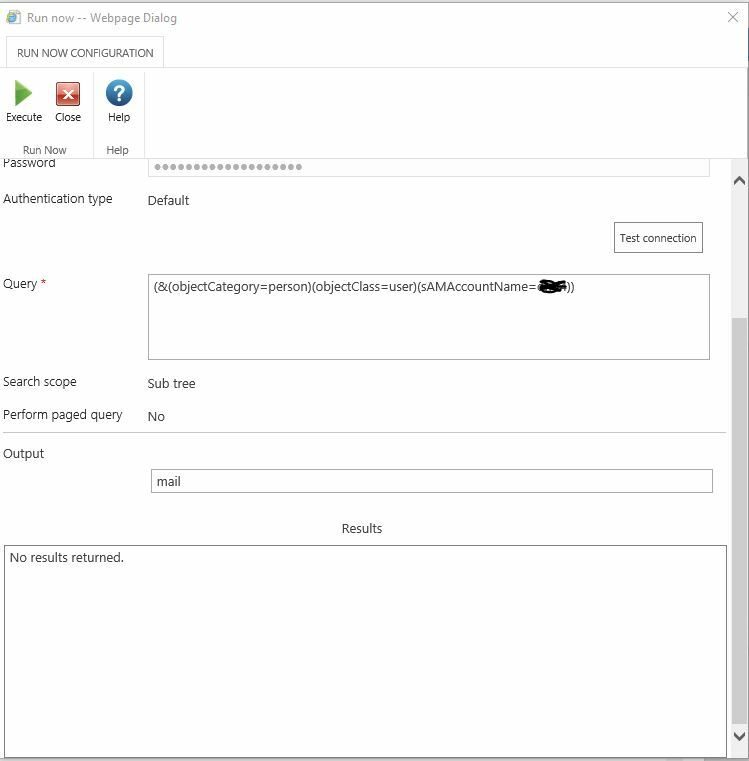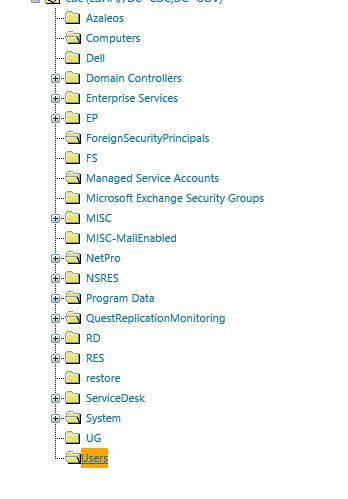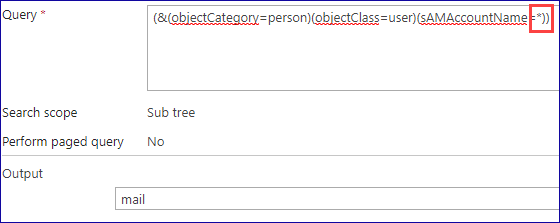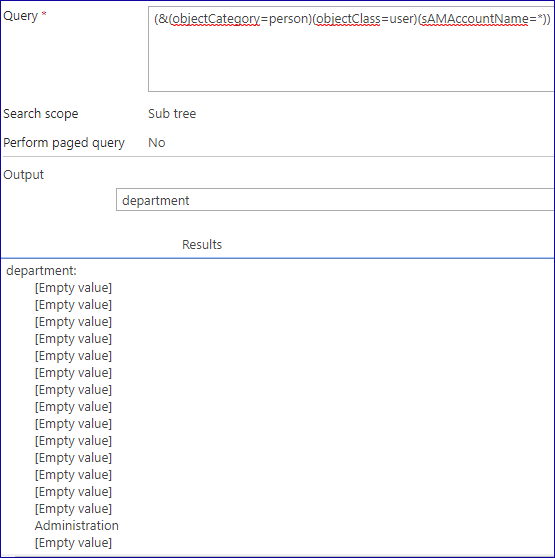Are there any tutorials/Links for absolute beginners when it comes to writing your LDAP queries in the Query LDAP Action? I am attempting to retrieve the organization that a User belongs to from Active Directory, and canont even retrieve my own user name without receiving the "No Results Returned" message.
(&(displayName= John Doe))
(&(displayName= Doe John))
And I'm seeing many posts in the community from many participants needing assistance with their queries, some which I have tried as examples in my own workflow, and I'm still not pulling back results. Are there any resources availabe that would walk me through the basics of writing my LDAP query?
And I have also verified that I have successfull test connection below.
Any help on this would be appreciated. Thanks.