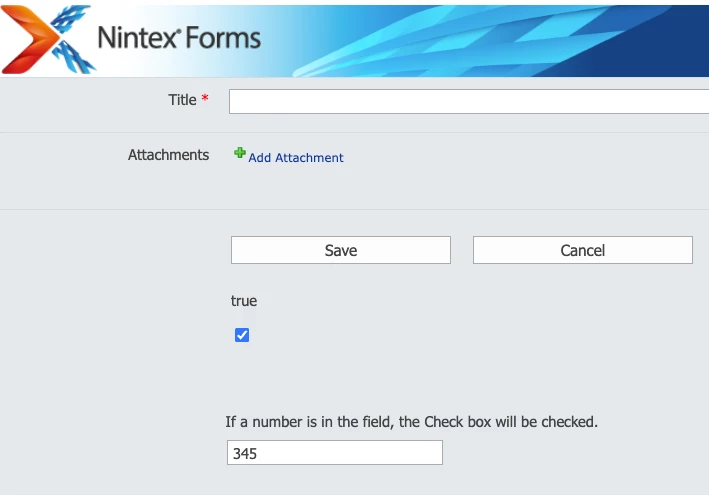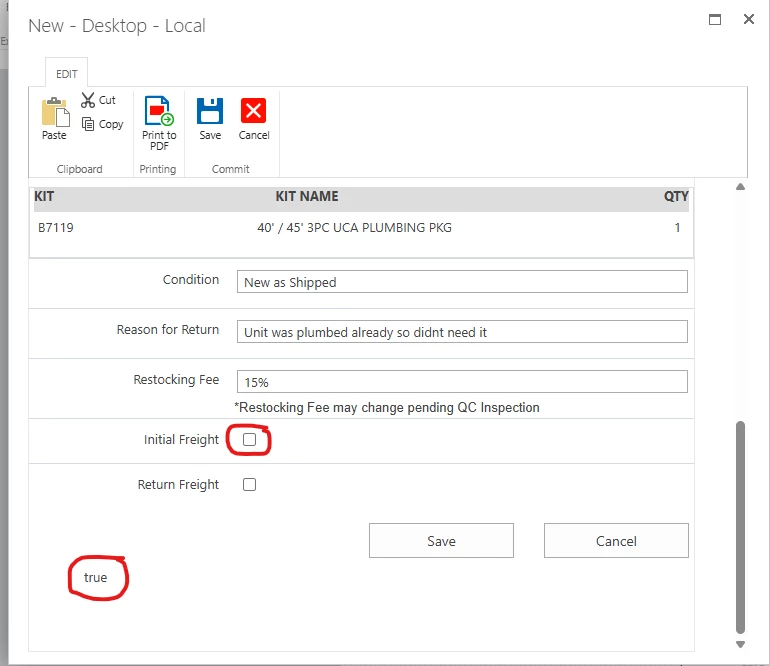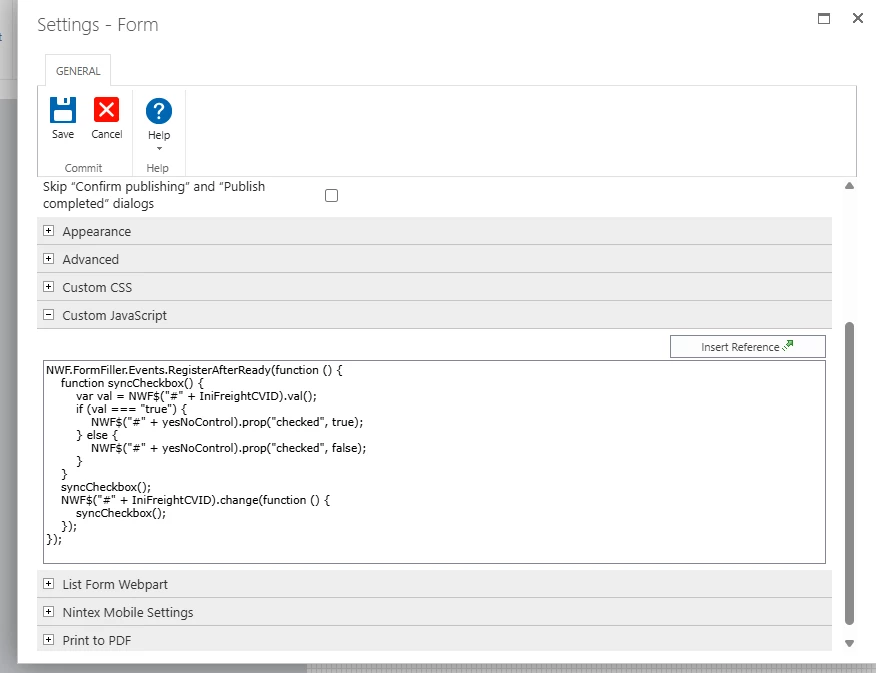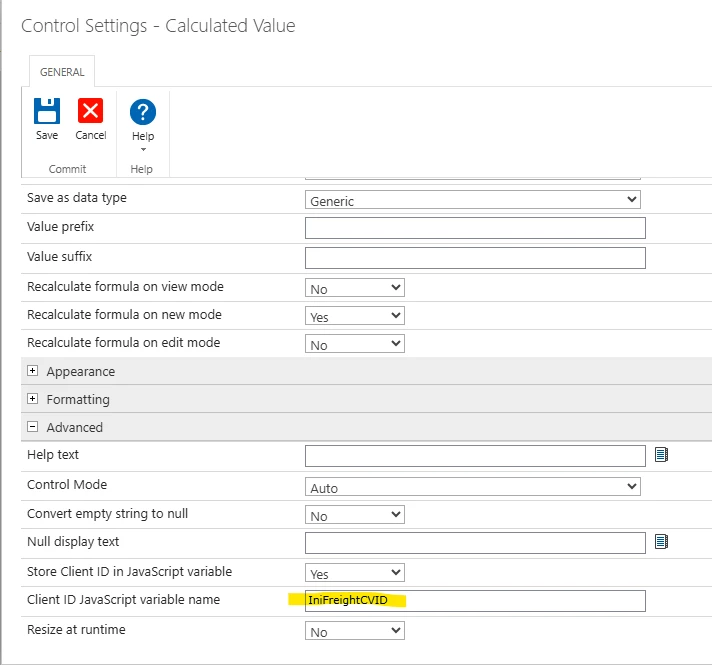Hi,
Trying to setup a Classic Nintex form that have Yes/No control that I want to set automatically based on the result of my calculated value of true or false. It mean when the result of my calculated value is “True” it will put check mark on the Yes/No box. Is this possible? I see some java script available that can do it but for some reason it is not working.
Here is my code:
NWF.FormFiller.Events.RegisterAfterReady(function () {var calculatedValueControl = NWF$('#' + MyCVID);calculatedValueControl.on('change', function () {var calculatedResult = NWF.RuntimeFunctions.Get CalculatedValue(MyCVID);var yesNoControl = NWF$('#' + MyYesNoID);if (calculatedResult === true || calculatedResult === 'Yes') {yesNoControl.prop('checked', true);} else {yesNoControl.prop('checked', false);}});
Greatly appreciated any help.
Thank you.