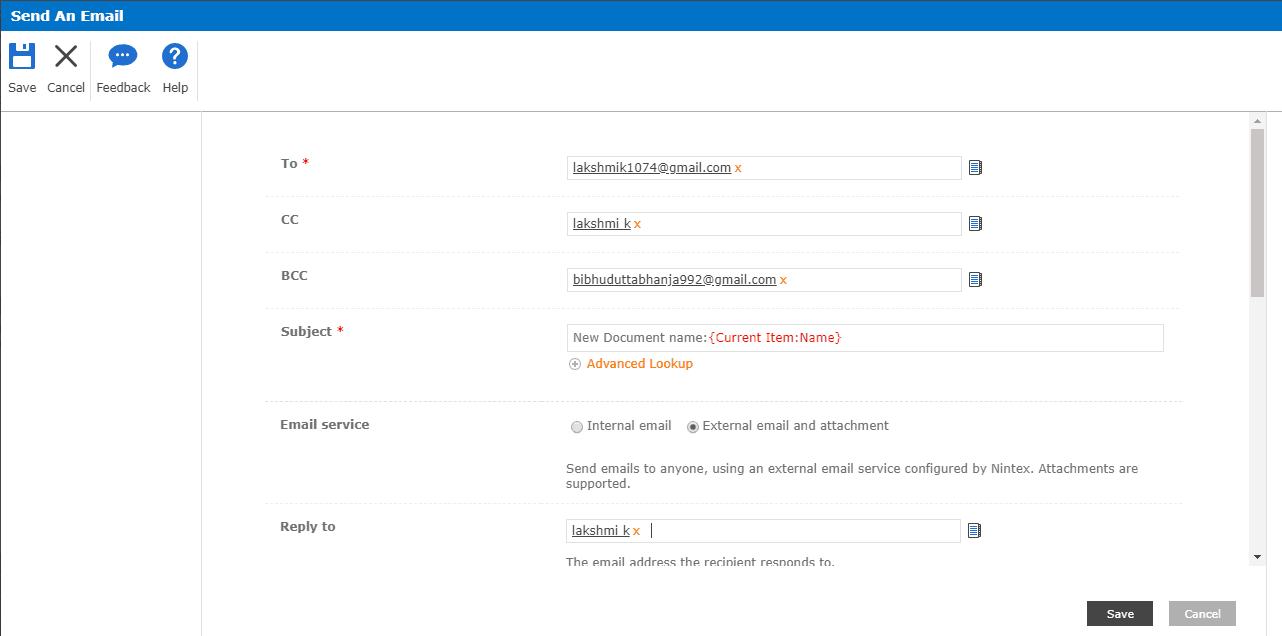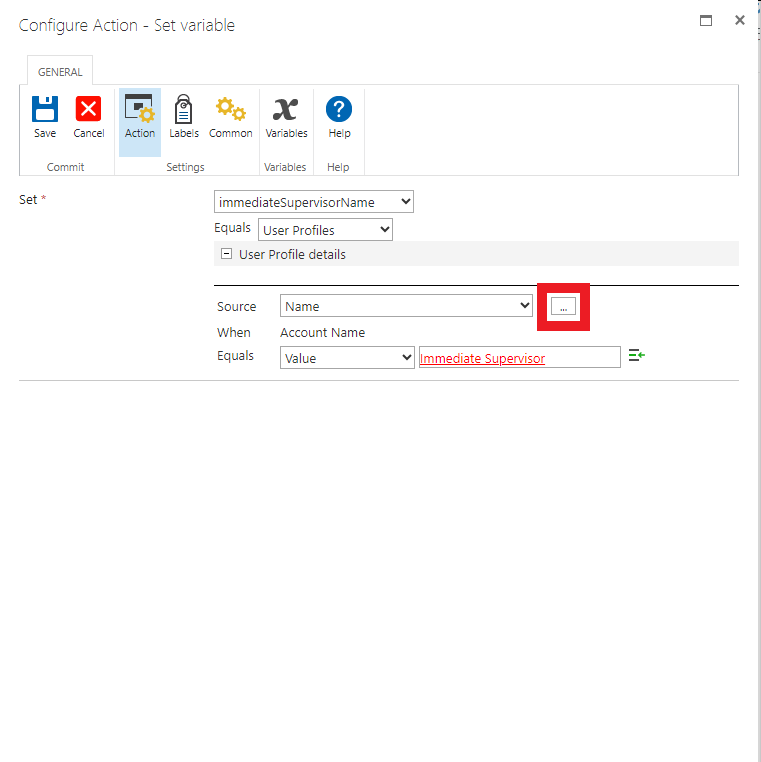I have a person/group column in the list. but when i try to send email in the notification and display the name of the person. It show the ID instead of the name of the person despite i already configure to display the column in name in sharepoint listing column setting
Solved
retrieve the name from person/group
 +2
+2Best answer by Garrett
Hi
To insert the Name (Display Name), you need to select the correct return type.
Just click the “orange icon” and select the correct return type - Display Name.
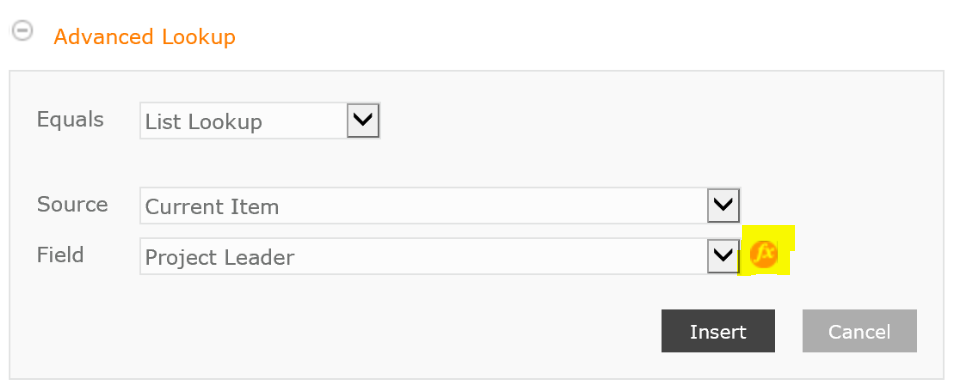
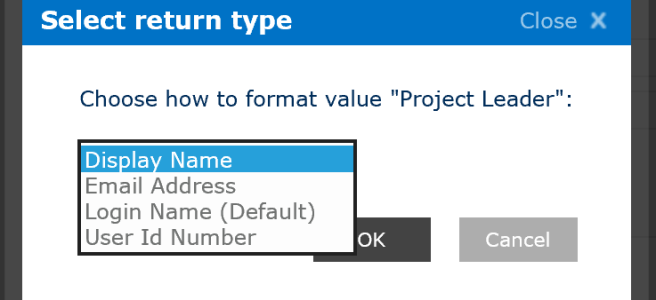
Hope that helps
Enter your E-mail address. We'll send you an e-mail with instructions to reset your password.