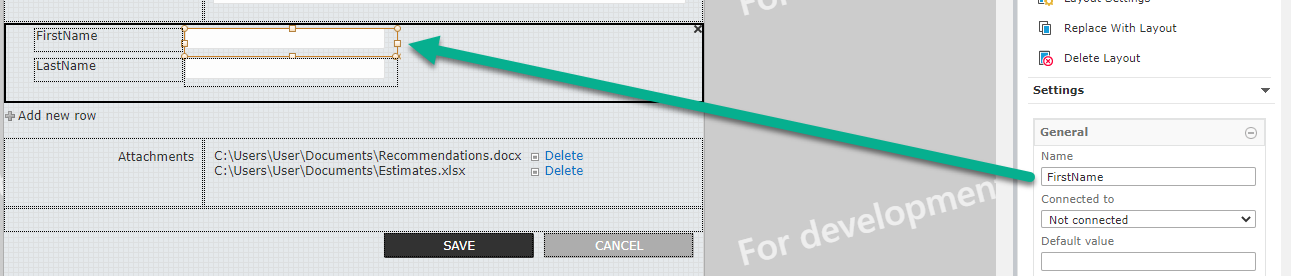Hi,
I've created a Form with a repeating section. This section is connected to a multiline plain text field. The form itself, is edited multi times, by multi users. After the form is saved (New & Edit), a workflow is activated. So far so good. But randomly, the data in the repeating section is lost. First I thought that it was happened by the controlsetting Disable the control when the user is not 'the owner'of the repeating section line. But when I remove this setting, the problem still remains. The whole section is in a Panel and that one is Disabled after a particular Status. Its driving me mad. Am I doing something wrong, or is it a bug? The version of Nintex is 5.2.1.30.