I have a form that generates a QR Code in a PrintArea Panel that I am able to Print to PDF using the OOB functionality. Is there a way to have a Print Button that prints the PrintArea Panel and gives you the option to choose a printer?
Solved
Print from a Nintex Form 2019 not using Print To PDF
 +4
+4Best answer by SimonMuntz
Hi
If you use a classic form you can use a javascript button to open the print dialog box.
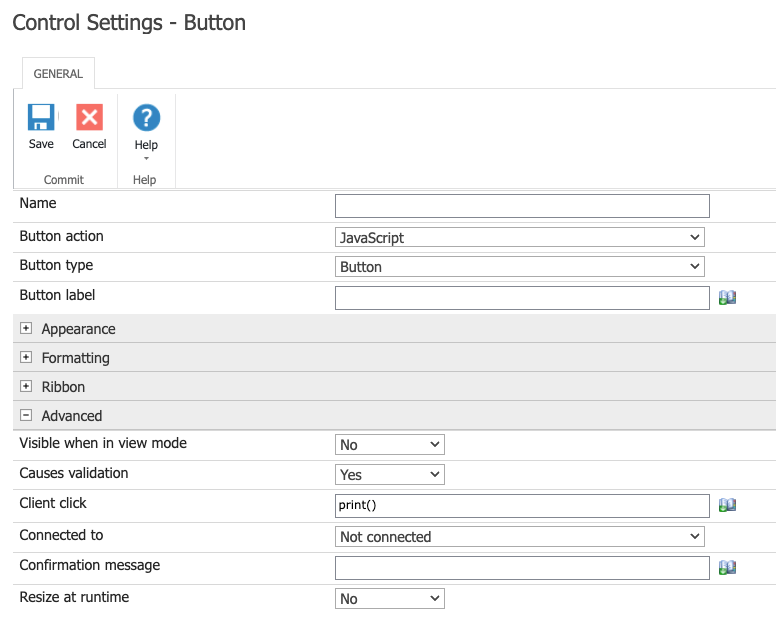
Enter your E-mail address. We'll send you an e-mail with instructions to reset your password.



