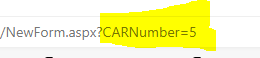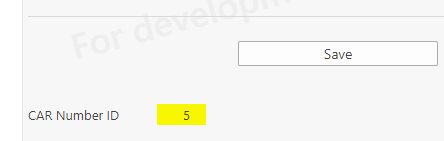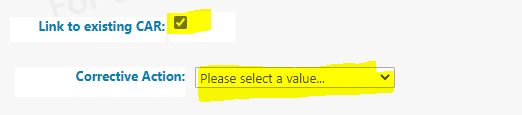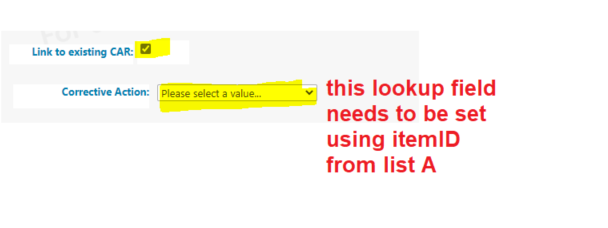I have a button on my form List A(CAR list) that allows to open new window and create a new item in List B (5why list) . I'm passing value Item ID (CARNumber) in the URL. And I can query this ID on my new item in List B using querystring function.
Question is how to prepopulate a lookup field that corresponds to the passed value itemID and how to auto check the box link to existing CAR.
The purpose is that when users click the button to create a 5WHY action they are taken to a new 5WHY form that is already linked to the CAR list. So they don't have to manually select it.