I have a case where i need to create two lists probably..... The first one will contains a general submission data while second list will keep the sub tasks with additional info. Generally speaking the first list will contain one row while second many rows related to one and only row in the firs one. This is like in one-to-many in relational database.
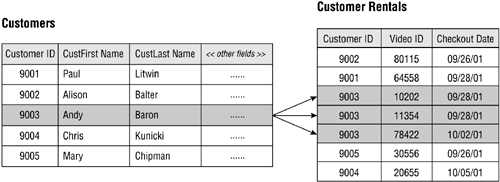
The picture is representing the case that I would like to achieve using customer and customer rentals as an example.
Now i would like to have a possibility :
- store and present data in on form
- update the list or list while editing
- manage access of inputs on the form from list #2 fields depending on choices and person fields.
Presently I'm using one list with the multiline column in list#1 for data that I treat as list#2.
I used a repeating section on the form connected to multiline column in the list#1 and the values are stored there in xml format. But with this solution when I create a rules on the form, the form stops working - more over stops to display showing blank page.
Any Idea how to solve it? shoul I focused on two lists or stay with one,..

