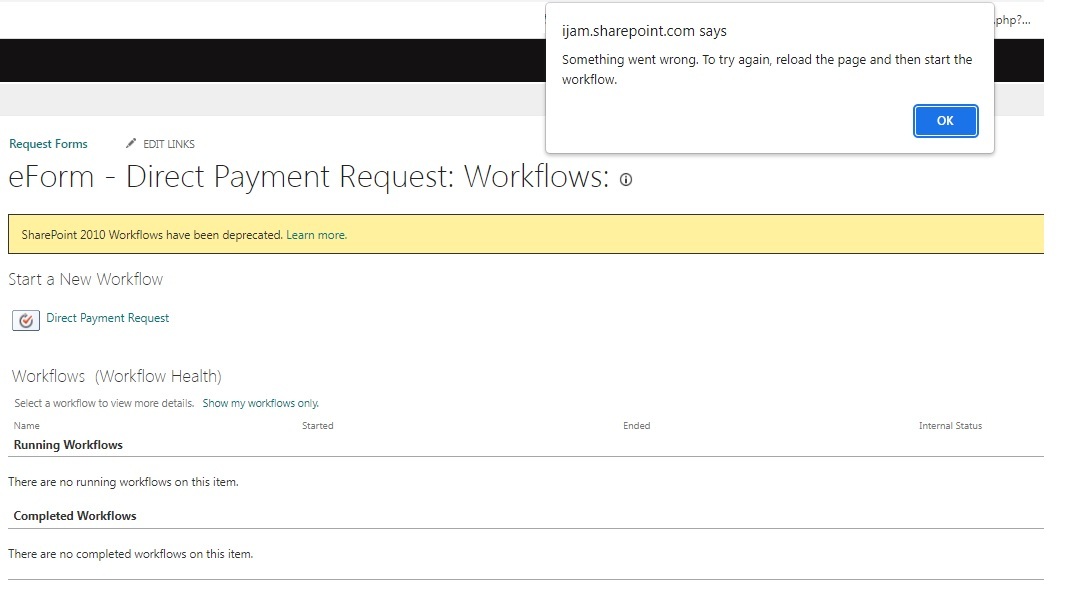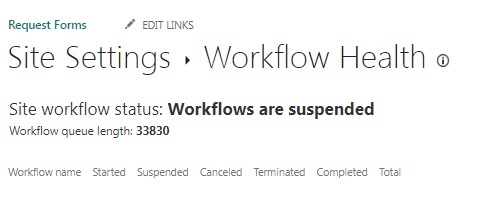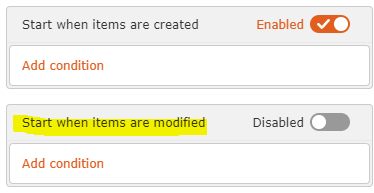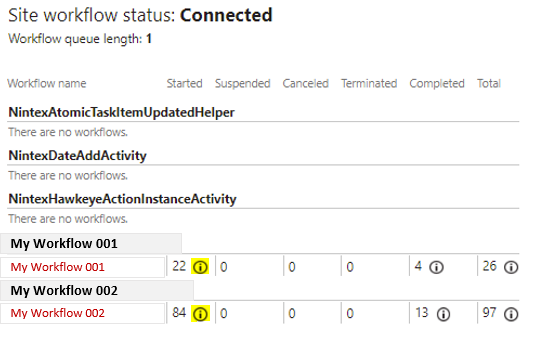All my O365 workflow doesn't work suddenly when the list items created, when i click "Workflow Health" it show "Site workflow status: Workflows are suspended" and "Workflow queue length: 33783", and when i try to start the workflow by manually, it show "Something went wrong. To try again, reload the page and then start the workflow." please help ~~~