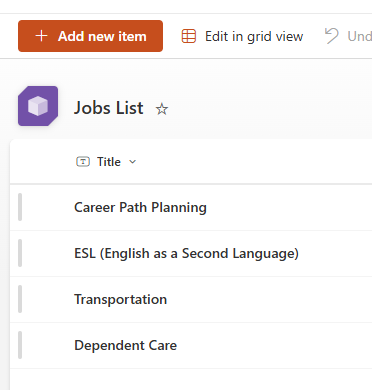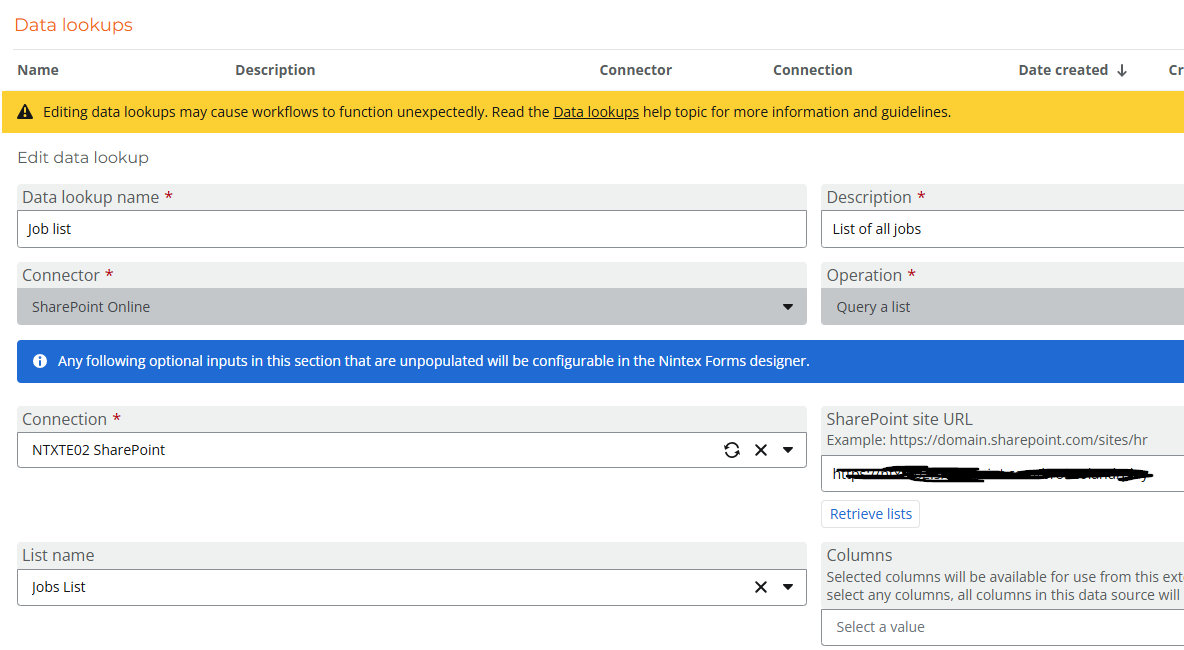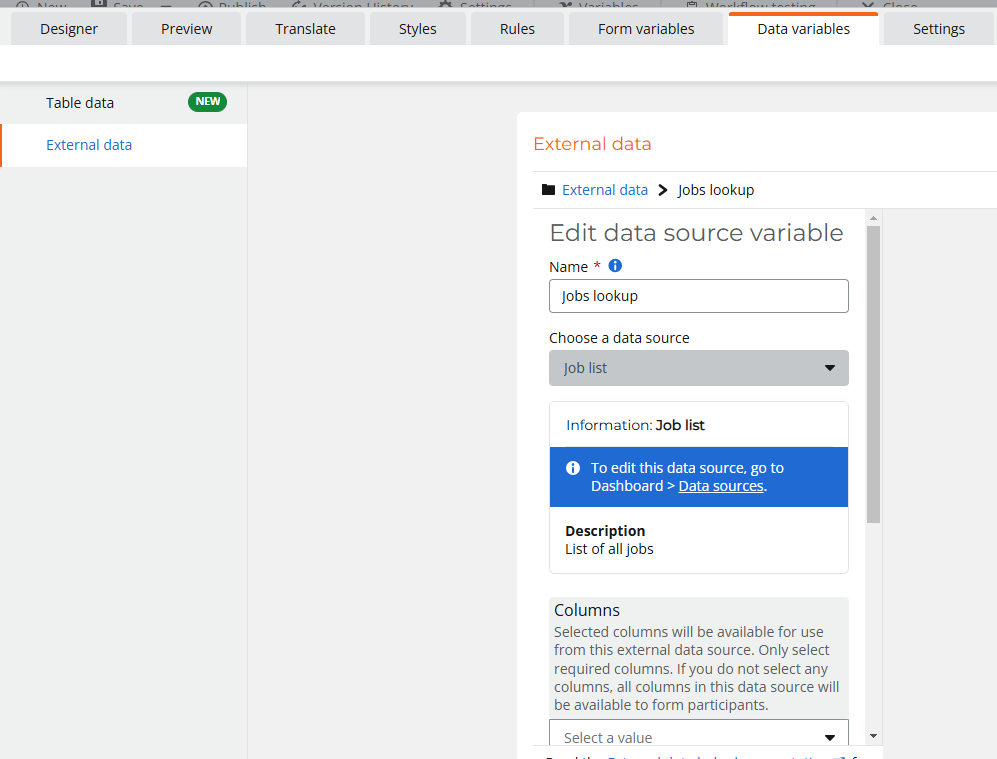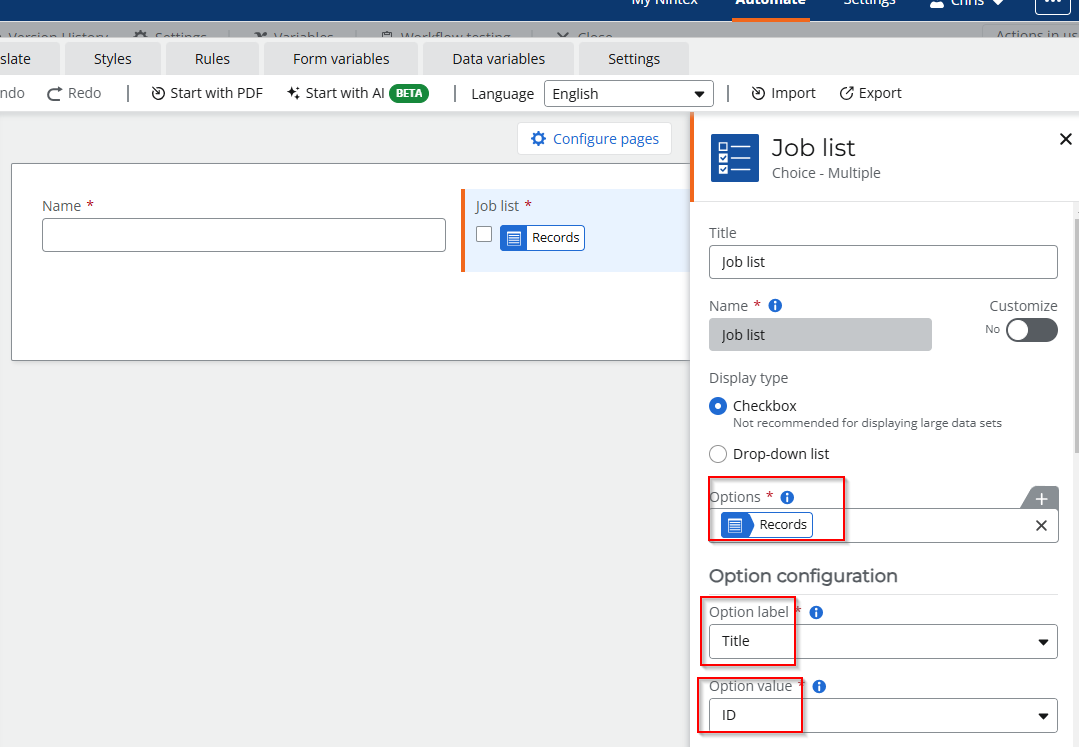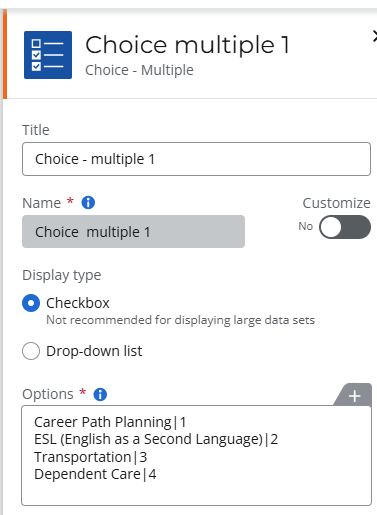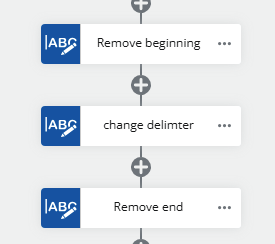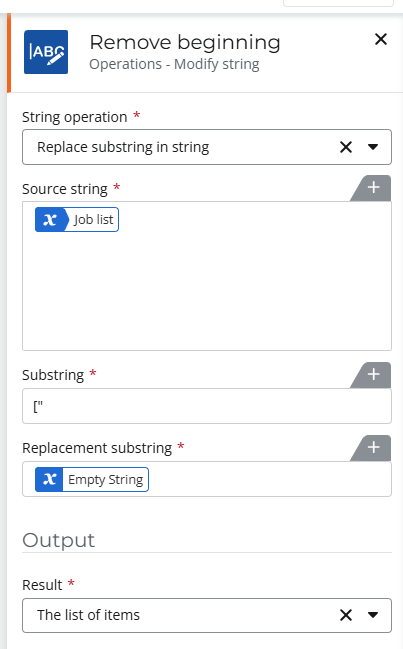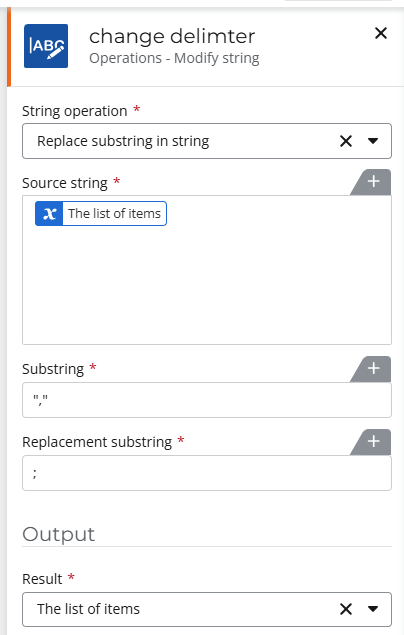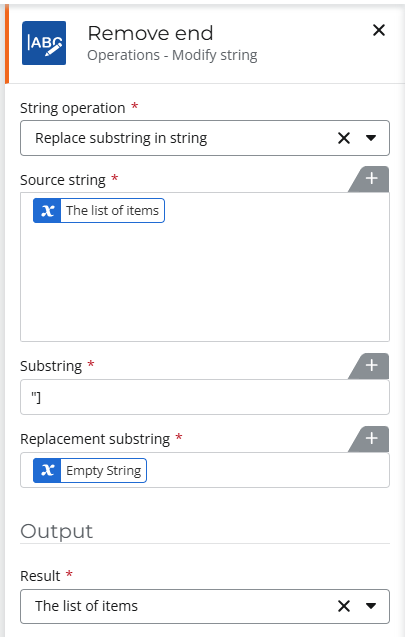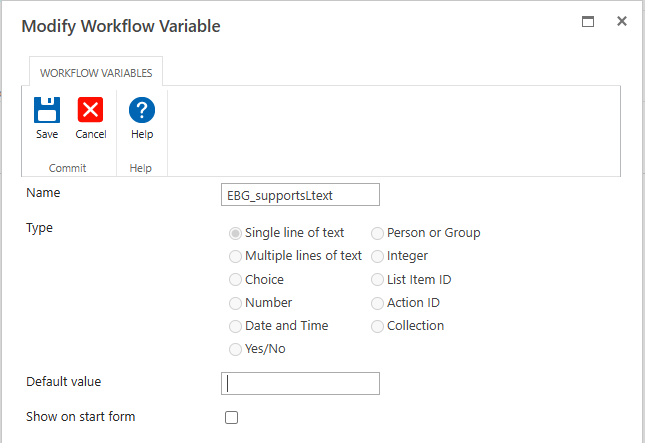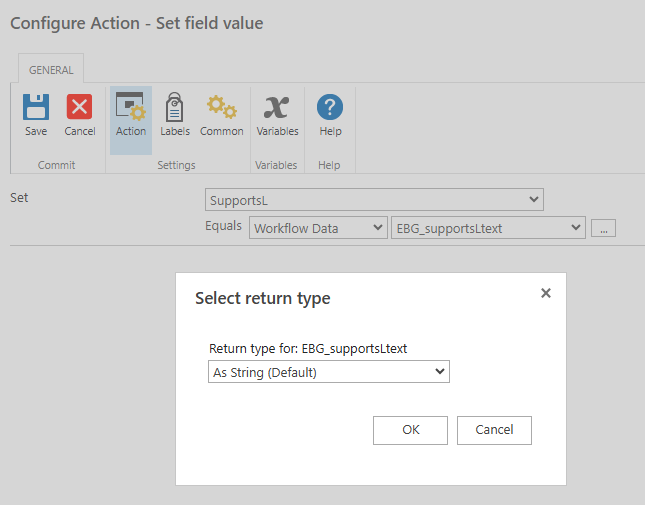SharePoint 2019
Version: 5.2.10.0 - International
I am having difficulties populating a SharePoint list lookup column with multiple choices that orignate from a NAC form. I can get the first value to populate. But as soon as I add another value, it only populates the first and does not give an error.
Requirements:
- Reason for NAC form and internal SharePoint Nintex form is that we need to allow both external users and internal users to complete the form. The final, “full” list is the SharePoint list.
- Original data comes from a NAC form. That form doesn't use the same lookup list as the SharePoint form and only uses choices.
- I need to convert these NAC form choices to the multi-choice lookup column in the SharePoint list so workflows will run on the new item. (I want one place that workflow runs from; so by sending all data to the SharePoint list, I can run the workflows.
- When an admin views any item from the SharePoint list, it’s a Nintex form that will show the selected value(s) in the lookup column.
Steps:
- I’m applying the comma-delimited multi-choice values from the NAC form to a mutli-line of text column in the SharePoint list.
- I was going to use a Nintex workflow on the SharePoint list item to “select” (enter) all multi-choice values on the lookup column based on the selections of the NAC form field.
- The output of the NAC form is the choice in double quotes, separated with a comma and in square brackets.
Example: ["Career Path Planning","ESL (English as a Second Language)","Transportation"]
- I know the SharePoint list lookup column needs the ID as well, so I have the workflow replacing the original NAC form text so the final output text is what the SharePoint list column needs to use in the “Update List Item” or “Update field” workflow action. I can’t seem to get the syntax correct for these actions to work.
Some examples I've tried:
//works using this data and "As String(Default)"
1;#Career Path Planning
//partially works using this data and "As String(Default)" - only selects first item
1;#Career Path Planning,2;#Dependent Care
//partially works using this data and "As String(Default)" - only selects first item (added ;# to end)
1;#Career Path Planning,2;#Dependent Care;#
//partially works using this data and "As String(Default)" - only selects first item (added ,;# to end)
1;#Career Path Planning,2;#Dependent Care,;#
//partially works using this data and "As String(Default)" - only selects first item (added ,space to end)
1;#Career Path Planning,2;#Dependent Care,
//partially works using this data and "As String(Default)" - only selects first item (added ;#space to end)
1;#Career Path Planning,2;#Dependent Care;#
//partially works using this data and "As String(Default)" - only selects first item (added space to end)
1;#Career Path Planning,2;#Dependent Care
//partially works using this data and "Choices, Comma Delimited" - only selects first item (added space to end)
1;#Career Path Planning,2;#Dependent Care
//Using "Lookup Values, Comma Delimited" - Error: Coercion Failed: Unable to transform the input lookup data into the requested type.
1;#Career Path Planning,2;#Dependent Care
//Using "Lookup Ids, Comma Delimited" - Error: Coercion Failed: Unable to transform the input lookup data into the requested type.
1;#Career Path Planning,2;#Dependent Care
//did not work using this data and "As String(Default)"; nothing entered in lookup field and no error
1;2
//did not work using this data and "Lookup Ids, comma delimited"; error: Coercion Failed: Unable to transform the input lookup data into the requested type.
1;2
//Using "Lookup Ids, comma delimited" - only selects first item
1,2
//Using "Lookup Ids, comma delimited" - only selects first item (comma at end)
1,2,
//Using "Lookup Ids, comma delimited" - only selects first item (comma space at end)
1,2,
//Using "Lookup Ids, comma delimited" - only selects first item (comma space comma at end)
1,2, ,
I have searched all over the internet for this answer. I know it’s out there!!!