I like to find out the easiest way to populate the risk matrix in MS word format from a repeating groups within Nintex form as shown below
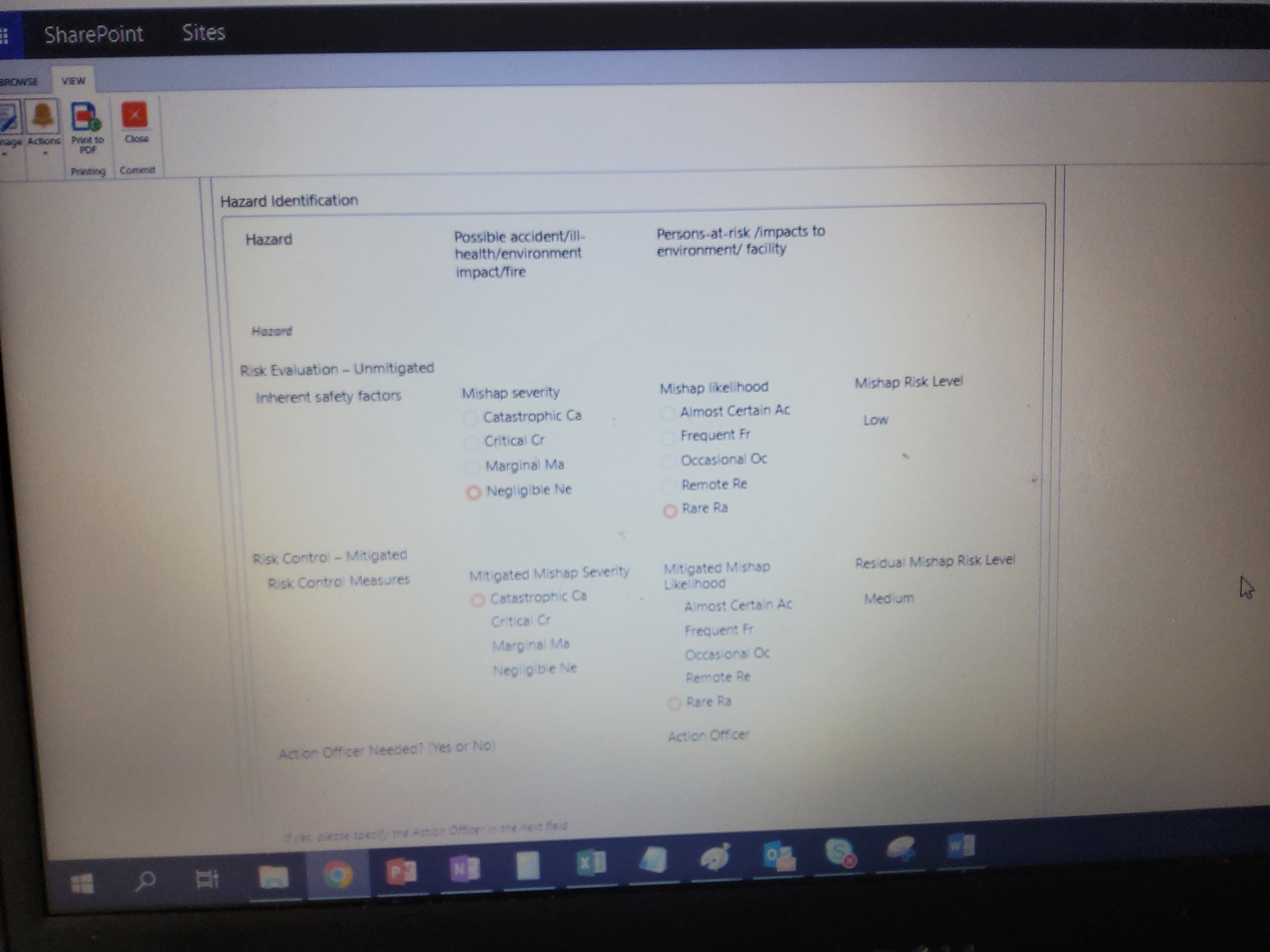
Into this risk matrix in ms word format as shown below
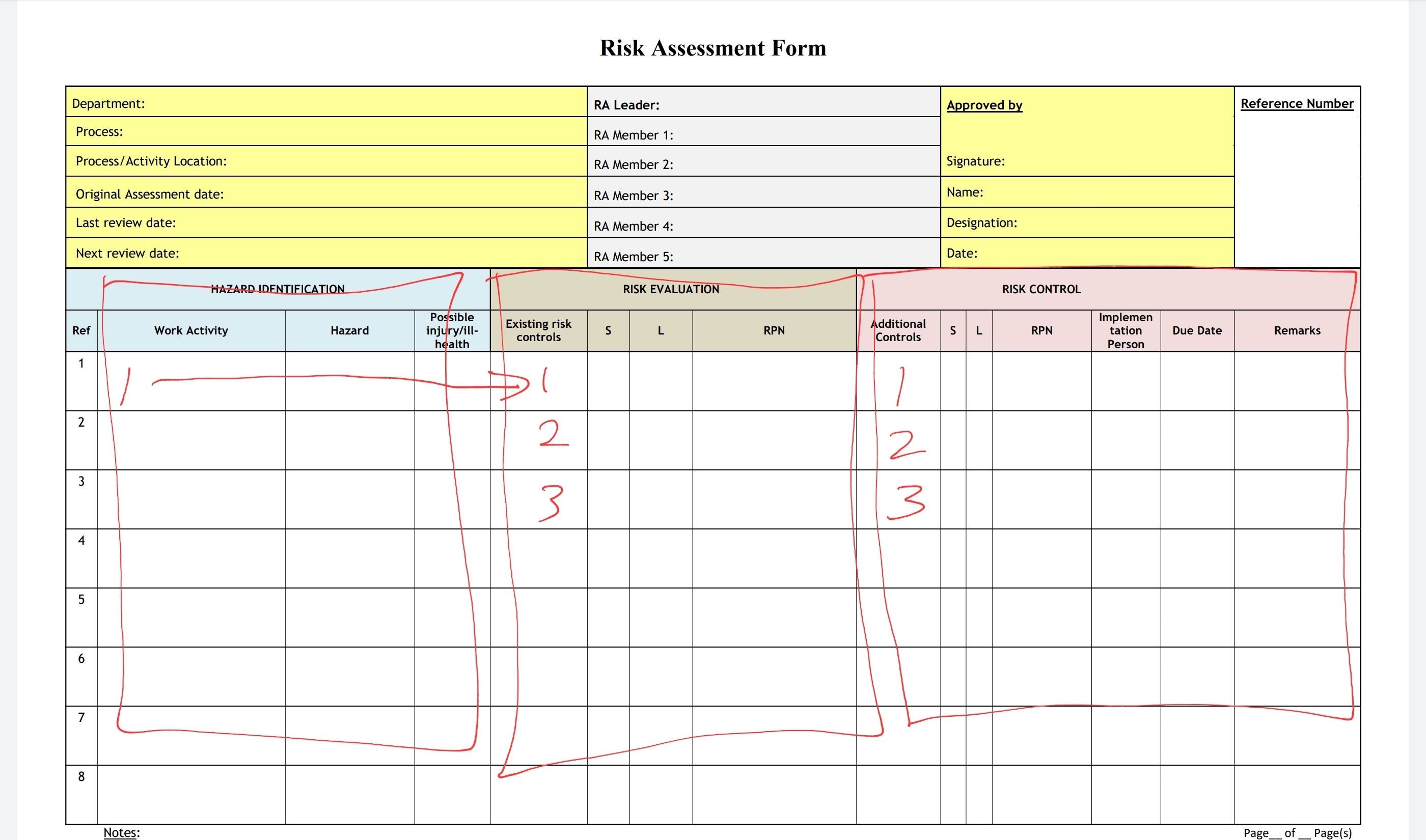
 +4
+4I like to find out the easiest way to populate the risk matrix in MS word format from a repeating groups within Nintex form as shown below
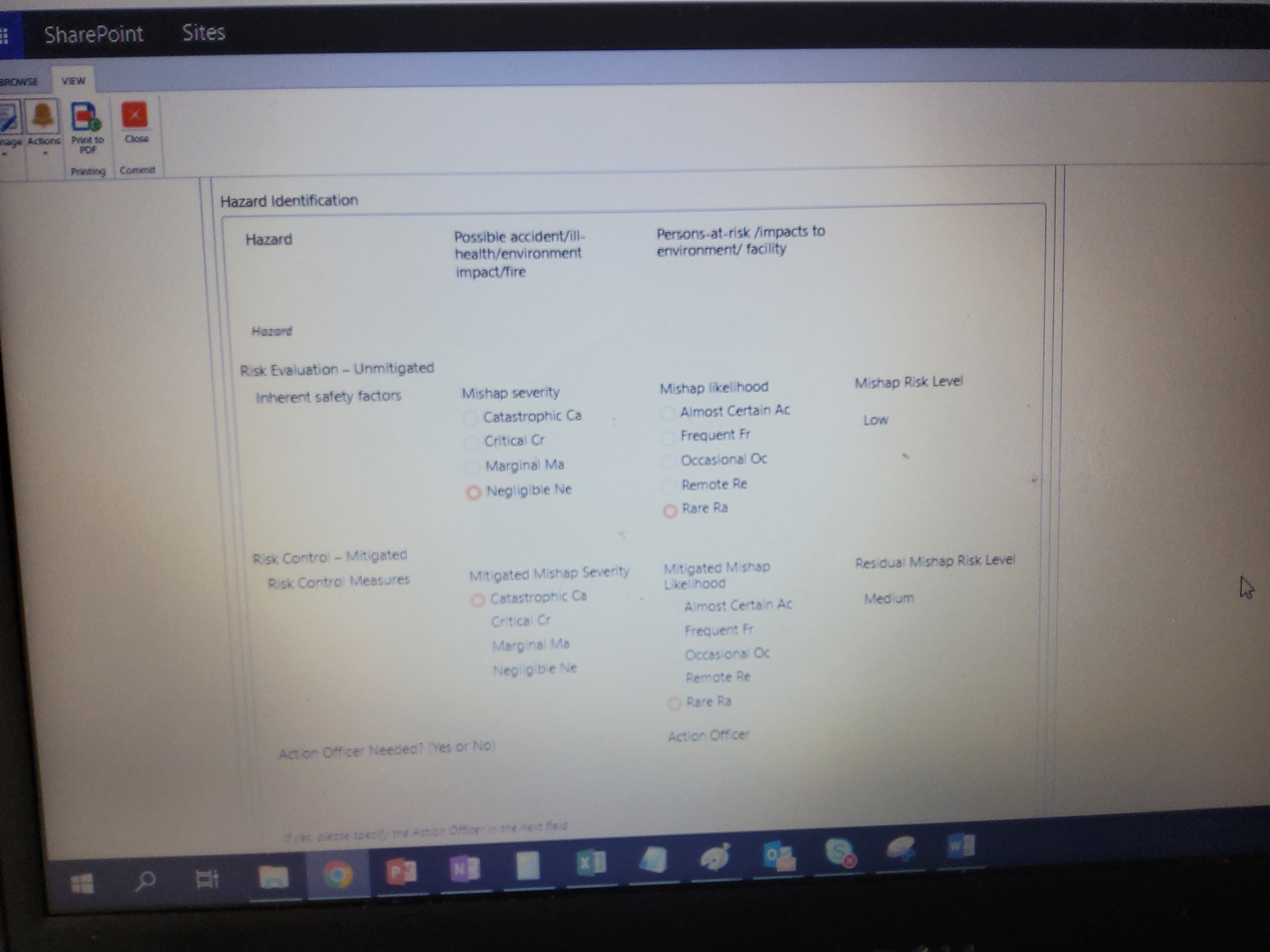
Into this risk matrix in ms word format as shown below
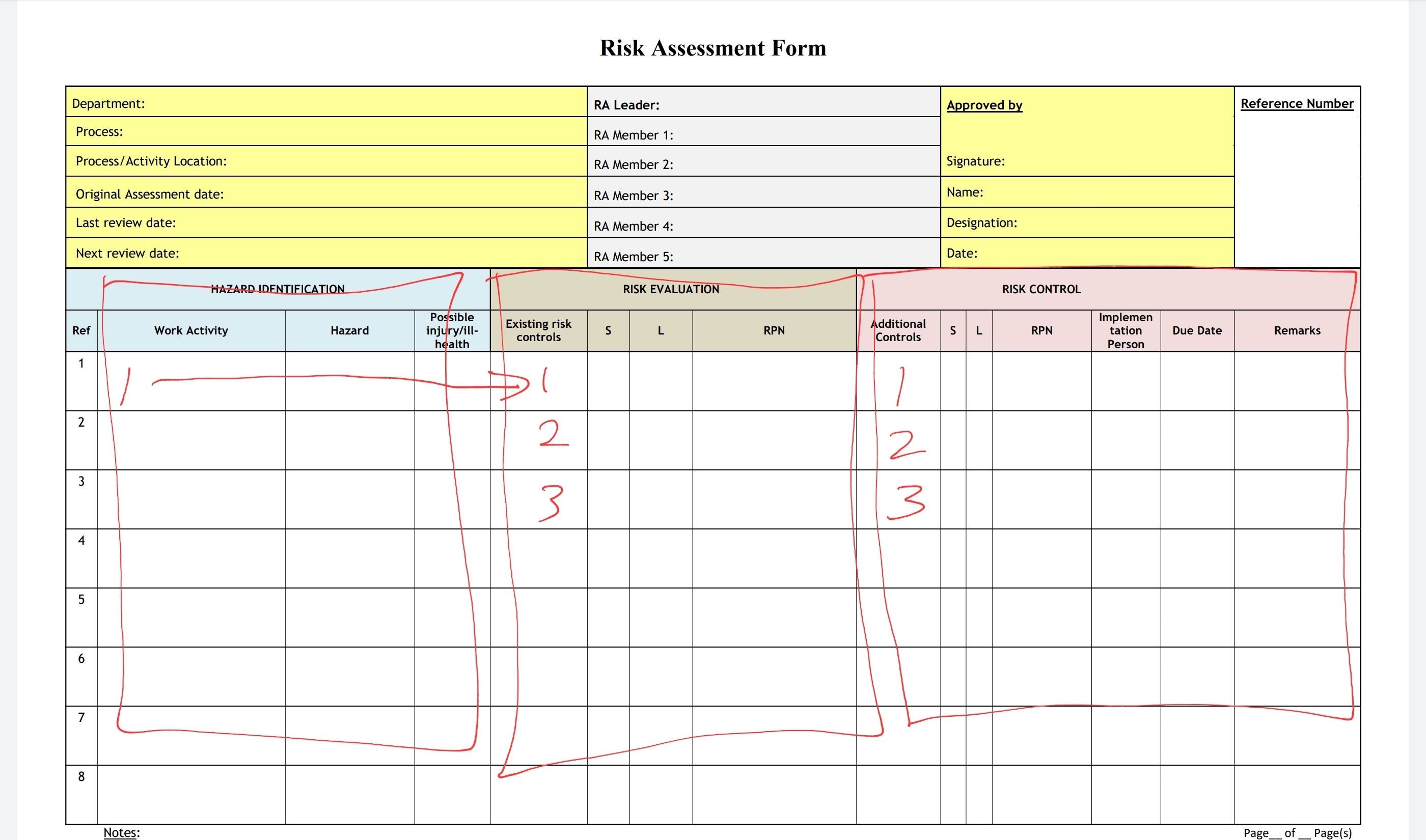
Best answer by Garrett
Hi @llyehock
Let confirm this.
1. The Nintex Form image is the all the data fields in a Repeating Row. Yes (from the image)
2. One row in the Word Doc has all the 3 sections - Hazard Identification, Risk Evaluation and Risk control. Yes (from Word image)
3. Can I assume you know the basics of Document Generation (DocGen)? Creating Template, Using Nintex Document Tagger. Yes?
Read up on DocGen action - https://help.nintex.com/en-US/nwc/Content/Designer/Actions/GenerateDocument.htm (I believe the Tagging portion is still the same)
a. First add a XML Query action to query the Repeating section and save the values into a collection variable.
b. Add a DocGen action. Open the Table Data. Set Repeating Format as ROW. Set the Table Columns source (which is the collection variable)
c. Tag the Word Template using the Nintex Document Tagger. You will need to have the Word Template and the Document Tagger side-by-side.
d. At the start of the Row use the <<COLLECTION_Start>>
e. Place the other data fields. One data field into one column. Refer to image below. Save the Word template.
f. Run and Test it out. You need to verify that all the data is in the right place.
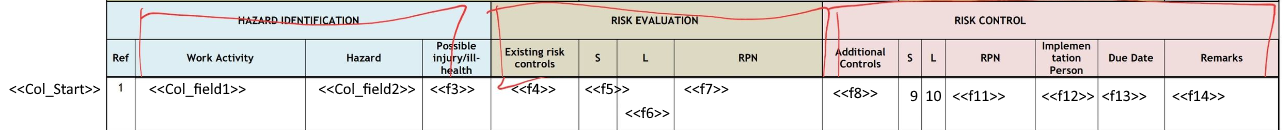
Note: I abbreviated the fieldnames.
This is just a general guide. If you are facing any issues, just post them here.
Enter your E-mail address. We'll send you an e-mail with instructions to reset your password.